Zoom
STDIOAI辅助的Zoom会议管理工具
AI辅助的Zoom会议管理工具
Now you can date a Zoom meeting with AI's help
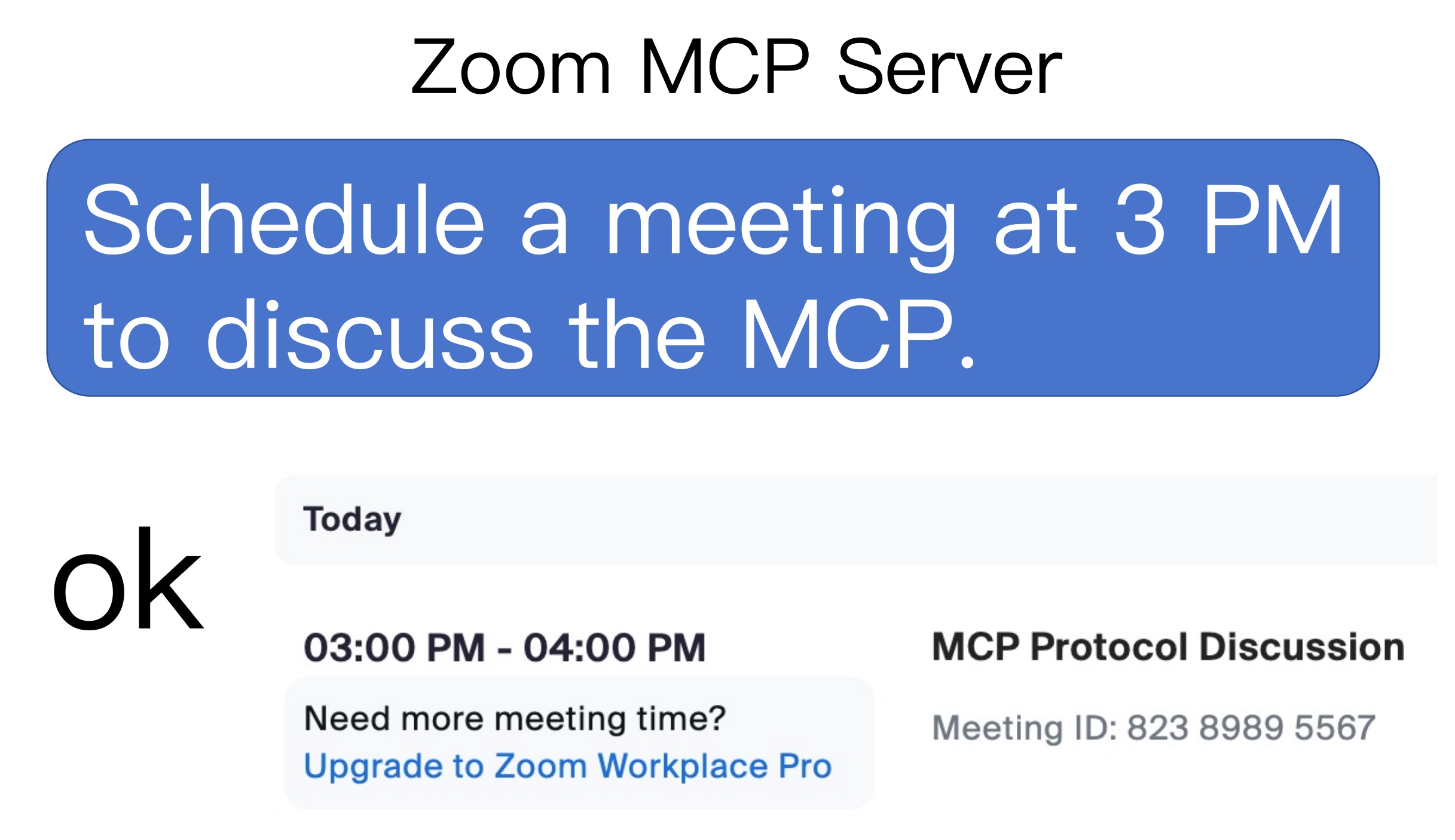
list my meetingslist my upcoming meetingsSchedule a meeting at today 3 pm with a introduce mcp topicdelete the latest meetingdelete the 86226580854 meetingRetrieve the latest meeting's detailsRetrieve 86226580854 meeting's details{ "mcpServers": { "zoom-mcp-server": { "command": "npx", "args": ["-y", "@yitianyigexiangfa/zoom-mcp-server@latest"], "env": { "ZOOM_ACCOUNT_ID": "${ZOOM_ACCOUNT_ID}", "ZOOM_CLIENT_ID": "${ZOOM_CLIENT_ID}", "ZOOM_CLIENT_SECRET": "${ZOOM_CLIENT_SECRET}" } } } }