Zerodha
STDIOZerodha交易账户数据访问接口
Zerodha交易账户数据访问接口
Protocol to communicate with your Zerodha data written in Golang
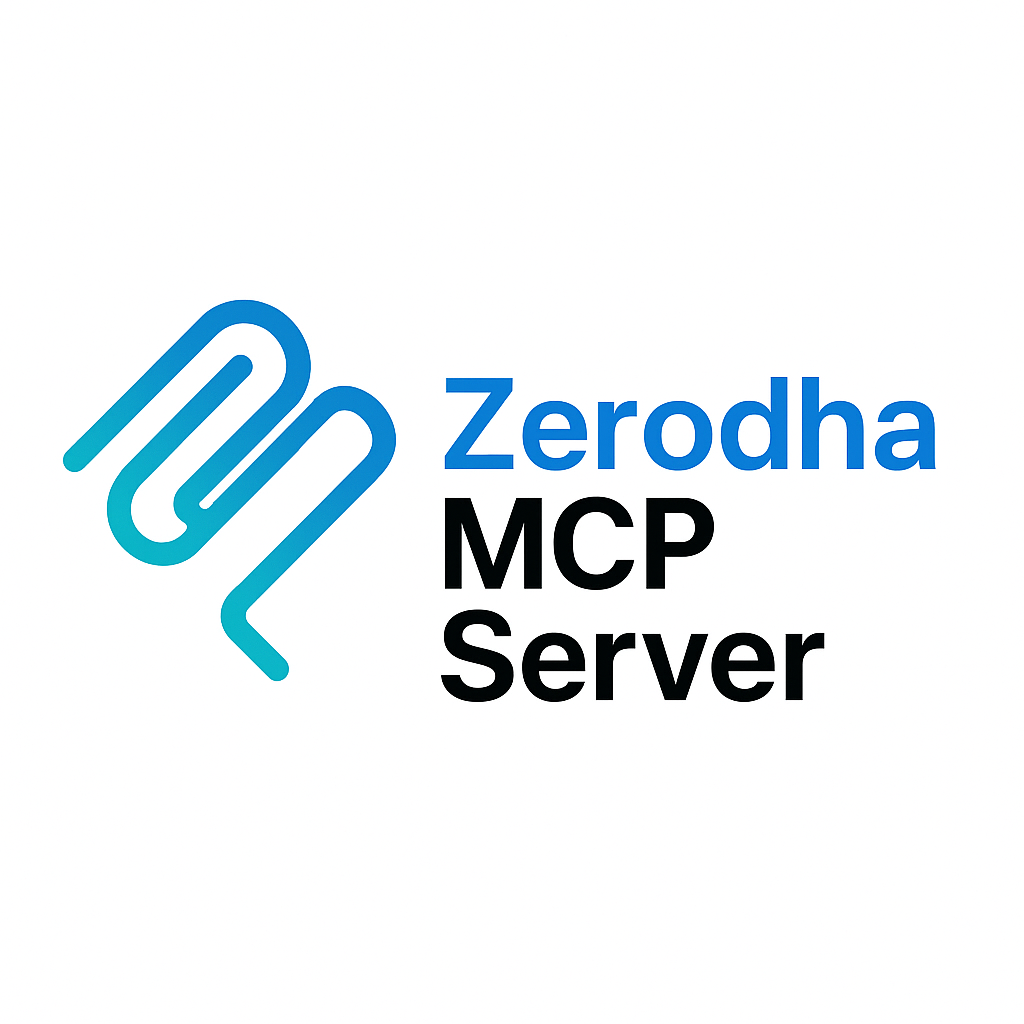
Zerodha MCP Server provides an implementation of the Claude MCP (Model Completion Protocol) interface for Zerodha trading data. This allows Claude AI to access your Zerodha trading account information directly.
go install github.com/sukeesh/zerodha-mcp@latest
git clone https://github.com/sukeesh/zerodha-mcp.git cd zerodha-mcp go install
The binary will be installed to your GOBIN directory, which should be in your PATH.
https://github.com/user-attachments/assets/849c4aca-0ca2-4aed-a9be-3df135f8a5c5
Get your ZERODHA_API_KEY and ZERODHA_API_SECRET from the Kite Connect developer portal
Set up a redirect URL in the Kite developer portal:
http://127.0.0.1:5888/auth
Configure Claude Desktop:
claude_desktop_config.json:{ "mcpServers": { "zerodha": { "command": "<path-to-zerodha-mcp-binary>", "env": { "ZERODHA_API_KEY": "<api_key>", "ZERODHA_API_SECRET": "<api_secret>" } } } }
The logs for MCP Server are available at ~/Library/Logs/Claude
When the Claude desktop is shutdown, the underlying MCP Server is not getting killed.
kill -9 $(lsof -t -i:5888)
| Category | Tool | Status | Description |
|---|---|---|---|
| Account Information | get_user_profile | ✅ | Get basic user profile information |
get_user_margins | ✅ | Get all user margins | |
get_user_segment_margins | ✅ | Get segment-wise user margins | |
| Portfolio & Positions | get_kite_holdings | ✅ | Get current holdings in Zerodha Kite account |
get_positions | ✅ | Get current day and net positions | |
get_order_margins | ✅ | Get margin requirements for specific orders | |
| Market Data | get_ltp | ✅ | Get Last Traded Price for specific instruments |
get_quote | ✅ | Get detailed quotes for specific instruments | |
get_ohlc | ✅ | Get Open, High, Low, Close quotes | |
| Instruments | get_instruments | ✅ | Get list of all available instruments on Zerodha |
get_instruments_by_exchange | ✅ | Get instruments filtered by exchange | |
get_auction_instruments | ✅ | Get instruments available for auction sessions | |
| Mutual Funds | get_mf_instruments | ✅ | Get list of all available mutual fund instruments |
get_mf_holdings | ✅ | Get list of mutual fund holdings | |
get_mf_holdings_info | ✅ | Get detailed information about mutual fund holdings | |
get_mf_orders | ✅ | Get list of all mutual fund orders | |
get_mf_order_info | ✅ | Get detailed information about specific mutual fund orders | |
get_mf_sip_info | ✅ | Get information about mutual fund SIPs | |
get_mf_allotted_isins | ✅ | Get allotted mutual fund ISINs |
After setup, you can interact with your Zerodha account data directly through Claude. For example: