Yango科技
STDIO扬戈科技电商API集成服务器
扬戈科技电商API集成服务器
This project provides integration with Yango Tech - a leading platform for ecommerce automation.
Yango Tech is part of Yango Group, a global tech company that transforms the everyday business of people around the world:
📊 150m+ rides since 2018
💰 $2.5B+ GMV
✅ 99.99% orders delivered without missing items
📦 1.3M+ daily orders
Yango Tech offers comprehensive solutions for:
Through this MCP server, you can easily interact with the Yango Tech API directly from Claude Desktop or Cursor IDE, gaining access to orders, products, stock levels, and other platform information.
Download this project and run one command:
python3 install.py
Done! Everything will be configured automatically. 🎉
💡 Works even without IDEs installed - configuration files are always generated!
After installation, you'll have seamless integration with:
Professional AI assistant with Yango Tech powers
🛍️ Product Catalog Analysis:

🎬 Live Product Search Demo:
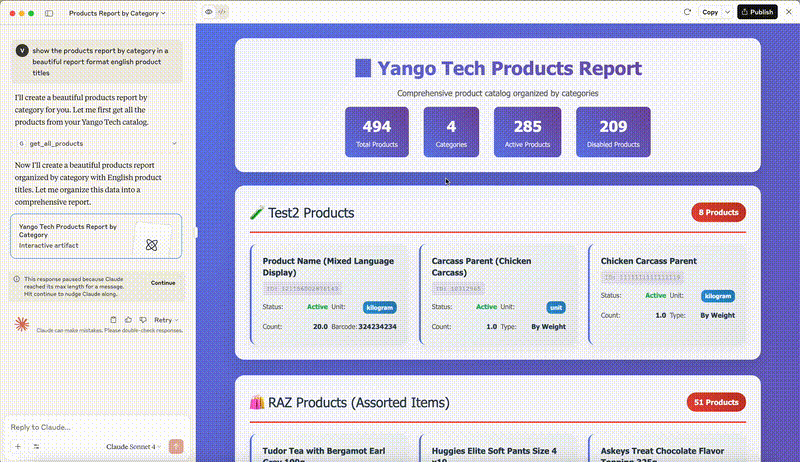
📦 Inventory Management:

📋 Order Details Lookup:

🔍 Order Status Tracking:

AI-powered code editor with business data access
Instead of switching between multiple tools, you can:
🔗 All powered by Yango Tech - your ecommerce automation platform!
get_order_details - Get order details with product namesget_order_status - Get order statusget_all_products - Get all products with display namesget_products_batch - Get products with pagination and namesget_all_stocks - Get all stocks with product namesget_stocks_batch - Get stocks with pagination and names🎯 Key Feature: All tools show user-friendly product names instead of cryptic product IDs!
The installer always creates these files in the project root:
claude_desktop_config.json - Ready-to-use Claude Desktop configurationcursor_settings.json - Ready-to-use Cursor IDE configurationUse these files for:
No problem! If Python is missing or too old, the installer shows detailed installation guides:
apt, dnf, pacman) or from sourceWhy Python 3.8+? Required for FastMCP framework compatibility.
Quick check: Run python3 --version or python --version
📖 Detailed guide: See PYTHON_SETUP.md for step-by-step instructions
If you need to completely clean and reinstall:
python3 cleanup.py python3 install.py
The cleanup script removes:
https://api.tst.eu.cloudretail.techhttps://api.retailtech.yango.comyangotech_mcp/
├── install.py # 🎯 Universal installer
├── cleanup.py # 🧹 Complete cleanup script
├── server.py # FastMCP server
├── client.py # HTTP client for Yango Tech API
├── models.py # Pydantic data models
├── claude_desktop_config.json # Generated Claude config
├── cursor_settings.json # Generated Cursor config
└── README.md # This documentation
# Create virtual environment python3 -m venv .venv source .venv/bin/activate # macOS/Linux # or .venv\Scripts\activate # Windows # Install dependencies (now includes FastMCP 2.5+) pip install -e . # Test API export YANGO_TECH_API_KEY="your_api_key" python test_api_connection.py # Run MCP server python server.py
Server works with real Yango Tech API:
https://api.tst.eu.cloudretail.tech/b2b/v1https://api.retailtech.yango.com/b2b/v1mcpServers configurationmcp.servers configurationIf something doesn't work:
python3 --version (should be 3.8+)python3 cleanup.py && python3 install.pyclaude_desktop_config.json, cursor_settings.json)🎯 Goal: One command - and everything works in both Claude Desktop and Cursor IDE (or generates configs for manual setup)!