WebDriverAgent
STDIOiOS自动化WebDriverAgent构建签名工具
iOS自动化WebDriverAgent构建签名工具
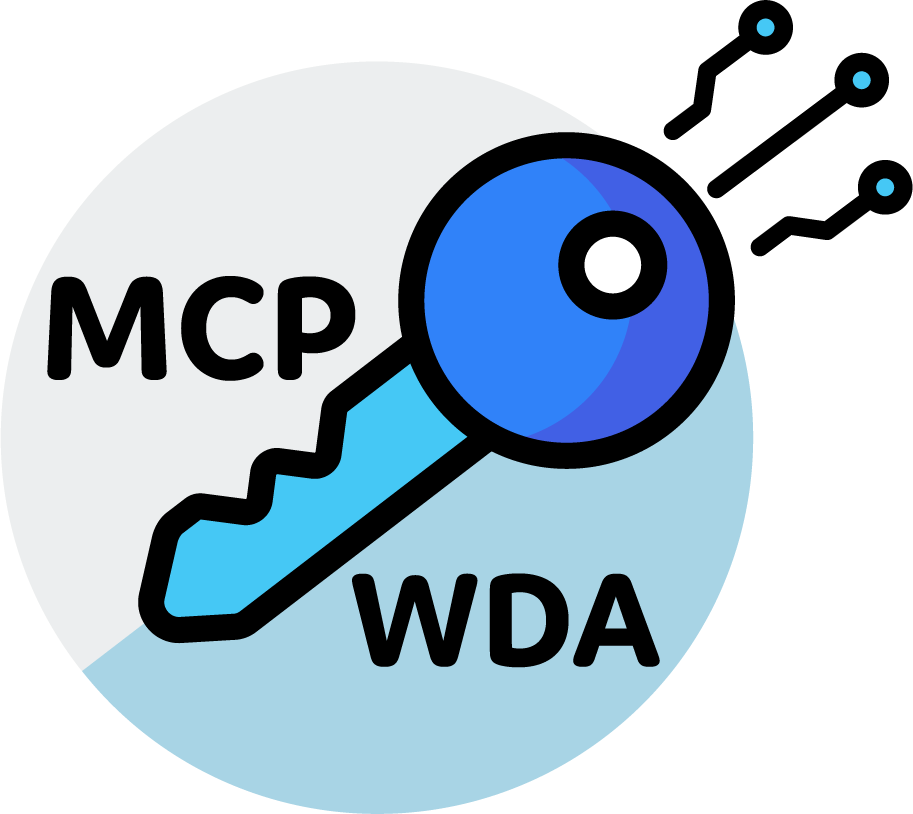
This is a Model Context Protocol (MCP) server that provides tools for building and signing WebDriverAgent for iOS.
The WebDriverAgent MCP Server exposes functionality to:
This server is particularly useful for automating the process of preparing WebDriverAgent for use with Appium on iOS devices.
npm install
npm run build
To use this MCP server with Claude, you need to add it to your MCP settings configuration file. The location of this file depends on your platform:
/Users/[username]/Library/Application Support/Cursor/User/globalStorage/saoudrizwan.claude-dev/settings/cline_mcp_settings.json/Users/[username]/Library/Application Support/Claude/claude_desktop_config.jsonAdd the following configuration to the mcpServers object in the settings file:
{ "mcpServers": { "mcp-wda": { "command": "npx", "args": ["mcp-webdriveragent"], "autoApprove": [], "timeout": 300 } } }
This configuration uses npx to run the globally or locally installed mcp-webdriveragent package.
The server provides a workflow of tools that should be used in sequence:
Lists all iOS provisioning profiles available on the system.
Parameters:
profileUuid (required): UUID of the selected provisioning profileExample Usage:
<use_mcp_tool> <server_name>mcp-wda</server_name> <tool_name>list_provisioning_profiles</tool_name> <arguments> { "profileUuid": "00000000-0000-0000-0000-000000000000" } </arguments> </use_mcp_tool>
Confirms if the selected provisioning profile is from a free or enterprise account.
Parameters:
isFreeAccount (required): Boolean indicating if the profile is from a free account (true) or enterprise account (false)Example Usage:
<use_mcp_tool> <server_name>mcp-wda</server_name> <tool_name>is_free_account</tool_name> <arguments> { "isFreeAccount": true } </arguments> </use_mcp_tool>
Builds and signs WebDriverAgent for iOS using the selected provisioning profile.
Parameters:
selectedProvisioningProfile (required): Object containing the selected profile details (UUID, name, bundleId, filePath)isFreeAccount (required): Boolean indicating if the profile is from a free account (true) or enterprise account (false)Example Usage:
<use_mcp_tool> <server_name>mcp-wda</server_name> <tool_name>build_and_sign_wda</tool_name> <arguments> { "selectedProvisioningProfile": { "value": "00000000-0000-0000-0000-000000000000", "name": "iOS Team Provisioning Profile: com.example.WebDriverAgentRunner", "bundleId": "com.example.WebDriverAgentRunner", "filePath": "/Users/username/Library/MobileDevice/Provisioning Profiles/profile.mobileprovision" }, "isFreeAccount": true } </arguments> </use_mcp_tool>
To run the server in development mode with automatic recompilation:
npm run dev
MIT