Unity Catalog
STDIOUnity Catalog函数MCP服务器
Unity Catalog函数MCP服务器
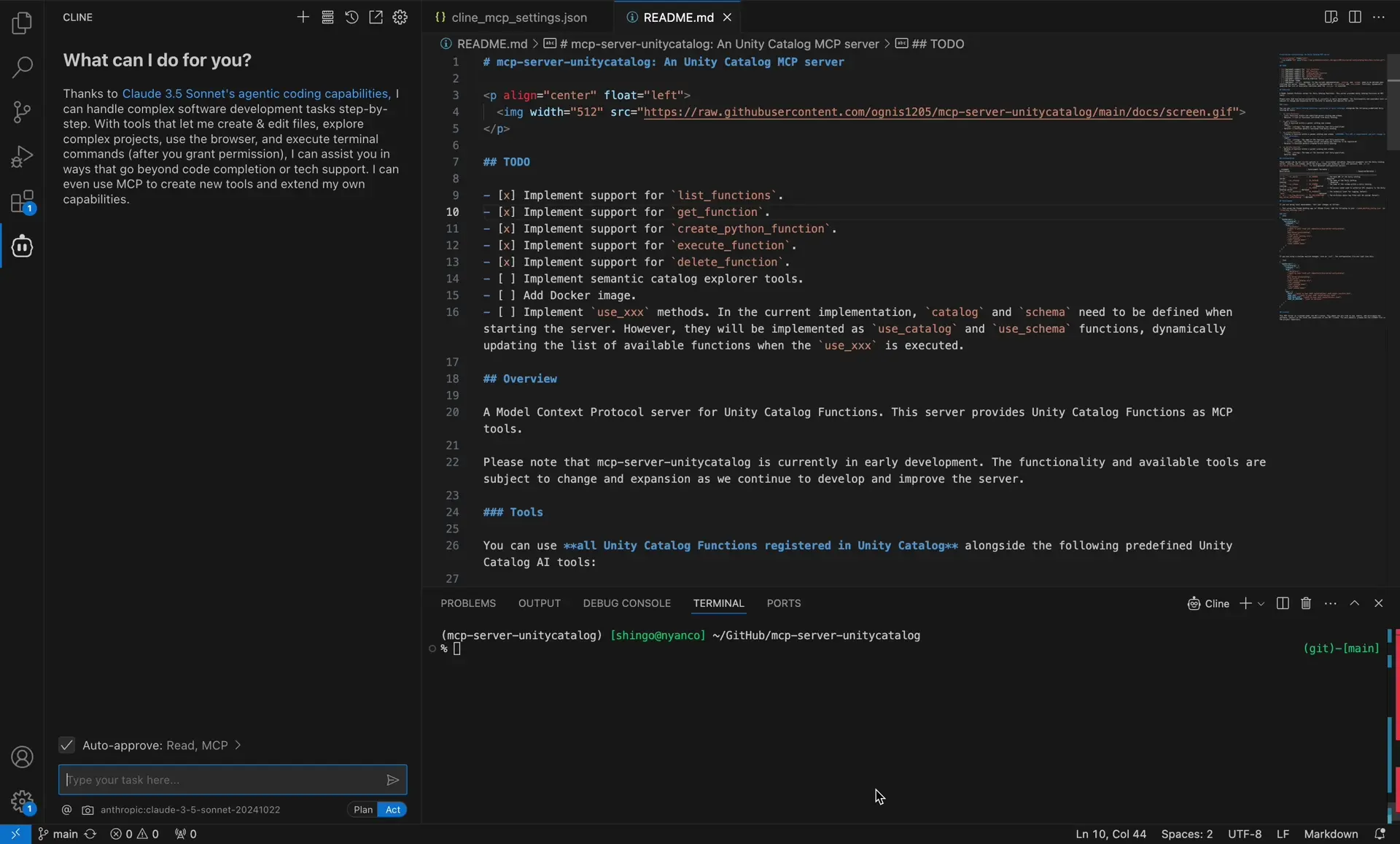
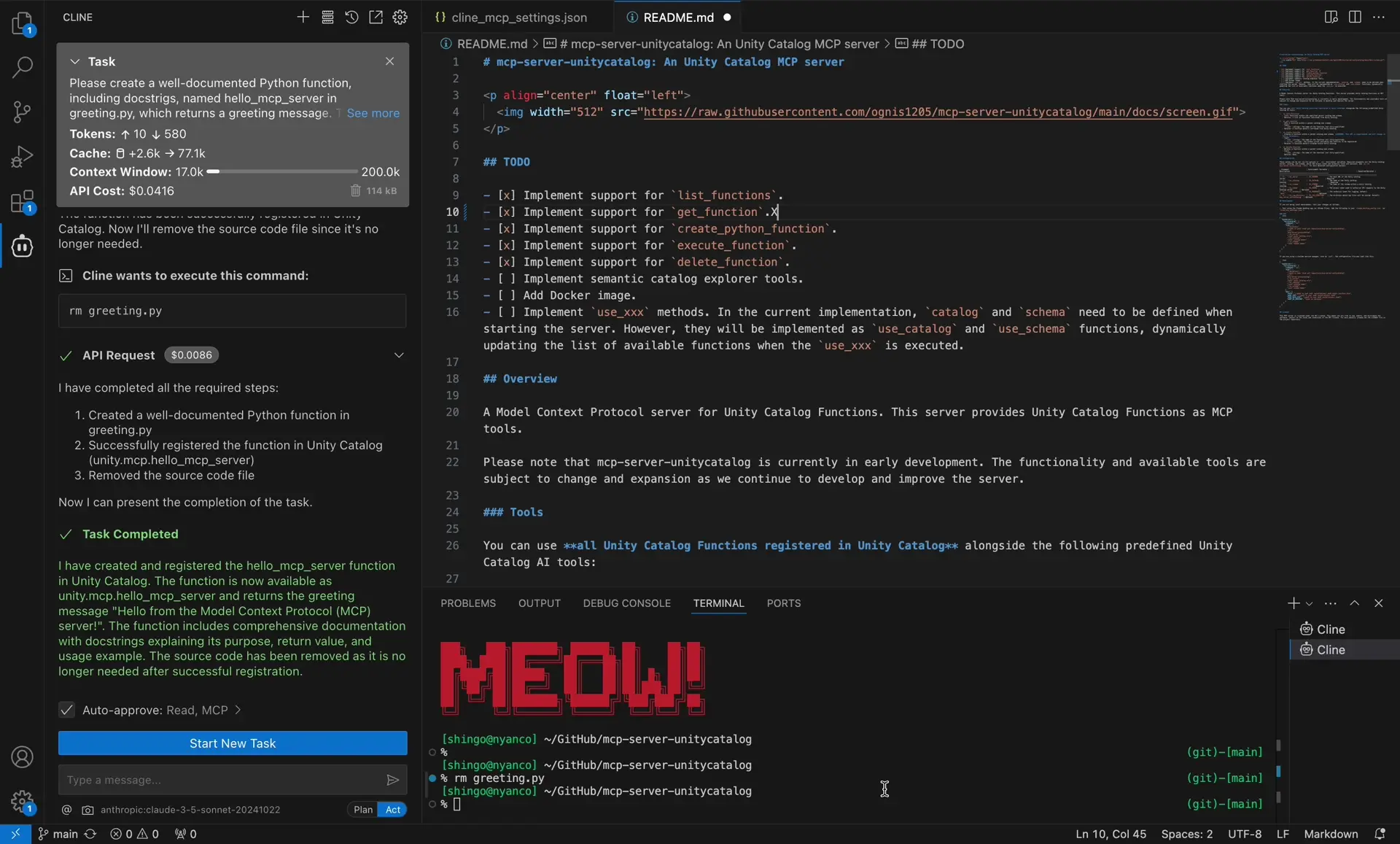
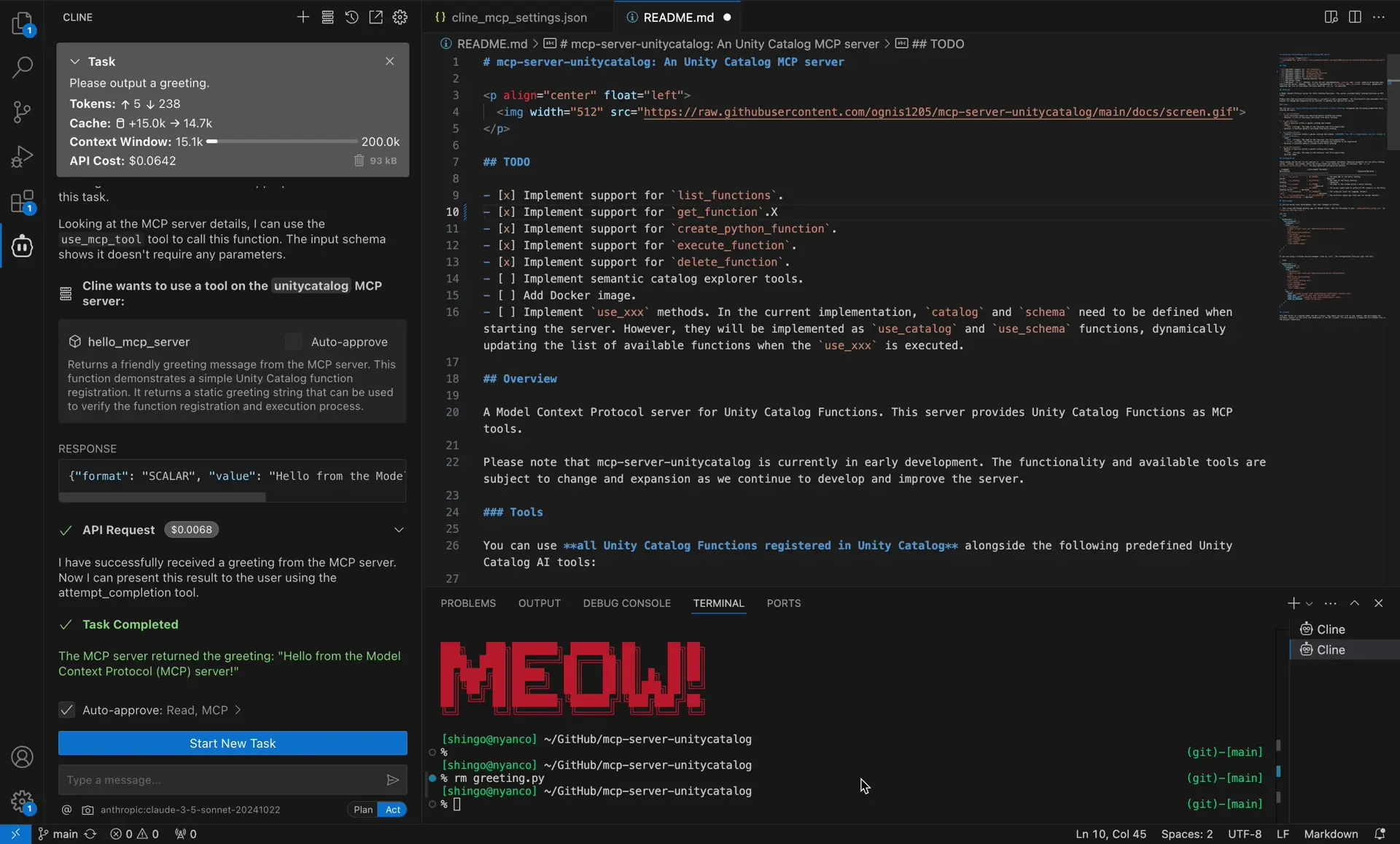
A Model Context Protocol server for Unity Catalog. This server provides Unity Catalog Functions as MCP tools.
You can use all Unity Catalog Functions registered in Unity Catalog alongside the following predefined Unity Catalog AI tools:
uc_list_functions
uc_get_function
name (string): The name of the function (not fully-qualified).uc_create_function
name (string): The name of the function (not fully-qualified).script (string): The Python script including the function to be registered.uc_delete_function
name (string): The name of the function (not fully-qualified).When using uv no specific installation is needed. We will use
uvx to directly run mcp-server-git.
These values can also be set via CLI options or .env environment variables. Required arguments are the Unity Catalog server, catalog, and schema, while the access token and verbosity level are optional. Run uv run mcp-server-unitycatalog --help for more detailed configuration options.
| Argument | Environment Variable | Description | Required/Optional |
|---|---|---|---|
-u, --uc_server | UC_SERVER | The base URL of the Unity Catalog server. | Required |
-c, --uc_catalog | UC_CATALOG | The name of the Unity Catalog catalog. | Required |
-s, --uc_schema | UC_SCHEMA | The name of the schema within a Unity Catalog catalog. | Required |
-t, --uc_token | UC_TOKEN | The access token used to authorize API requests to the Unity Catalog server. | Optional |
-v, --uc_verbosity | UC_VERBOSITY | The verbosity level for logging. Default: warn. | Optional |
-l, --uc_log_directory | UC_LOG_DIRECTORY | The directory where log files will be stored. Default: .mcp_server_unitycatalog. | Optional |
Add this to your claude_desktop_config.json (or cline_mcp_settings.json):
{ "mcpServers": { "unitycatalog": { "command": "uv", "args": [ "--directory", "/<path to your local git repository>/mcp-server-unitycatalog", "run", "mcp-server-unitycatalog", "--uc_server", "<your unity catalog url>", "--uc_catalog", "<your catalog name>", "--uc_schema", "<your schema name>" ] } } }
{ "mcpServers": { "unitycatalog": { "command": "docker", "args": [ "run", "--rm", "-i", "mcp/unitycatalog", "--uc_server", "<your unity catalog url>", "--uc_catalog", "<your catalog name>", "--uc_schema", "<your schema name>" ] } } }
Docker:
docker build -t mcp/unitycatalog .
list_functions.get_function.create_python_function.execute_function.delete_function.use_xxx methods. In the current implementation, catalog and schema need to be defined when starting the server. However, they will be implemented as use_catalog and use_schema functions, dynamically updating the list of available functions when the use_xxx is executed.This MCP server is licensed under the MIT License. This means you are free to use, modify, and distribute the software, subject to the terms and conditions of the MIT License. For more details, please see the LICENSE file in the project repository.