Tripo
STDIO集成Tripo AI文本生成3D模型与Blender场景管理的MCP服务器
集成Tripo AI文本生成3D模型与Blender场景管理的MCP服务器
Tripo MCP provides an interface between AI assistants and Tripo AI via Model Context Protocol (MCP).
Note: This project is in alpha. Currently, it supports Tripo Blender Addon integration.
Install Tripo AI Blender Addon from Tripo AI's website
Configure the MCP server in Claude Desktop or Cursor.
pip install uv{ "mcpServers": { "tripo-mcp": { "command": "uvx", "args": [ "tripo-mcp" ] } } }
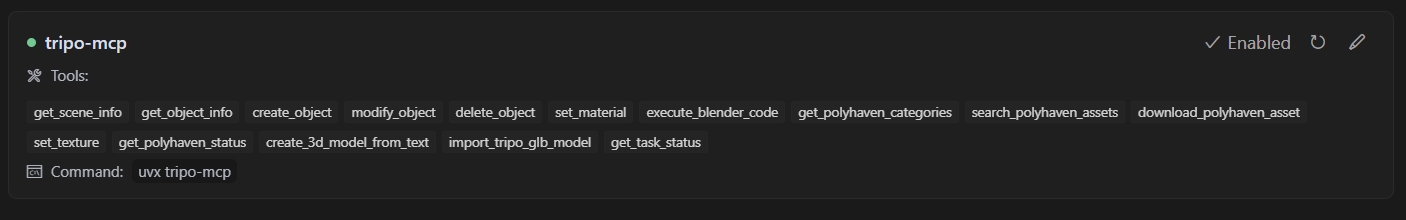
Enable Tripo AI Blender Addon and start blender mcp server.
Chat using cursor or claude. E.g., "Generate a 3D model of a futuristic chair".
Special Thanks
Special thanks to Siddharth Ahuja for the blender-mcp project, which provided inspiring ideas for MCP + 3D.