任务管家
STDIOAI驱动的开发项目任务管理系统
AI驱动的开发项目任务管理系统
Taskmaster: A task management system for AI-driven development, designed to work seamlessly with any AI chat.
|
Docs
A task management system for AI-driven development with Claude, designed to work seamlessly with Cursor AI.
For detailed guides, API references, and comprehensive examples, visit our documentation site.
The following documentation is also available in the docs directory:
Note: After clicking the link, you'll still need to add your API keys to the configuration. The link installs the MCP server with placeholder keys that you'll need to replace with your actual API keys.
For Claude Code users:
claude mcp add taskmaster-ai -- npx -y task-master-ai
Don't forget to add your API keys to the configuration:
Taskmaster utilizes AI across several commands, and those require a separate API key. You can use a variety of models from different AI providers provided you add your API keys. For example, if you want to use Claude 3.7, you'll need an Anthropic API key.
You can define 3 types of models to be used: the main model, the research model, and the fallback model (in case either the main or research fail). Whatever model you use, its provider API key must be present in either mcp.json or .env.
At least one (1) of the following is required:
Using the research model is optional but highly recommended. You will need at least ONE API key (unless using Claude Code or Codex CLI with OAuth). Adding all API keys enables you to seamlessly switch between model providers at will.
MCP (Model Control Protocol) lets you run Task Master directly from your editor.
| Editor | Scope | Linux/macOS Path | Windows Path | Key |
|---|---|---|---|---|
| Cursor | Global | ~/.cursor/mcp.json | %USERPROFILE%\.cursor\mcp.json | mcpServers |
| Project | <project_folder>/.cursor/mcp.json | <project_folder>\.cursor\mcp.json | mcpServers | |
| Windsurf | Global | ~/.codeium/windsurf/mcp_config.json | %USERPROFILE%\.codeium\windsurf\mcp_config.json | mcpServers |
| VS Code | Project | <project_folder>/.vscode/mcp.json | <project_folder>\.vscode\mcp.json | servers |
| Q CLI | Global | ~/.aws/amazonq/mcp.json | mcpServers |
mcpServers){ "mcpServers": { "task-master-ai": { "command": "npx", "args": ["-y", "task-master-ai"], "env": { // "TASK_MASTER_TOOLS": "all", // Options: "all", "standard", "core", or comma-separated list of tools "ANTHROPIC_API_KEY": "YOUR_ANTHROPIC_API_KEY_HERE", "PERPLEXITY_API_KEY": "YOUR_PERPLEXITY_API_KEY_HERE", "OPENAI_API_KEY": "YOUR_OPENAI_KEY_HERE", "GOOGLE_API_KEY": "YOUR_GOOGLE_KEY_HERE", "MISTRAL_API_KEY": "YOUR_MISTRAL_KEY_HERE", "GROQ_API_KEY": "YOUR_GROQ_KEY_HERE", "OPENROUTER_API_KEY": "YOUR_OPENROUTER_KEY_HERE", "XAI_API_KEY": "YOUR_XAI_KEY_HERE", "AZURE_OPENAI_API_KEY": "YOUR_AZURE_KEY_HERE", "OLLAMA_API_KEY": "YOUR_OLLAMA_API_KEY_HERE" } } } }
🔑 Replace
YOUR_…_KEY_HEREwith your real API keys. You can remove keys you don't use.
Note: If you see
0 tools enabledin the MCP settings, restart your editor and check that your API keys are correctly configured.
servers + type){ "servers": { "task-master-ai": { "command": "npx", "args": ["-y", "task-master-ai"], "env": { // "TASK_MASTER_TOOLS": "all", // Options: "all", "standard", "core", or comma-separated list of tools "ANTHROPIC_API_KEY": "YOUR_ANTHROPIC_API_KEY_HERE", "PERPLEXITY_API_KEY": "YOUR_PERPLEXITY_API_KEY_HERE", "OPENAI_API_KEY": "YOUR_OPENAI_KEY_HERE", "GOOGLE_API_KEY": "YOUR_GOOGLE_KEY_HERE", "MISTRAL_API_KEY": "YOUR_MISTRAL_KEY_HERE", "GROQ_API_KEY": "YOUR_GROQ_KEY_HERE", "OPENROUTER_API_KEY": "YOUR_OPENROUTER_KEY_HERE", "XAI_API_KEY": "YOUR_XAI_KEY_HERE", "AZURE_OPENAI_API_KEY": "YOUR_AZURE_KEY_HERE", "OLLAMA_API_KEY": "YOUR_OLLAMA_API_KEY_HERE" }, "type": "stdio" } } }
🔑 Replace
YOUR_…_KEY_HEREwith your real API keys. You can remove keys you don't use.
Open Cursor Settings (Ctrl+Shift+J) ➡ Click on MCP tab on the left ➡ Enable task-master-ai with the toggle
In your editor's AI chat pane, say:
Change the main, research and fallback models to <model_name>, <model_name> and <model_name> respectively.
For example, to use Claude Code (no API key required):
Change the main model to claude-code/sonnet
Table of available models | Claude Code setup
In your editor's AI chat pane, say:
Initialize taskmaster-ai in my project
For new projects: Create your PRD at .taskmaster/docs/prd.txt.
For existing projects: You can use scripts/prd.txt or migrate with task-master migrate
An example PRD template is available after initialization in .taskmaster/templates/example_prd.txt.
[!NOTE] While a PRD is recommended for complex projects, you can always create individual tasks by asking "Can you help me implement [description of what you want to do]?" in chat.
Always start with a detailed PRD.
The more detailed your PRD, the better the generated tasks will be.
Use your AI assistant to:
Can you parse my PRD at scripts/prd.txt?What's the next task I should work on?Can you help me implement task 3?Can you show me tasks 1, 3, and 5?Can you help me expand task 4?Research the latest best practices for implementing JWT authentication with Node.jsResearch React Query v5 migration strategies for our current API implementation in src/api.jsMore examples on how to use Task Master in chat
# Install globally npm install -g task-master-ai # OR install locally within your project npm install task-master-ai
# If installed globally task-master init # If installed locally npx task-master init # Initialize project with specific rules task-master init --rules cursor,windsurf,vscode
This will prompt you for project details and set up a new project with the necessary files and structure.
# Initialize a new project task-master init # Parse a PRD and generate tasks task-master parse-prd your-prd.txt # List all tasks task-master list # Show the next task to work on task-master next # Show specific task(s) - supports comma-separated IDs task-master show 1,3,5 # Research fresh information with project context task-master research "What are the latest best practices for JWT authentication?" # Move tasks between tags (cross-tag movement) task-master move --from=5 --from-tag=backlog --to-tag=in-progress task-master move --from=5,6,7 --from-tag=backlog --to-tag=done --with-dependencies task-master move --from=5 --from-tag=backlog --to-tag=in-progress --ignore-dependencies # Generate task files task-master generate # Add rules after initialization task-master rules add windsurf,roo,vscode
Task Master's MCP server supports selective tool loading to reduce context window usage. By default, all 36 tools are loaded (~21,000 tokens) to maintain backward compatibility with existing installations.
You can optimize performance by configuring the TASK_MASTER_TOOLS environment variable:
| Mode | Tools | Context Usage | Use Case |
|---|---|---|---|
all (default) | 36 | ~21,000 tokens | Complete feature set - all tools available |
standard | 15 | ~10,000 tokens | Common task management operations |
core (or lean) | 7 | ~5,000 tokens | Essential daily development workflow |
custom | Variable | Variable | Comma-separated list of specific tools |
Add TASK_MASTER_TOOLS to your MCP configuration file's env section:
{ "mcpServers": { // or "servers" for VS Code "task-master-ai": { "command": "npx", "args": ["-y", "--package=task-master-ai", "task-master-ai"], "env": { "TASK_MASTER_TOOLS": "standard", // Options: "all", "standard", "core", "lean", or comma-separated list "ANTHROPIC_API_KEY": "your-key-here", // ... other API keys } } } }
For Claude Code users, you can set the mode during installation:
# Core mode example (~70% token reduction) claude mcp add task-master-ai --scope user \ --env TASK_MASTER_TOOLS="core" \ -- npx -y task-master-ai@latest # Custom tools example claude mcp add task-master-ai --scope user \ --env TASK_MASTER_TOOLS="get_tasks,next_task,set_task_status" \ -- npx -y task-master-ai@latest
Core Tools (7): get_tasks, next_task, get_task, set_task_status, update_subtask, parse_prd, expand_task
Standard Tools (15): All core tools plus initialize_project, analyze_project_complexity, expand_all, add_subtask, remove_task, generate, add_task, complexity_report
All Tools (36): Complete set including project setup, task management, analysis, dependencies, tags, research, and more
"standard" mode for a good balance"core" mode to minimize token usage"all" mode or custom selection"all" modeTask Master now supports Claude models through the Claude Code CLI, which requires no API key:
claude-code/opus and claude-code/sonnetLearn more about Claude Code setup
task-master init doesn't respondTry running it with Node directly:
node node_modules/claude-task-master/scripts/init.js
Or clone the repository and run:
git clone https://github.com/eyaltoledano/claude-task-master.git cd claude-task-master node scripts/init.js
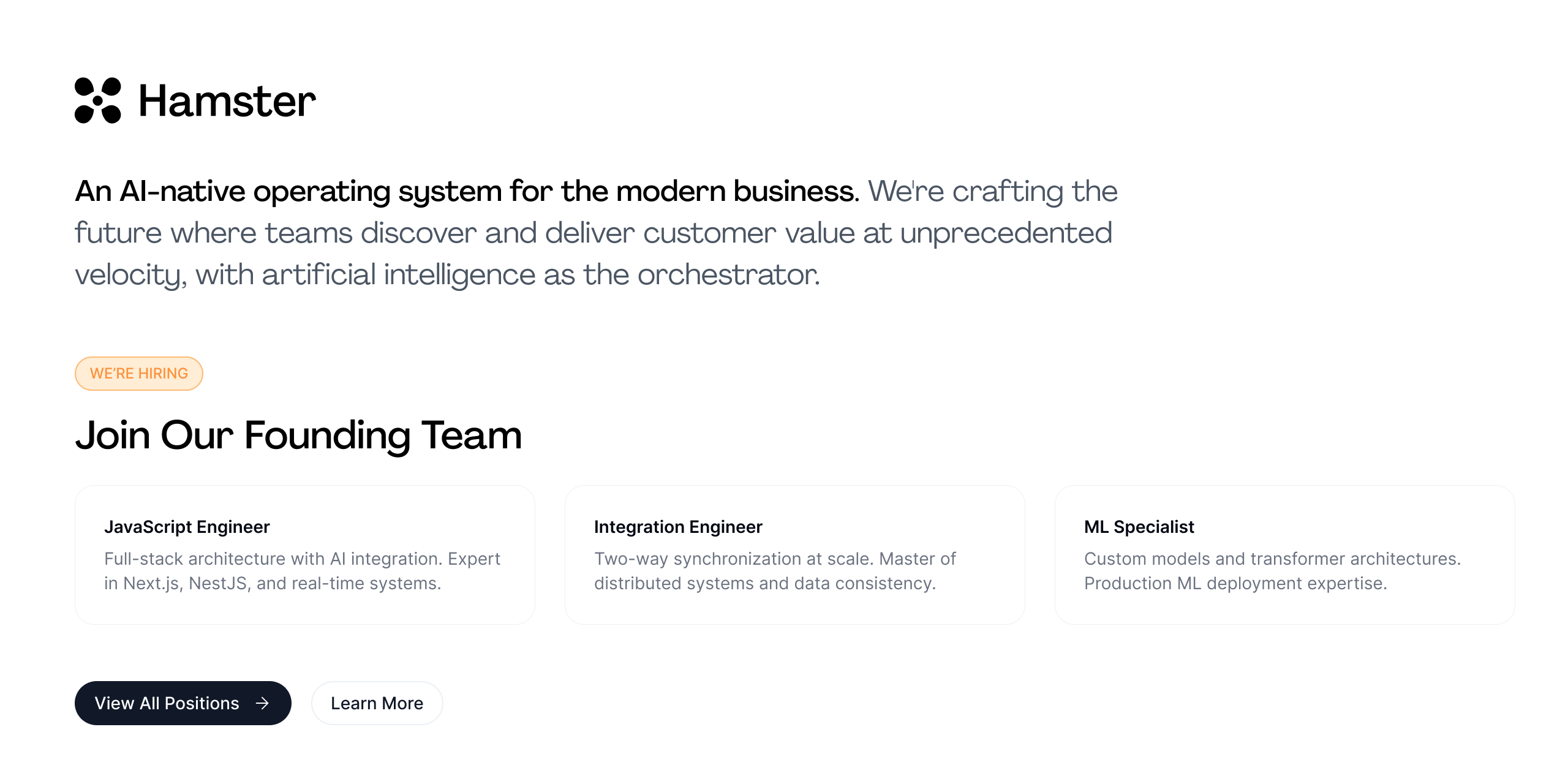
Task Master is licensed under the MIT License with Commons Clause. This means you can:
✅ Allowed:
❌ Not Allowed:
See the LICENSE file for the complete license text and licensing details for more information.