系统建模
STDIO系统建模工具服务器
系统建模工具服务器
systems-mcp is an MCP server for interacting with
the lethain:systems library for systems modeling.
It provides two tools:
run_systems_model runs the systems specification of a systems model.
Takes two parameters, the specification and, optionally, the number of
rounds to run the model (defaulting to 100).load_systems_documentation loads documentation and examples into the context window.
This is useful for priming models to be more helpful at writing systems models.It is intended for running locally in conjunction with Claude Desktop or a similar tool.
Here's an example of using systems-mcp to run and render a model.
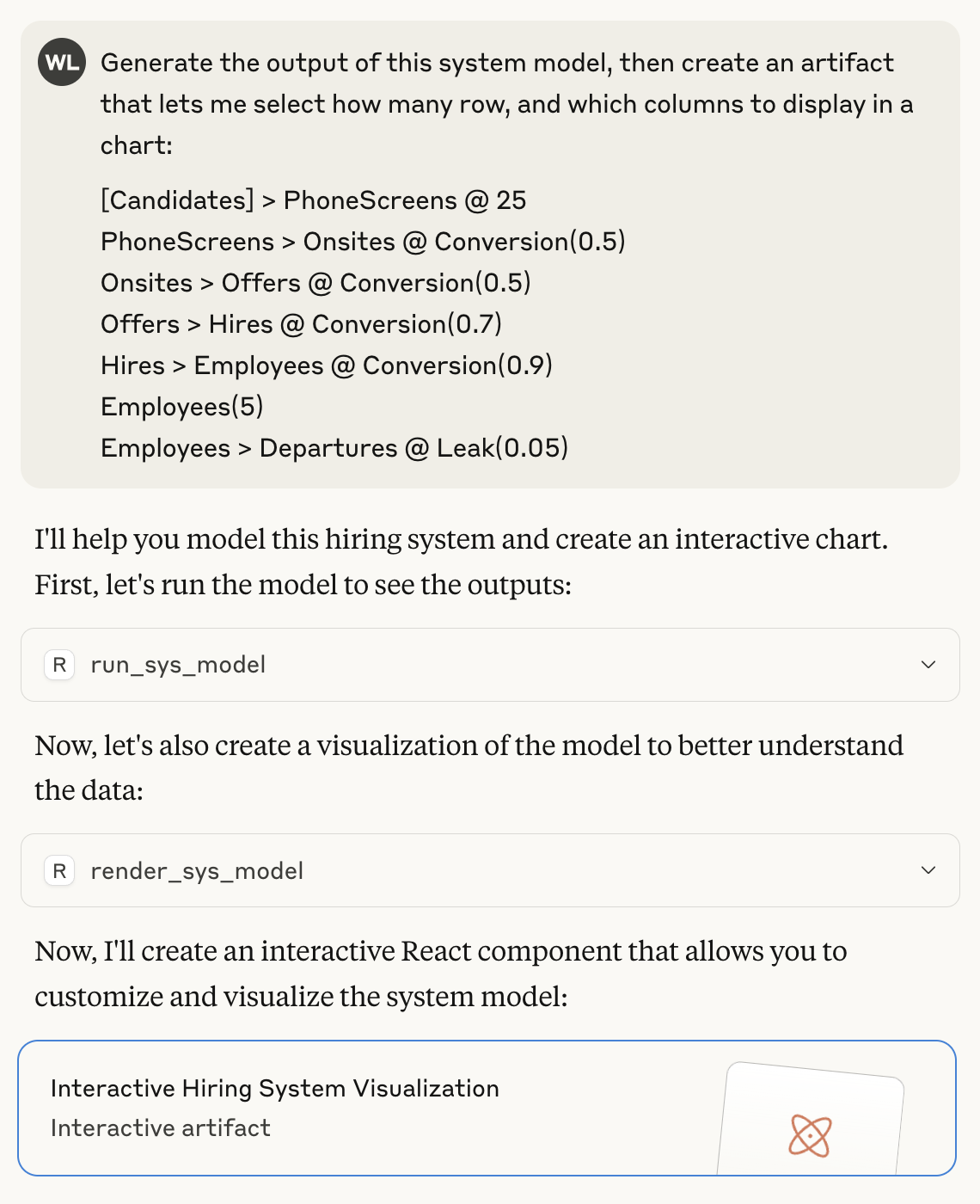
Here is the artifact generated from that prompt, including the output from running the systems model.
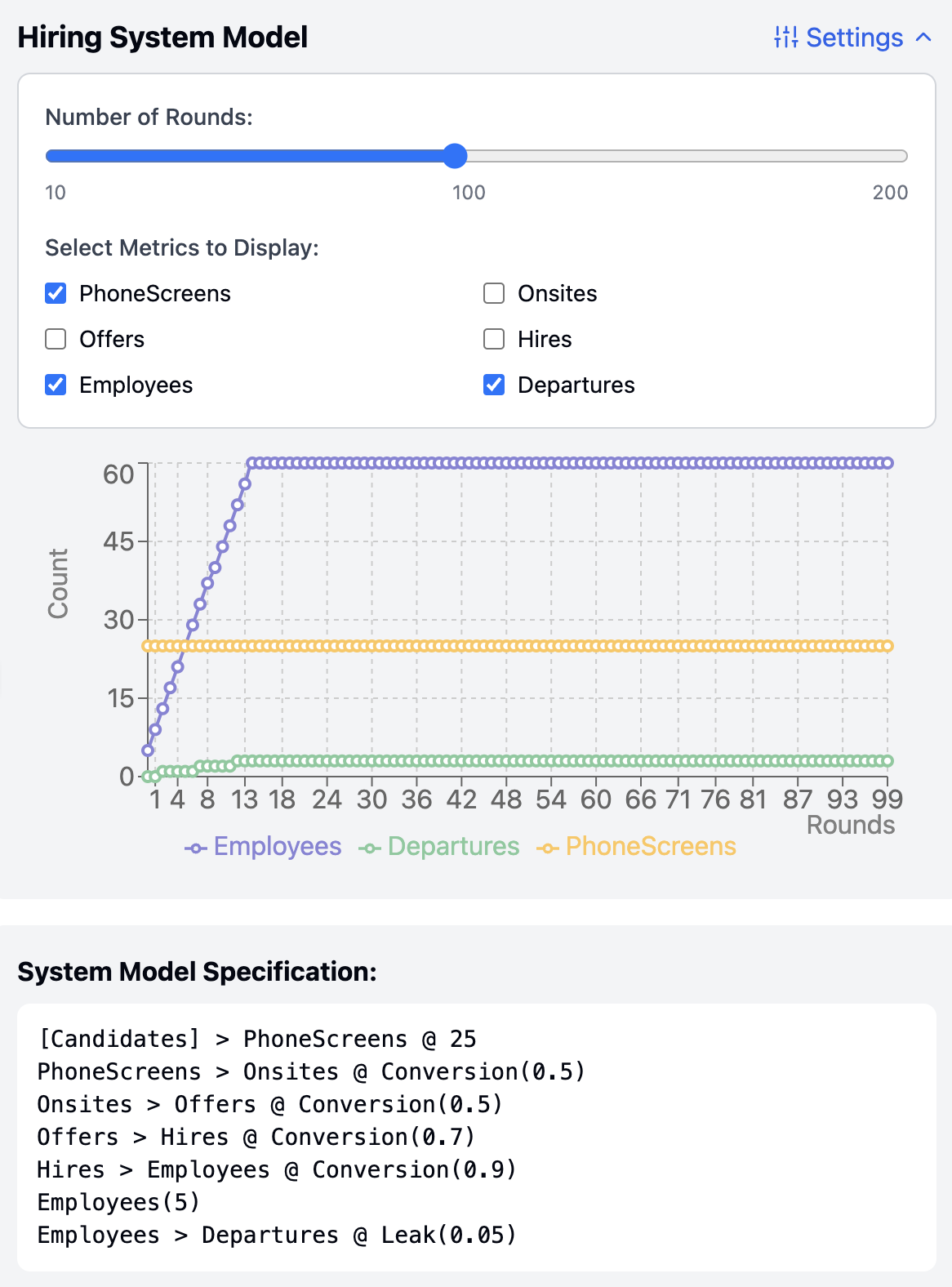
Finally, here is an example of using the load_systems_documentation tool to prime
the context window and using it to help generate a systems specification.
This is loosely equivalent to including lethain:systems/README.md in the context window,
but also includes a handful of additional examples
(see the included files in ./docs/.

Then you can render the model as before.
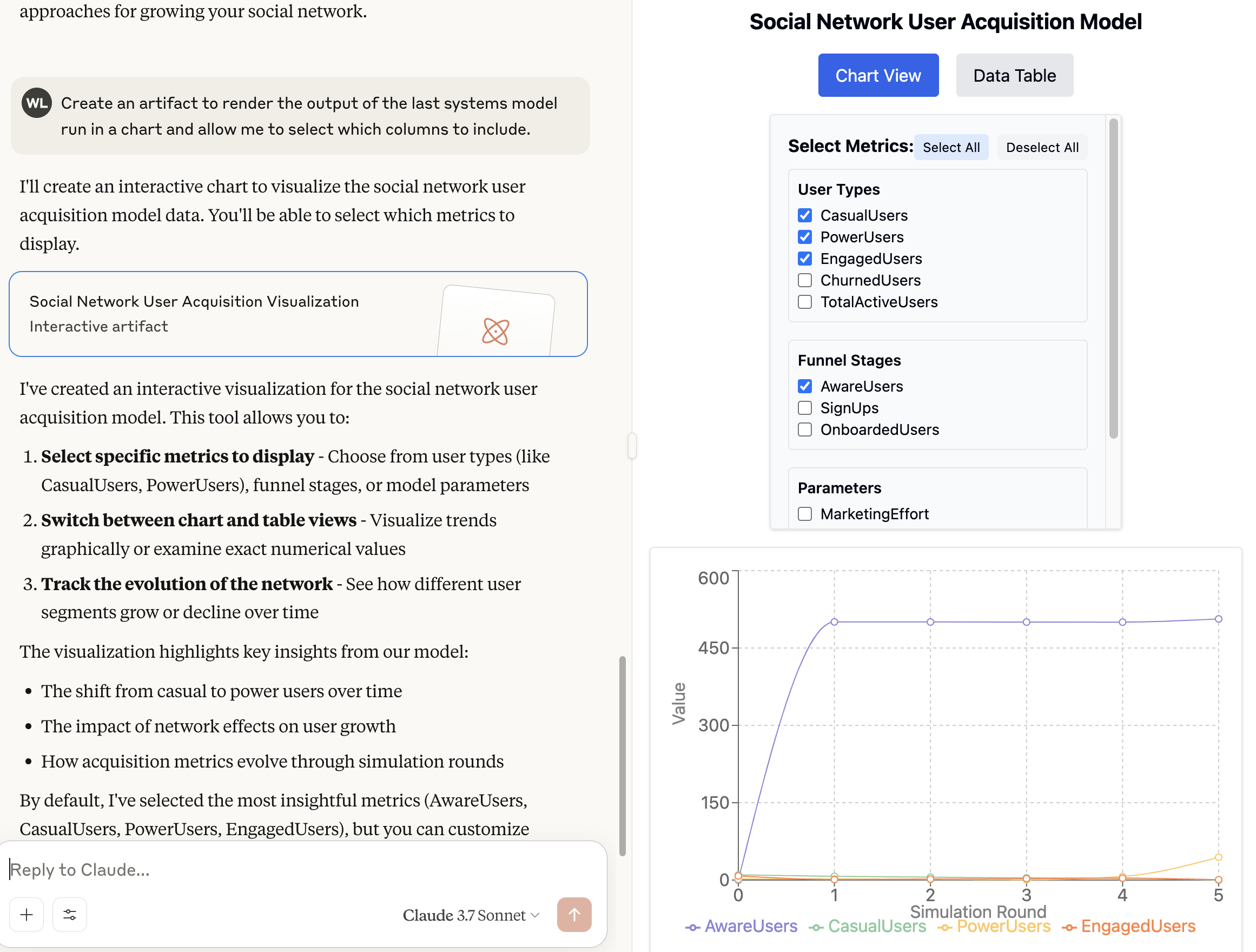
The most interesting piece here is that I've never personally used systems to model a social network,
but the LLM was able to do a remarkably decent job at generating a specification despite that.
These instructions describe installation for Claude Desktop on OS X. It should work similarly on other platforms.
Install Claude Desktop.
Clone systems-mcp into
a convenient location, I'm assuming /Users/will/systems-mcp
Make sure you have uv installed, you can follow these instructions
Go to Cladue Desktop, Setting, Developer, and have it create your MCP config file.
Then you want to update your claude_desktop_config.json.
(Note that you should replace will with your user, e.g. the output of whoami.
cd ~/Library/Application\ Support/Claude/
vi claude_desktop_config.json
Then add this section:
{
"mcpServers": {
"systems": {
"command": "uv",
"args": [
"--directory",
"/Users/will/systems-mcp",
"run",
"main.py"
]
}
}
}
Close Claude and reopen it.
It should work...