PostgreSQL
STDIO通过模型上下文协议连接PostgreSQL数据库
通过模型上下文协议连接PostgreSQL数据库
Postgres MCP is a Model Context Protocol (MCP) implementation for PostgreSQL databases. It provides a standardized interface for AI agents to interact with PostgreSQL databases through a set of well-defined commands.
Connection Management
Database Operations
SQL Validation
cargo install postgres-mcp
Add the following to your MCP configuration file:
{ "mcpServers": { "postgres": { "command": "postgres-mcp", "args": ["stdio"] } } }
or run it in SSE mode:
First, start the postgres-mcp server in SSE mode:
postgres-mcp sse
Then, configure the MCP config file to use the SSE mode:
{ "mcpServers": { "postgres": { "url": "http://localhost:3000/sse" } } }
Once you started the postgres-mcp server, you should see the status of the MCP config is green, like this (cursor):
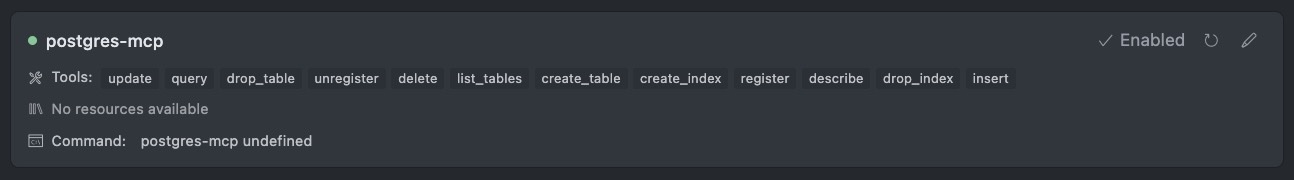
And then you could interact with it via the agent, like this (cursor):
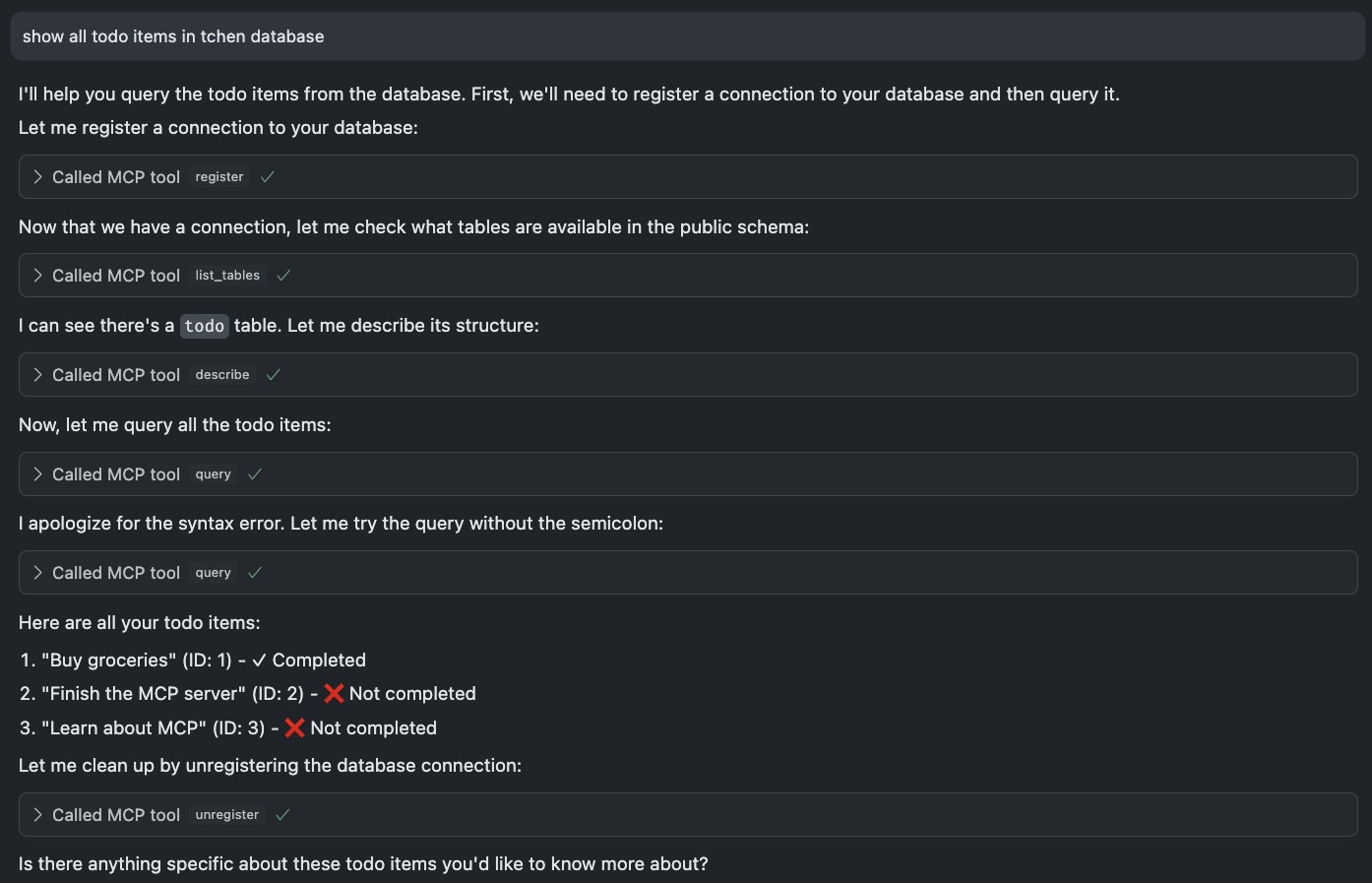
pg_mcp register "postgres://postgres:postgres@localhost:5432/postgres" # Returns a connection ID (UUID)
pg_mcp unregister <connection_id>
pg_mcp query <connection_id> "SELECT * FROM users"
pg_mcp insert <connection_id> "INSERT INTO users (name, email) VALUES ('John Doe', '[email protected]')"
pg_mcp update <connection_id> "UPDATE users SET name = 'Jane Doe' WHERE id = 1"
pg_mcp delete <connection_id> "users" "1"
pg_mcp create <connection_id> "CREATE TABLE users (id SERIAL PRIMARY KEY, name VARCHAR(255), email VARCHAR(255))"
pg_mcp drop <connection_id> "users"
pg_mcp create_index <connection_id> "CREATE INDEX idx_users_name ON users (name)"
pg_mcp drop_index <connection_id> "idx_users_name"
pg_mcp describe <connection_id> "users"
To build from source:
git clone https://github.com/yourusername/postgres-mcp.git cd postgres-mcp cargo build --release
MIT license. See LICENSE.md for details.
Contributions are welcome! Please open an issue or submit a pull request.