Odoo
STDIO增强型Odoo ERP集成工具服务器
增强型Odoo ERP集成工具服务器
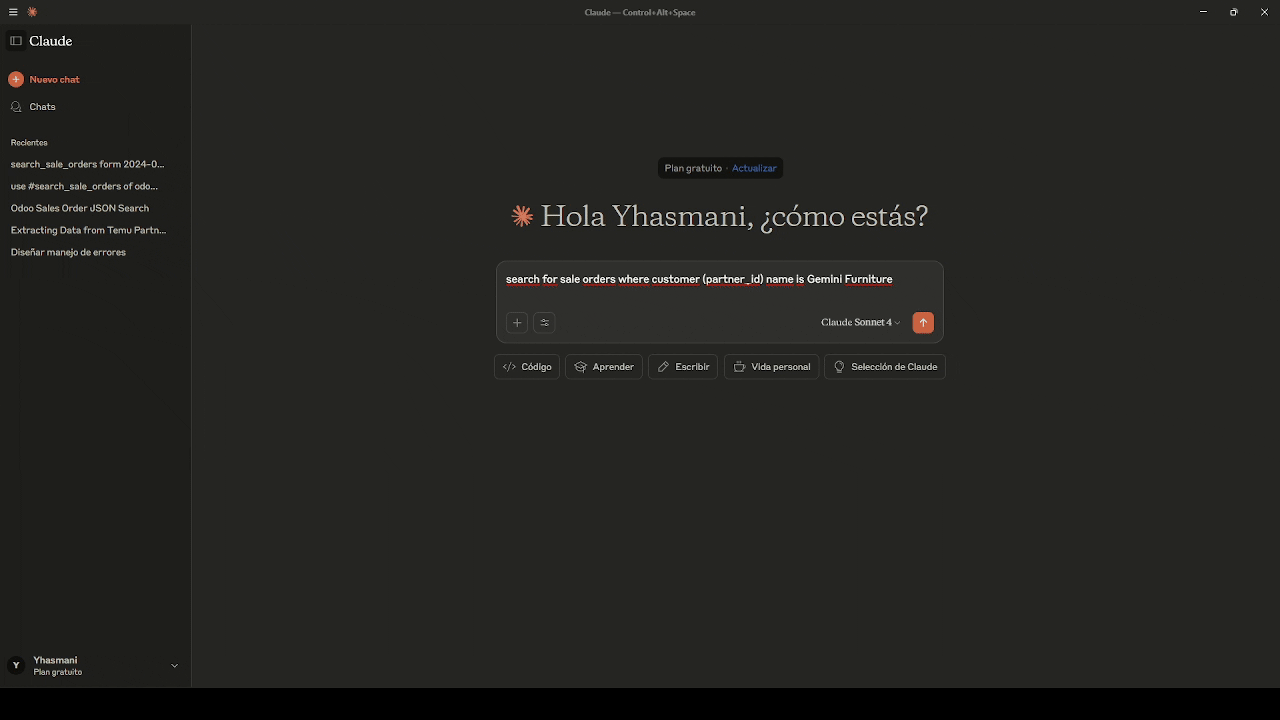
Enhanced Model Context Protocol (MCP) server for Odoo ERP with advanced tools for sales, purchases, inventory and accounting
Odoo MCP Improved is a comprehensive implementation of the Model Context Protocol (MCP) for Odoo ERP systems. It provides a bridge between large language models like Claude and your Odoo instance, enabling AI assistants to interact directly with your business data and processes.
This extended version enhances the original MCP-Odoo implementation with advanced tools and resources for sales, purchases, inventory management, and accounting, making it a powerful solution for AI-assisted business operations.
pip install odoo-mcp-improved
git clone https://github.com/hachecito/odoo-mcp-improved.git cd odoo-mcp-improved pip install -e .
export ODOO_URL=https://your-odoo-instance.com export ODOO_DB=your_database export ODOO_USERNAME=your_username export ODOO_PASSWORD=your_password
Create an odoo_config.json file in your working directory:
{ "url": "https://your-odoo-instance.com", "db": "your_database", "username": "your_username", "password": "your_password" }
# Using the module python -m odoo_mcp
# Sales Analysis
Using the Odoo MCP, analyze our sales performance for the last quarter and identify our top-selling products.
# Inventory Check
Check the current stock levels for product XYZ across all warehouses.
# Financial Analysis
Calculate our current liquidity and profitability ratios based on the latest financial data.
# Customer Insights
Provide insights on customer ABC's purchase history and payment patterns.
Add the following to your claude_desktop_config.json:
{ "mcpServers": { "odoo": { "command": "python", "args": ["-m", "odoo_mcp"], "env": { "ODOO_URL": "https://your-odoo-instance.com", "ODOO_DB": "your_database", "ODOO_USERNAME": "your_username", "ODOO_PASSWORD": "your_password" } } } }
| Tool | Description |
|---|---|
search_sales_orders | Search for sales orders with advanced filtering |
create_sales_order | Create a new sales order |
analyze_sales_performance | Analyze sales performance by period, product, or customer |
get_customer_insights | Get detailed insights about a specific customer |
| Tool | Description |
|---|---|
search_purchase_orders | Search for purchase orders with advanced filtering |
create_purchase_order | Create a new purchase order |
analyze_supplier_performance | Analyze supplier performance metrics |
| Tool | Description |
|---|---|
check_product_availability | Check stock availability for products |
create_inventory_adjustment | Create inventory adjustment entries |
analyze_inventory_turnover | Calculate and analyze inventory turnover metrics |
| Tool | Description |
|---|---|
search_journal_entries | Search for accounting journal entries |
create_journal_entry | Create a new journal entry |
analyze_financial_ratios | Calculate key financial ratios |
| URI | Description |
|---|---|
odoo://sales/orders | List sales orders |
odoo://sales/order/{order_id} | Get details of a specific sales order |
odoo://sales/products | List sellable products |
odoo://sales/customers | List customers |
| URI | Description |
|---|---|
odoo://purchase/orders | List purchase orders |
odoo://purchase/order/{order_id} | Get details of a specific purchase order |
odoo://purchase/suppliers | List suppliers |
| URI | Description |
|---|---|
odoo://inventory/products | List products in inventory |
odoo://inventory/stock/{location_id} | Get stock levels at a specific location |
odoo://inventory/movements | List inventory movements |
| URI | Description |
|---|---|
odoo://accounting/accounts | List accounting accounts |
odoo://accounting/journal_entries | List journal entries |
odoo://accounting/reports/{report_type} | Get financial reports |
Odoo MCP Improved includes specialized prompts for different business scenarios:
This project is licensed under the MIT License - see the LICENSE file for details.
This repo is extended from mcp-odoo - Lê Anh Tuấn
Odoo MCP Improved - Empowering AI assistants with comprehensive Odoo ERP capabilities