Mermaid图表
STDIOAI集成的Mermaid图表生成MCP服务器
AI集成的Mermaid图表生成MCP服务器


Generate mermaid diagram and chart with AI MCP dynamically. Also you can use

Mermaid.backgroundColor and theme, enabling large AI models to output rich style configurations.base64, svg, mermaid, and file formats, with validation for Mermaid to facilitate the model's multi-round output of correct syntax and graphics. Use outputType: "file" to automatically save PNG diagrams to disk for AI agents.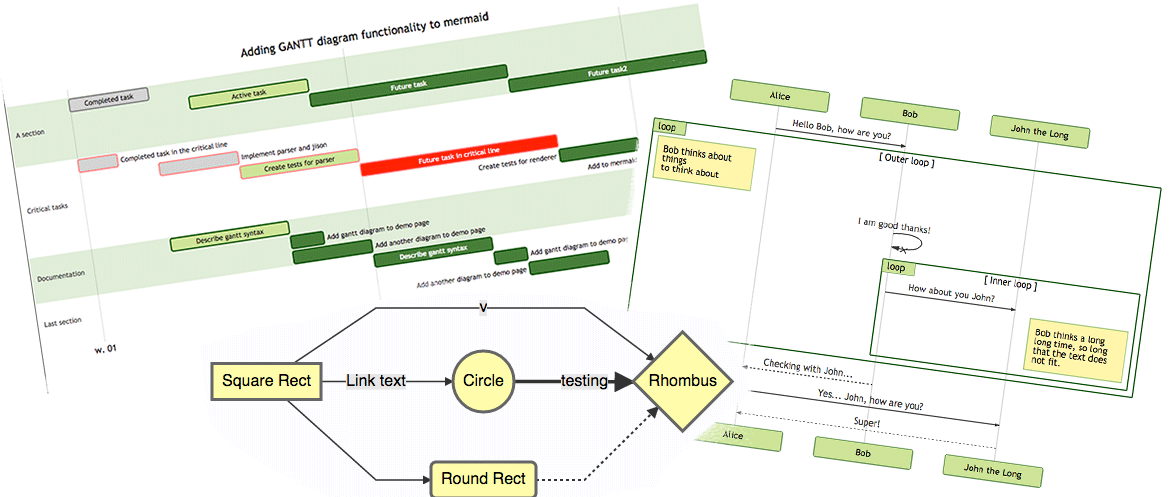
To use with Desktop APP, such as Claude, VSCode, Cline, Cherry Studio, and so on, add the MCP server config below. On Mac system:
{ "mcpServers": { "mcp-mermaid": { "command": "npx", "args": [ "-y", "mcp-mermaid" ] } } }
On Window system:
{ "mcpServers": { "mcp-mermaid": { "command": "cmd", "args": [ "/c", "npx", "-y", "mcp-mermaid" ] } } }
Also, you can use it on aliyun, modelscope, glama.ai, smithery.ai or others with HTTP, SSE Protocol.
Install the package globally:
npm install -g mcp-mermaid
Run the server with your preferred transport option:
# For SSE transport (default endpoint: /sse) mcp-mermaid -t sse # For Streamable transport with custom endpoint mcp-mermaid -t streamable
If you're working with the source code locally:
# Clone and setup git clone https://github.com/hustcc/mcp-mermaid.git cd mcp-mermaid npm install npm run build # Run with npm scripts npm run start:sse # SSE transport on port 3033 npm run start:streamable # Streamable transport on port 1122
Then you can access the server at:
http://localhost:3033/ssehttp://localhost:1122/mcp (local) or http://localhost:3033/mcp (global)You can also use the following CLI options when running the MCP server. Command options by run cli with -h.
MCP Mermaid CLI Options: --transport, -t Specify the transport protocol: "stdio", "sse", or "streamable" (default: "stdio") --port, -p Specify the port for SSE or streamable transport (default: 3033) --endpoint, -e Specify the endpoint for the transport: - For SSE: default is "/sse" - For streamable: default is "/mcp" --help, -h Show this help message
Install dependencies:
npm install
Build the server:
npm run build
Using MCP Inspector (for debugging):
npm run start
Using different transport protocols:
# SSE transport (Server-Sent Events) npm run start:sse # Streamable HTTP transport npm run start:streamable
Direct node commands:
# SSE transport on port 3033 node build/index.js --transport sse --port 3033 # Streamable HTTP transport on port 1122 node build/index.js --transport streamable --port 1122 # STDIO transport (for MCP client integration) node build/index.js --transport stdio
MIT@hustcc.