GPT图像1
STDIO基于OpenAI gpt-image-1的图像生成与编辑服务
基于OpenAI gpt-image-1的图像生成与编辑服务
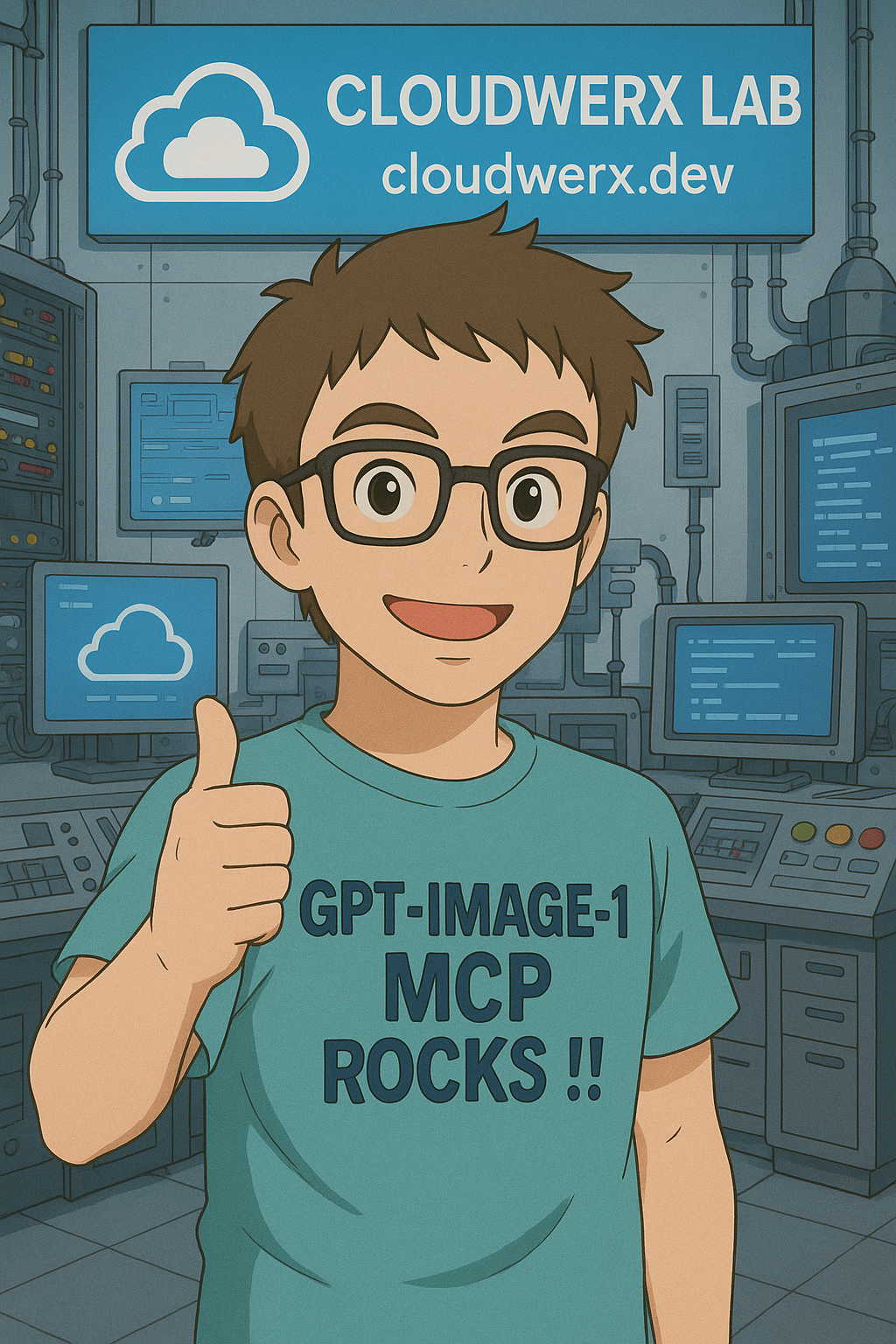
A Model Context Protocol (MCP) server for generating and editing images using the OpenAI gpt-image-1 model.


Run this MCP server directly using NPX without installing it. View on npm.
npx -y @cloudwerxlab/gpt-image-1-mcp
The -y flag automatically answers "yes" to any prompts that might appear during the installation process.

Node.js (v14 or higher) |

OpenAI API key with access to gpt-image-1 |
| Variable | Required | Description |
|---|---|---|
OPENAI_API_KEY | ✅ Yes | Your OpenAI API key with access to the gpt-image-1 model |
GPT_IMAGE_OUTPUT_DIR | ❌ No | Custom directory for saving generated images (defaults to user's Pictures folder under gpt-image-1 subfolder) |
| Operating System | Command Line Example |
|---|---|
| Linux/macOS |
|
| Windows (PowerShell) |
|
| Windows (Command Prompt) |
|





Step 1: Locate Settings File
|
Step 2: Add ConfigurationAdd the following configuration to the |
{ "mcpServers": { "gpt-image-1": { "command": "npx", "args": [ "-y", "@cloudwerxlab/gpt-image-1-mcp" ], "env": { "OPENAI_API_KEY": "PASTE YOUR OPEN-AI KEY HERE", "GPT_IMAGE_OUTPUT_DIR": "OPTIONAL: PATH TO SAVE GENERATED IMAGES" } } } }
| Operating System | Example Configuration |
|---|---|
| Windows |
|
| Linux/macOS |
|
Note: For Windows paths, use double backslashes (
\\) to escape the backslash character in JSON. For Linux/macOS, use forward slashes (/).
🎨 Core Tools
|
🚀 Key Benefits
|
📊 Output & Formatting
|
⚙️ Configuration & Handling
|
| 🖼️ Image Generation | ✏️ Image Editing |
|---|---|
|
|
📂 Storage Location
|
🗂️ File Management
|
This package is available on npm: @cloudwerxlab/gpt-image-1-mcp
You can install it globally:
npm install -g @cloudwerxlab/gpt-image-1-mcp
Or run it directly with npx as shown in the Quick Start section.
create_imageGenerates a new image based on a text prompt.
| Parameter | Type | Required | Description |
|---|---|---|---|
prompt | string | Yes | The text description of the image to generate (max 32,000 chars) |
size | string | No | Image size: "1024x1024" (default), "1536x1024", or "1024x1536" |
quality | string | No | Image quality: "high" (default), "medium", or "low" |
n | integer | No | Number of images to generate (1-10, default: 1) |
background | string | No | Background style: "transparent", "opaque", or "auto" (default) |
output_format | string | No | Output format: "png" (default), "jpeg", or "webp" |
output_compression | integer | No | Compression level (0-100, default: 0) |
user | string | No | User identifier for OpenAI usage tracking |
moderation | string | No | Moderation level: "low" or "auto" (default) |
<use_mcp_tool> <server_name>gpt-image-1</server_name> <tool_name>create_image</tool_name> <arguments> { "prompt": "A futuristic city skyline at sunset, digital art", "size": "1024x1024", "quality": "high", "n": 1, "background": "auto" } </arguments> </use_mcp_tool>
The tool returns:
create_image_editEdits an existing image based on a text prompt and optional mask.
| Parameter | Type | Required | Description |
|---|---|---|---|
image | string, object, or array | Yes | The image(s) to edit (base64 string or file path object) |
prompt | string | Yes | The text description of the desired edit (max 32,000 chars) |
mask | string or object | No | The mask that defines areas to edit (base64 string or file path object) |
size | string | No | Image size: "1024x1024" (default), "1536x1024", or "1024x1536" |
quality | string | No | Image quality: "high" (default), "medium", or "low" |
n | integer | No | Number of images to generate (1-10, default: 1) |
background | string | No | Background style: "transparent", "opaque", or "auto" (default) |
user | string | No | User identifier for OpenAI usage tracking |
<use_mcp_tool> <server_name>gpt-image-1</server_name> <tool_name>create_image_edit</tool_name> <arguments> { "image": "BASE64_ENCODED_IMAGE_STRING", "prompt": "Add a small robot in the corner", "mask": "BASE64_ENCODED_MASK_STRING", "quality": "high" } </arguments> </use_mcp_tool>
<use_mcp_tool> <server_name>gpt-image-1</server_name> <tool_name>create_image_edit</tool_name> <arguments> { "image": { "filePath": "C:/path/to/your/image.png" }, "prompt": "Add a small robot in the corner", "mask": { "filePath": "C:/path/to/your/mask.png" }, "quality": "high" } </arguments> </use_mcp_tool>
The tool returns:

| Issue | Solution |
|---|---|
🖼️ MIME Type ErrorsErrors related to image format or MIME type handling |
Ensure image files have the correct extension (.png, .jpg, etc.) that matches their actual format. The server uses file extensions to determine MIME types. |
🔑 API Key IssuesAuthentication errors with OpenAI API |
Verify your OpenAI API key is correct and has access to the gpt-image-1 model. Check for any spaces or special characters that might have been accidentally included. |
🛠️ Build ErrorsIssues when building from source |
Ensure you have the correct TypeScript version installed (v5.3.3 or compatible) and that your |
📁 Output Directory IssuesProblems with saving generated images |
Check if the process has write permissions to the configured output directory. Try using an absolute path for |
The MCP server includes comprehensive error handling that provides detailed information when something goes wrong. When an error occurs:
Error Format: All errors are returned with:
AI Assistant Behavior: When using this MCP server with AI assistants:
This project is licensed under the MIT License - see the LICENSE file for details.
The MIT License is a permissive license that is short and to the point. It lets people do anything with your code with proper attribution and without warranty.
You are free to:
Under the following terms:
Limitations:
Developed with ❤️ by CLOUDWERX