开发工具
STDIO模块化MCP开发工具服务器
模块化MCP开发工具服务器
A single, high-performance MCP server that replaces many Node.js and Python-based MCP servers with one efficient Go binary, providing access to essential developer tools through a unified, modular interface that can be easily extended with new tools.
graph LR A[MCP DevTools<br>Server] A --> B[Search &<br>Discovery] A --> C[Document<br>Processing] A --> E[Intelligence &<br>Memory] A --> F[Utilities] A --> G[Agents] B --> B_Tools[🌐 Internet Search<br>📡 Web Fetch<br>📦 Package Search<br>📚 Package Documentation<br>🎨 ShadCN UI Components<br>📝 Terraform Docs<br>☁️ AWS Doc<br>🐙 GitHub] C --> C_Tools[📄 Document Processing<br>📈 Excel Spreadsheets<br>📑 PDF Processing] E --> E_Tools[🔢 Sequential Thinking<br>🕸️ Memory Graph<br>🧠 Think Tool] F --> F_Tools[🇬🇧 American→English<br>🔌 API Integrations<br>🧮 Calculator<br>📁 Filesystem] G --> G_Tools[🤖 Claude Code<br>🎯 Codex CLI<br>🐙 Copilot CLI<br>✨ Gemini CLI<br>🅰️ Q Developer] classDef inputOutput fill:#FEE0D2,stroke:#E6550D,color:#E6550D classDef llm fill:#E5F5E0,stroke:#31A354,color:#31A354 classDef components fill:#E6E6FA,stroke:#756BB1,color:#756BB1 classDef process fill:#EAF5EA,stroke:#C6E7C6,color:#77AD77 classDef stop fill:#E5E1F2,stroke:#C7C0DE,color:#8471BF classDef data fill:#EFF3FF,stroke:#9ECAE1,color:#3182BD classDef decision fill:#FFF5EB,stroke:#FD8D3C,color:#E6550D classDef storage fill:#F2F0F7,stroke:#BCBDDC,color:#756BB1 classDef api fill:#FFF5F0,stroke:#FD9272,color:#A63603 classDef error fill:#FCBBA1,stroke:#FB6A4A,color:#CB181D class A components class B,B_Tools decision class C,C_Tools api class D,D_Tools error class E,E_Tools data class F,F_Tools process class G,G_Tools llm
🚀 Single Binary Solution
🛠 Comprehensive Tool Suite
Assuming you have Golang installed, you can use go run (similar to npx / uvx) to add MCP DevTools as a tool in your MCP configuration:
{ "mcpServers": { "dev-tools": { "type": "stdio", "command": "go", "args": [ "run", "github.com/sammcj/mcp-devtools@HEAD" ], "env": { "NOTE": "The below environment variables are completely optional, see the README.md for available tools and configuration options", "ENABLE_ADDITIONAL_TOOLS": "security,sequential_thinking,shadcn", "DISABLED_FUNCTIONS": "" } } } }
Or if you're using Claude Code you can also add it via the CLI:
claude mcp add --transport stdio mcp-devtools go run github.com/sammcj/mcp-devtools@HEAD
Note: This is easy, but it does mean every time your client starts it might download the tool, so I usually recommend the manual installation below for anything other than testing.
You must have a recent version of Go installed.
go install github.com/sammcj/mcp-devtools@HEAD echo "${GOPATH}/bin/mcp-devtools" # Use this path in your MCP configuration, if your GOPATH is not set, please check your Go installation / configuration. # If you're on macOS, you'll also need to run the following command to allow the downloaded binary to run: xattr -r -d com.apple.quarantine ${GOPATH}/bin/mcp-devtools
/path/to/mcp-devtools with the actual path to the binary (e.g. /Users/samm/go/bin/mcp-devtools):{ "mcpServers": { "dev-tools": { "type": "stdio", "command": "/path/to/mcp-devtools", "env": { "NOTE": "The below environment variables are completely optional, see the README.md for available tools and configuration options", "ENABLE_ADDITIONAL_TOOLS": "security,sequential_thinking,shadcn", "DISABLED_FUNCTIONS": "" } } } }
See below for various environment variables you can set to configure specific features.
These tools can be disabled by adding their function name to the DISABLED_FUNCTIONS environment variable in your MCP configuration.
| Tool | Purpose | Dependencies | Example Usage |
|---|---|---|---|
| Internet Search | Multi-provider web search | None (Provider keys optional) | Web, image, news, video search |
| Web Fetch | Retrieve web content as Markdown | None | Documentation and articles |
| GitHub | GitHub repositories and data | None (GitHub token optional) | Issues, PRs, repos, cloning |
| Package Documentation | Context7 library documentation lookup | None | React, mark3labs/mcp-go |
| Package Search | Check package versions | None | NPM, Python, Go, Java, Docker |
| Think | Structured reasoning space | None | Complex problem analysis |
| Find Long Files | Identify files needing refactoring | None | Find files over 700 lines |
| Calculator | Basic arithmetic calculations | None | 2 + 3 * 4, batch processing |
| DevTools Help | Extended info about DevTools tools | None | Usage examples, troubleshooting |
These tools can be enabled by setting the ENABLE_ADDITIONAL_TOOLS environment variable in your MCP configuration.
| Tool | Purpose | ENABLE_ADDITIONAL_TOOLS | Example Usage |
|---|---|---|---|
| American→English | Convert to British spelling | murican_to_english | Organise, colour, centre |
| ShadCN UI Component Library | Component information | shadcn | Button, Dialog, Form components |
| Memory | Persistent knowledge graphs | memory | Store entities and relationships |
| Document Processing | Convert documents to Markdown | process_document | PDF, DOCX → Markdown with OCR |
| PDF Processing | Fast PDF text extraction | pdf | Quick PDF to Markdown |
| Excel | Excel file manipulation | excel | Workbooks, charts, pivot tables, formulas |
| AWS Documentation | AWS documentation search and retrieval | aws_documentation | Search and read AWS docs, recommendations |
| Terraform Documentation | Terraform Registry API access for providers, modules, and policies | terraform_documentation | Provider docs, module search, policy lookup |
| Security Framework | Context injection security protections | security | Content analysis, access control |
| Security Override | Agent managed security warning overrides | security_override | Bypass false positives |
| Sequential Thinking | Dynamic problem-solving through structured thoughts | sequential-thinking | Step-by-step analysis, revision, branching |
| API to MCP | Dynamic REST API integration | api | Configure any REST API via YAML |
| Filesystem | File and directory operations | filesystem | Read, write, edit, search files |
Agents as Tools - In addition to the above tools, MCP DevTools can provide access to AI agents as tools by integrating with external LLMs.
| Agent | Purpose | ENABLE_ADDITIONAL_TOOLS |
|---|---|---|
| Claude Agent | Claude Code CLI Agent | claude-agent |
| Codex Agent | Codex CLI Agent | codex-agent |
| Copilot Agent | GitHub Copilot CLI Agent | copilot-agent |
| Gemini Agent | Gemini CLI Agent | gemini-agent |
| Q Developer Agent | AWS Q Developer CLI Agent | q-developer-agent |
👉 See detailed tool documentation
Option 1: Go Install (recommended)
go install github.com/sammcj/mcp-devtools@HEAD
Option 2: Build from Source
git clone https://github.com/sammcj/mcp-devtools.git cd mcp-devtools make build
Option 4: Download Release Download the latest binary from releases and place in your PATH and remember to check for updates!
STDIO
{ "mcpServers": { "dev-tools": { "type": "stdio", "command": "/path/to/mcp-devtools", "env": { "BRAVE_API_KEY": "This is optional ", } } } }
Replacing /path/to/mcp-devtools with your actual binary path (e.g., /Users/yourname/go/bin/mcp-devtools).
Note: The BRAVE_API_KEY is optional and only needed if you want to use the Brave Search provider, there are other providers available, see the various tools documentation for more details.
Streamable HTTP
mcp-devtools --transport http --port 18080
{ "mcpServers": { "dev-tools": { "type": "streamableHttp", "url": "http://localhost:18080/http" } } }
MCP DevTools supports three transport modes for different use cases:
Best for: Simple, local use with MCP clients like Claude Desktop, Cline, etc.
{ "mcpServers": { "dev-tools": { "type": "stdio", "command": "/path/to/mcp-devtools", "env": { "BRAVE_API_KEY": "your-api-key-if-needed" } } } }
Best for: Production deployments, shared use, centralised configuration
# Basic HTTP mode mcp-devtools --transport http --port 18080 # With authentication mcp-devtools --transport http --port 18080 --auth-token mysecrettoken # With OAuth (see OAuth documentation) mcp-devtools --transport http --port 18080 --oauth-enabled
Client Configuration:
{ "mcpServers": { "dev-tools": { "type": "streamableHttp", "url": "http://localhost:18080/http", } } }
All environment variables are optional, but if you want to use specific search providers or document processing features, you may need to provide the the appropriate variables.
General:
ENABLE_ADDITIONAL_TOOLS - Comma-separated list to enable security-sensitive tools (e.g. security,security_override,filesystem,claude-agent,codex-agent,gemini-agent,q-developer-agent,process_document,pdf,memory,terraform_documentation,sequential-thinking)DISABLED_FUNCTIONS - Comma-separated list of functions to disable (e.g. think,internet_search)LOG_TOOL_ERRORS - Enable logging of failed tool calls to ~/.mcp-devtools/logs/tool-errors.log (set to true to enable). Logs older than 60 days are automatically removed on server startup.Core Tools:
BRAVE_API_KEY - Enable Brave Search provider by providing a (free Brave search API key)GOOGLE_SEARCH_API_KEY - Enable Google search with API key from Cloud Console (requires Custom Search API to be enabled)GOOGLE_SEARCH_ID - Google Search Engine ID from Programmable Search Engine (required with GOOGLE_SEARCH_API_KEY, select "Search the entire web")SEARXNG_BASE_URL - Enable SearXNG search provider by providing the base URL (e.g. https://searxng.example.com)CONTEXT7_API_KEY - Optional Context7 API key for higher rate limits and authentication with package documentation toolsMEMORY_FILE_PATH - Memory storage location (default: ~/.mcp-devtools/)Security Configuration:
FILESYSTEM_TOOL_ALLOWED_DIRS - Colon-separated (Unix) list of allowed directories (only for filesystem tool)Document Processing:
DOCLING_PYTHON_PATH - Python executable path (default: auto-detected)DOCLING_CACHE_ENABLED - Enable processed document cache (default: true)DOCLING_HARDWARE_ACCELERATION - Hardware acceleration (auto (default), mps, cuda, cpu)--transport, -t - Transport type (stdio, sse, http). Default: stdio--port - Port for HTTP transports. Default: 18080--base-url - Base URL for HTTP transports. Default: http://localhost--auth-token - Authentication token for HTTP transport--debug, -d - Enable debug loggingMCP DevTools uses a modular architecture:
Each tool is self-contained and registers automatically when the binary starts.
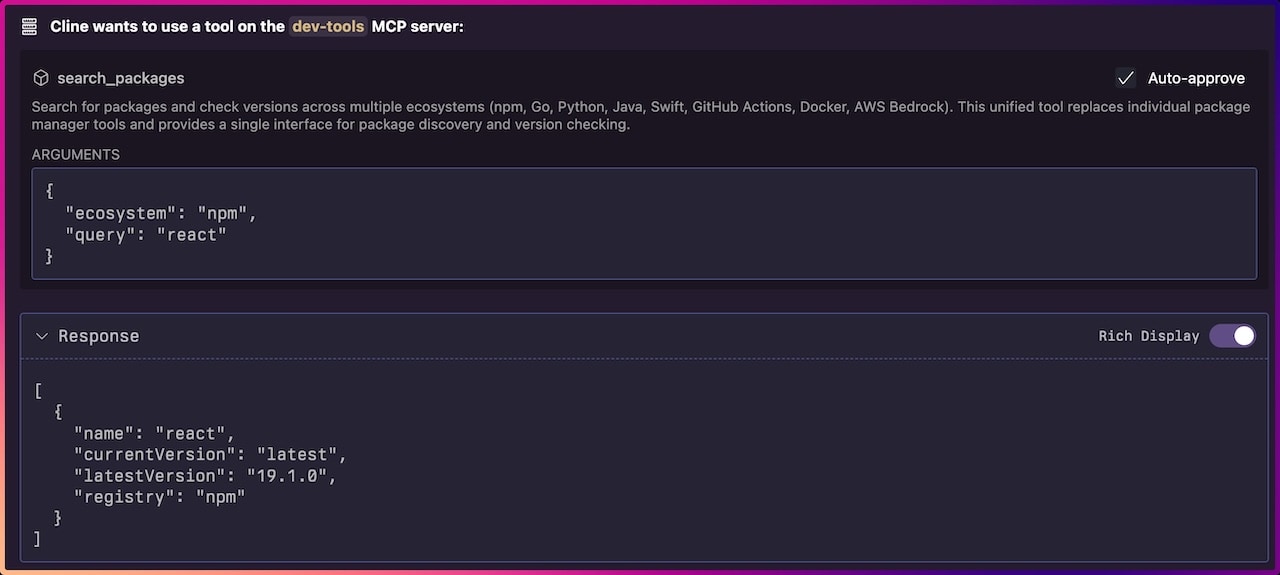
MCP DevTools includes a configurable security system that provides multi-layered protection for tools that access files or make HTTP requests.
Important: This feature should be considered in BETA, if you find bugs and have solutions please feel free to raise a PR.
# Enable security framework and override tool # You may optionally also add 'security_override' if you want a tool the agent can use to override security warnings ENABLE_ADDITIONAL_TOOLS="security"
Configuration is managed through ~/.mcp-devtools/security.yaml with sensible defaults.
👉 Complete Security Documentation
For production deployments requiring centralised user authentication:
Quick example:
# Browser-based authentication mcp-devtools --transport http --oauth-browser-auth --oauth-client-id="your-client" # Resource server mode mcp-devtools --transport http --oauth-enabled --oauth-issuer="https://auth.example.com"
All HTTP-based tools automatically support proxy configuration through standard environment variables:
# HTTPS proxy (preferred) export HTTPS_PROXY="http://proxy.company.com:8080" # HTTP proxy (fallback) export HTTP_PROXY="http://proxy.company.com:8080" # With authentication export HTTPS_PROXY="http://username:[email protected]:8080" # Run with proxy ./bin/mcp-devtools stdio
Supported tools: All network-based tools including package_docs, internet_search, webfetch, github, aws_docs, and others automatically respect proxy settings when configured.
Security: Proxy credentials are automatically redacted from logs for security.
# Pull the image (main is latest) docker pull ghcr.io/sammcj/mcp-devtools:main # Run docker run -d --name mcp-devtools -p 18080:18080 --restart always ghcr.io/sammcj/mcp-devtools:main # Run with proxy support docker run -d --name mcp-devtools -p 18080:18080 \ -e HTTPS_PROXY="http://proxy.company.com:8080" \ --restart always ghcr.io/sammcj/mcp-devtools:main
Want to add your own tools? See the Development Guide.
Contributions welcome! This project follows standard Go development practices and includes comprehensive tests.
# Development setup git clone https://github.com/sammcj/mcp-devtools.git cd mcp-devtools make deps make test make build # Run security checks, see make help make inspect # launches the MCP inspector tool
No warranty is provided for this software. Use at your own risk. The author is not responsible for any damages or issues arising from its use.
Apache Public License 2.0 - Copyright 2025 Sam McLeod