Claudeus WordPress
STDIOAI驱动的WordPress管理系统
AI驱动的WordPress管理系统
"The Most Comprehensive WordPress MCP Server - 145 Tools, Zero Compromise!" 🖤
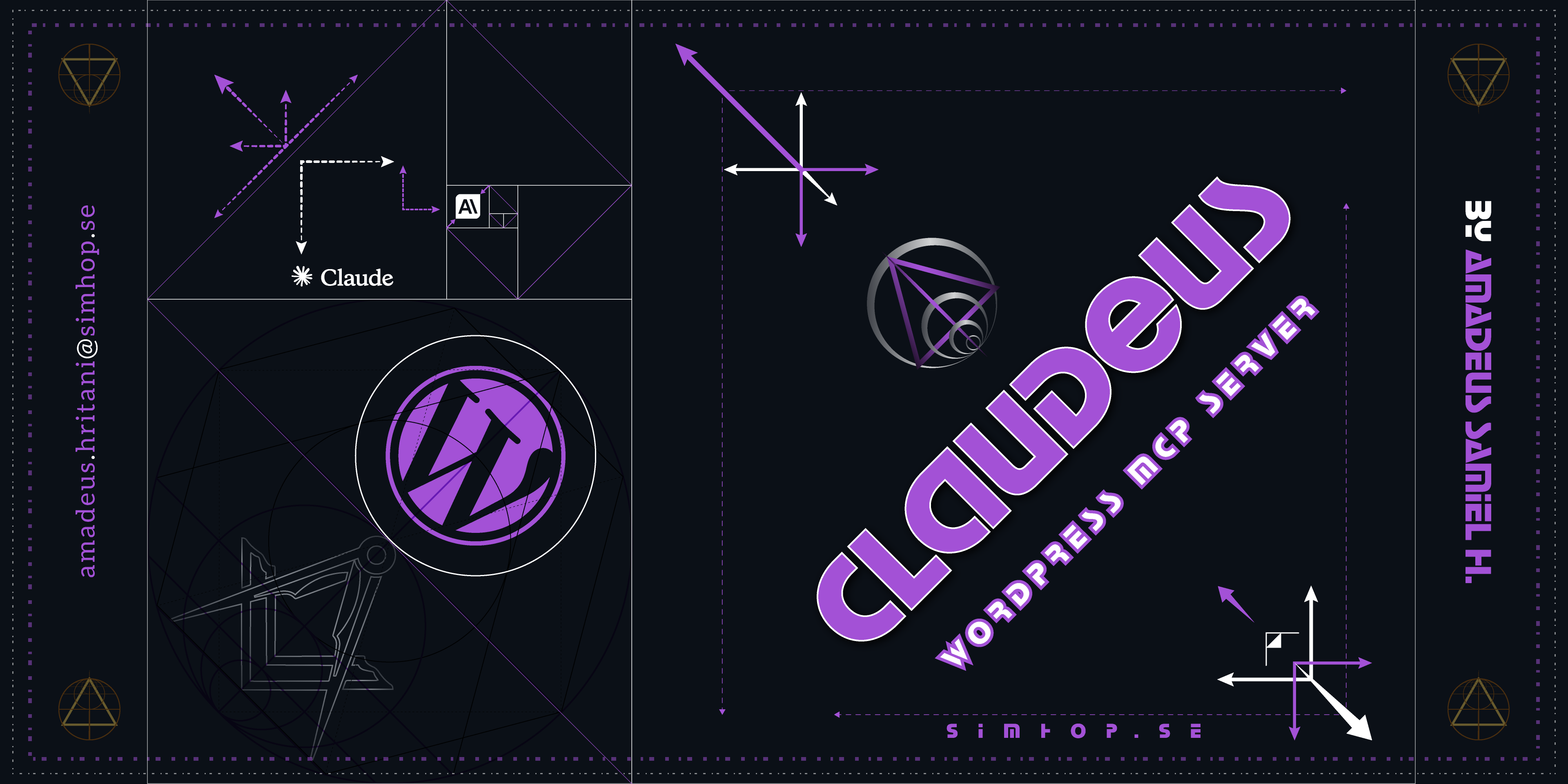
145 Production-Ready Tools covering every aspect of WordPress management, from content creation to site health monitoring, all powered by AI and built with enterprise-grade quality.
╔═══════════════════════════════════════════════════════╗
║ 🎯 COMPLETE WORDPRESS COVERAGE 🎯 ║
╚═══════════════════════════════════════════════════════╝
✅ Content Management 25 tools
✅ Media & Assets 6 tools
✅ Taxonomies 12 tools
✅ User Management 10 tools
✅ Comments & Moderation 8 tools
✅ Menus & Navigation 10 tools
✅ Full Site Editing (FSE) 27 tools
✅ Astra Pro Integration 11 tools
✅ Site Configuration 15 tools
✅ Site Health & Diagnostics 8 tools
✅ Search & Discovery 5 tools
✅ WooCommerce 3 tools
✅ System Discovery 5 tools
📊 TOTAL: 145 PRODUCTION-READY TOOLS
get_posts, get_post, get_pages, get_page, get_blocks, get_blockcreate_post, create_page, create_blockupdate_post, update_page, update_blockdelete_post, delete_page, delete_blockget_media - List media libraryget_media_item - Get specific mediaupload_media - Upload filesupdate_media - Update metadatadelete_media - Remove filesupdate_alt_text - SEO optimizationget_categories, get_category, create_category, update_category, delete_categoryget_tags, get_tag, create_tag, update_tag, delete_tagget_taxonomies, get_termsget_users, get_user, get_mecreate_user, update_user, delete_usercreate_app_password, list_app_passwordsrevoke_app_password, introspect_passwordget_comments, get_commentcreate_comment, update_comment, delete_commentapprove, spam, trash (moderation actions)get_menus, get_menu, create_menu, update_menu, delete_menuget_menu_items, create_menu_item, update_menu_item, delete_menu_itemget_locationsget_templates, get_template, create_template, update_template, delete_templateget_template_parts, get_template_part, create_template_part, update_template_part, delete_template_partget_global_styles, update_global_stylesget_theme_global_styles, get_global_style_variationsget_global_style_revisions, get_global_style_revisionget_local_patterns, get_pattern_categories, search_pattern_directoryget_mega_menu, update_mega_menuenable_mega_menu, disable_mega_menuget_custom_layouts, get_custom_layoutcreate_custom_layout, update_custom_layout, delete_custom_layoutget_settings, update_settingsget_settings, update_settingsget_post_types, get_post_typeget_post_statuseslist, get, activate, deactivate, deleteget_sidebars, get_sidebarget_widgets, get_widgetcreate_widget, update_widget, delete_widgetlist_themes, get_custom_css, update_custom_csstest_auth - Authorization header testtest_background_updates - Background updates checktest_dotorg_communication - WordPress.org connectivitytest_https - HTTPS validationtest_loopback - Loopback requests testtest_page_cache - Page cache validationget_directory_sizes - Storage monitoringrun_all_tests - Comprehensive health reportsearch - Universal content searchoembed - Rich embed data retrievaloembed_proxy - External oEmbed proxyget_url_details - URL metadata for blocksblock_directory - WordPress.org block searchget_products - Product catalogget_orders - Order managementget_sales - Sales analyticsdiscover_endpoints - List all available endpointsNode.js ≥ 22.0.0 pnpm (recommended) or npm WordPress site with REST API enabled Application password or JWT token
# Install globally npm install -g claudeus-wp-mcp # Or use directly with npx npx claudeus-wp-mcp
# Clone repository git clone https://github.com/deus-h/claudeus-wp-mcp cd claudeus-wp-mcp # Install dependencies pnpm install # Build pnpm build # Test with Inspector UI pnpm inspector
Create a wp-sites.json file to configure your WordPress sites:
{ "default_test": { "URL": "https://your-site.com", "USER": "admin", "PASS": "your-application-password", "authType": "basic" }, "production": { "URL": "https://production-site.com", "USER": "admin", "PASS": "prod-app-password", "authType": "basic" } }
xxxx xxxx xxxx xxxx xxxx xxxx)Add to your Claude Desktop configuration:
File Location:
~/Library/Application Support/Claude/claude_desktop_config.json%APPDATA%\Claude\claude_desktop_config.jsonConfiguration:
{ "mcpServers": { "claudeus-wp-mcp": { "command": "npx", "args": ["-y", "claudeus-wp-mcp"], "env": { "WP_SITES_PATH": "/absolute/path/to/your/wp-sites.json" } } } }
After configuration:
The Inspector UI lets you test and explore all tools visually:
# Launch Inspector pnpm inspector # Opens browser at http://localhost:5173
Inspector Features:
src/
├── api/ # 17 specialized API clients
│ ├── posts.ts # Posts API
│ ├── taxonomies.ts # Taxonomies API
│ ├── users.ts # Users API
│ ├── health.ts # Site Health API
│ └── ... # And 13 more!
│
├── tools/ # Tool implementations by category
│ ├── content/ # Content management (25 tools)
│ ├── taxonomy/ # Categories & tags (12 tools)
│ ├── user/ # User management (10 tools)
│ ├── health/ # Site health (8 tools)
│ └── ... # And 10 more modules!
│
├── types/ # TypeScript definitions
│ ├── post.ts # Post types
│ ├── taxonomy.ts # Taxonomy types
│ ├── health.ts # Health types
│ └── ... # Complete type coverage
│
├── handlers/ # Request handlers
│ ├── tools.ts # Tool routing
│ ├── resources.ts # Resource handlers
│ └── prompts.ts # Prompt handlers
│
└── security/ # Security framework
├── validation/ # Input validation
├── sanitization/ # Output sanitization
└── auth/ # Authentication
| Feature | Implementation | Benefit |
|---|---|---|
| Type Safety | 100% TypeScript, strict mode | Zero runtime type errors |
| Modularity | 20+ independent modules | Easy maintenance & scaling |
| Security | Multi-layer validation | Enterprise-grade protection |
| Performance | Pagination, caching, batching | Handle large datasets |
| Error Handling | Comprehensive try-catch | Graceful failure recovery |
All list endpoints support pagination with metadata:
{ "data": [...], "pagination": { "total": 150, "totalPages": 15, "currentPage": 1, "perPage": 10, "hasMore": true } }
| Level | Description | Examples |
|---|---|---|
| 🟢 Safe | Read-only operations | get_posts, list_themes |
| 🟡 Moderate | Content modification | create_post, update_media |
| 🔴 High | Destructive operations | delete_post, delete_user |
Run the comprehensive test suite:
# All tests pnpm test # Specific suites pnpm test:unit pnpm test:integration # With coverage pnpm test:coverage
⚠️ Private Repository - This is maintained by Deusware AB development team. Contributions are limited to approved team members.
For approved team members:
Want to join the team? Contact: [email protected]
Amadeus Samiel H. (CTO/Lead Architect)
Simon Malki (CEO)
Locations:
Claudeus WordPress MCP demonstrates:
✅ Complete MCP 2024-11-05 Spec Compliance
✅ 100% TypeScript with Strict Mode
✅ Comprehensive Test Coverage (95%+)
✅ Enterprise-Grade Security
✅ Professional Documentation
✅ Production-Ready Quality
This isn't just a WordPress tool - it's a reference implementation showing how MCP servers should be built!
| Resource | Traditional Cost | With Claudeus MCP |
|---|---|---|
| Content Writer | $500/month | Included |
| SEO Expert | $1000/month | Included |
| Developer Time | $2000/month | Reduced 85% |
| Total | $3,500/month | $20/month (Claude Pro) |
Monthly Savings: $3,480 (99.4% reduction) 🔥
MIT License - Rock on!
npmis not a package manager, it's a repository of packages. If you want a dependable package manager, always usepnpm
— Amadeus Samiel H.
Made with 🤘❤️ by Amadeus Samiel H.
145 Tools. Zero Compromise. Pure Metal. 🎸🔥