Claude深度研究
STDIO集成网络和学术搜索的Claude研究工具
集成网络和学术搜索的Claude研究工具
An MCP (Model Context Protocol) server that enables comprehensive research capabilities for Claude and other MCP-compatible AI assistants. This server integrates web and academic search functionality, allowing AI models to access current information from multiple sources, follow relevant links, and provide well-structured research results.
Claude Deep Research is a powerful research tool that extends the capabilities of LLMs by providing:
The server follows MCP design principles to provide a seamless integration with Claude and other AI assistants.
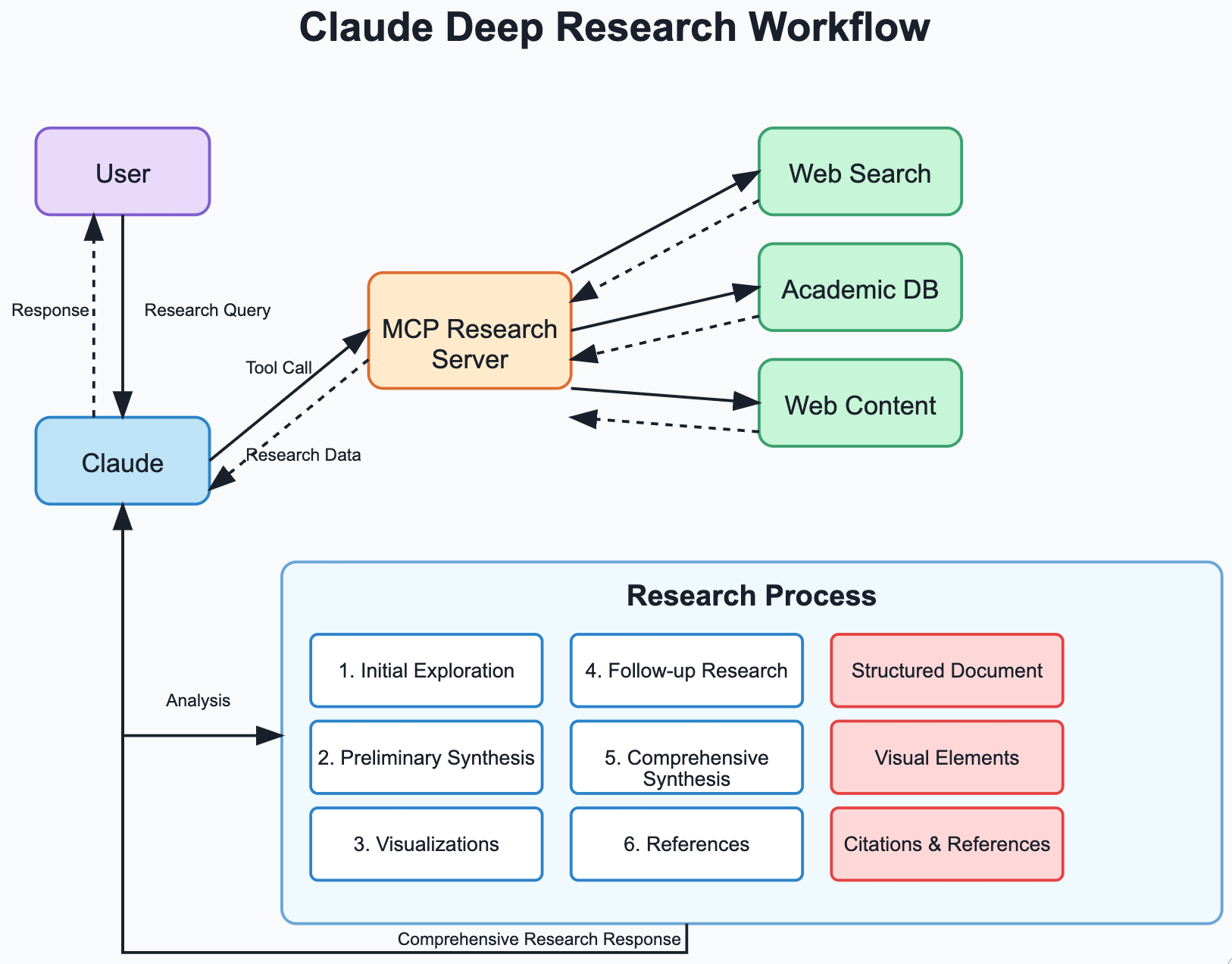
# Using pip pip install mcp httpx beautifulsoup4 # Clone the repository git clone https://github.com/yourusername/claude-deep-research.git
The server works out of the box with default settings, but you can modify the following parameters in deep_research.py for customization:
# Configuration USER_AGENT = "Mozilla/5.0 (Windows NT 10.0; Win64; x64) AppleWebKit/537.36 (KHTML, like Gecko) Chrome/91.0.4472.124 Safari/537.36" MAX_CONTENT_SIZE = 8000 # Maximum characters in the final response MAX_RESULTS = 3 # Maximum number of results to process
Modify your Claude desktop config and restart Claude. On a Mac this is at ~/Library/Application Support/Claude
"search-scholar": {
"command": "<Path to Python>/python",
"args": [
"<Path to deep research>/deep_research.py"
]
}
Once installed, you can access the server in Claude Desktop:
deep_research tool directly in conversationThe main deep_research tool accepts the following parameters:
query (required): The research question or topicsources (optional): Which sources to use: "web", "academic", or "both" (default)num_results (optional): Number of sources to examine (default 2, max 3)Example prompts:
Can you research the latest developments in quantum computing?
I need comprehensive information about climate change mitigation strategies. Use the deep_research tool to help me.
Research the history and cultural significance of origami using academic sources.
The server includes a structured research prompt that guides Claude through a comprehensive research process:
The server outputs logs to stderr that can help diagnose issues:
# View logs when running directly python deep_research.py 2> server.log # View logs from Claude Desktop (macOS/Linux) tail -f ~/Library/Logs/Claude/mcp-server-deepresearch.log
Contributions are welcome! Please feel free to submit a Pull Request.
Made with ❤️ for extending AI capabilities through MCP