Chromium助手
STDIOChromium和PDFium源码探索终极工具包
Chromium和PDFium源码探索终极工具包
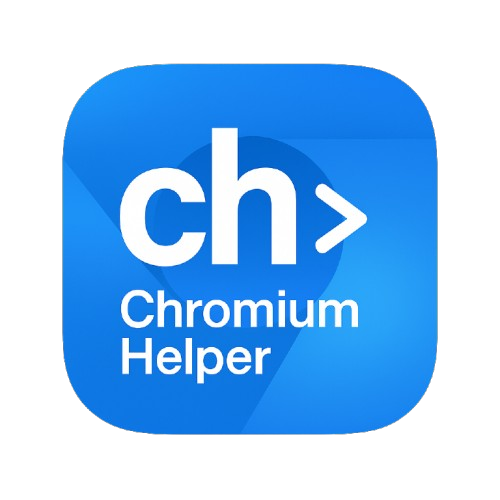
The ultimate toolkit for exploring Chromium and PDFium source code
CLI tool & MCP server for code search, Gerrit integration, and issue tracking
Features • Quick Start • Documentation • Contributing • License
npx, no setup required| Feature | Description | Example |
|---|---|---|
| Code Search | Search 20M+ lines with advanced syntax | Find all LOG(INFO) calls |
| Symbol Lookup | Find definitions and usages | Locate Browser::Create |
| Gerrit Review | Check CLs, comments, diffs, try-bots, errors | Review CL 6624568 |
| Issue Tracking | Search and analyze bugs | Find memory leak issues |
| PDFium Support | Full PDFium code and reviews | Check PDFium CL 130850 |
| Commit History | Search by message, author, date | Find recent security fixes |
| Code Ownership | Find OWNERS and reviewers | Who owns chrome/browser? |
chromium-helper) - Direct terminal access with ch commandschromium-codesearch-mcp) - AI integration for Claude DesktopAs Armin Ronacher points out, a well-designed CLI is often superior to context-cluttering MCPs. Our CLI works seamlessly with ANY AI coding assistant:
Claude, Cursor, Gemini, or any AI: Just ask them to run:
npx chromium-helper --ai
This dumps comprehensive documentation that the AI can use to help you explore Chromium's codebase without any special configuration or context pollution.
"Run
npx chromium-helper --aito learn the tool, then help me find all WebRTC-related memory leaks in Chromium"
The AI will:
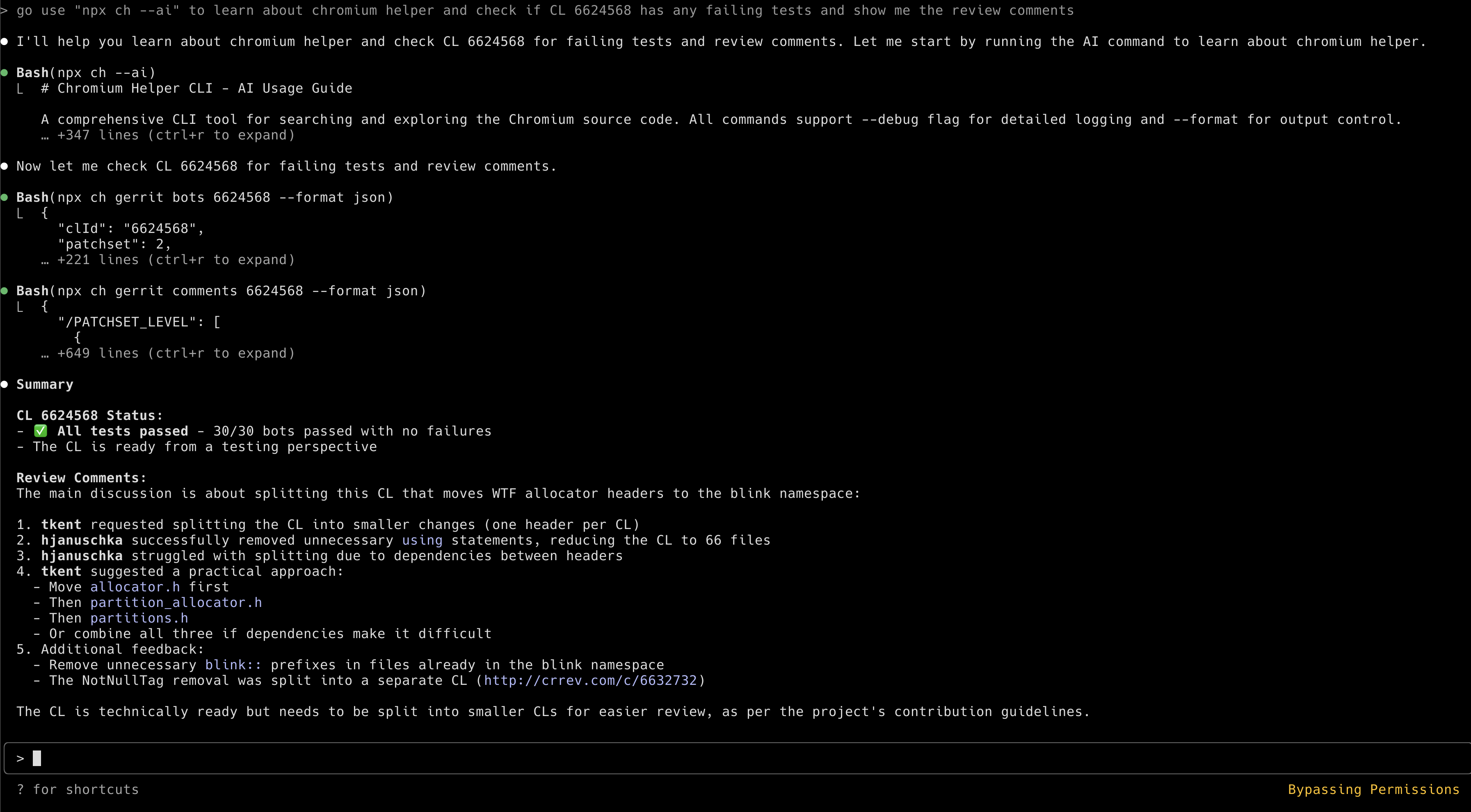
In this example, the AI assistant:
npx ch --ai to learn the tool# No installation needed - just use npx! npx chromium-helper search "LOG(INFO)" --limit 5 npx chromium-helper gerrit bots 6624568 npx chromium-helper --ai # Show comprehensive AI guide # Or install globally for the short 'ch' alias npm install -g chromium-helper ch search "WebContents" --type class ch gerrit status 6624568 --format json ch pdfium bots 130850 --failed-only
Simply tell your AI assistant:
Run: npx chromium-helper --ai
Then help me [your task here]
Example tasks:
# Add to Claude Desktop (see configuration below) npm install -g chromium-codesearch-mcp # Or test directly echo '{"query": "LOG(INFO)", "limit": 3}' | npx chromium-codesearch-mcp search_chromium_code
ch --help for command overviewch --ai for comprehensive usage guide with examples# Code search ch search "CreateWindow" --type function --limit 10 ch symbol Browser::Create ch file "base/logging.cc" --lines 100-200 # Gerrit operations ch gerrit status 6624568 ch gerrit comments 6624568 --unresolved-only ch gerrit diff 6624568 --file "chrome/browser/ui/browser.cc" ch gerrit bots 6624568 --failed-only ch gerrit bot-errors 6624568 # Get detailed error messages with stack traces ch gerrit bot-errors 6624568 --bot linux # Filter to specific bot # Gerrit list (requires authentication) ch auth login # One-time browser-based authentication ch gerrit list --query "status:open owner:me" ch pdfium list --query "status:open" # Issue tracking ch issues search "memory leak" --limit 20 ch issues get 422768753 # PDFium ch pdfium status 130850 ch pdfium diff 130850 ch pdfium bots 130850 # Commit history & ownership ch commits "password manager" --author "chrome-team" --since "2025-06-01" ch owners "chrome/browser/ui/browser.cc"
The CLI provides comprehensive access to Chromium's codebase with intuitive commands.
--format <json|table|plain> - Output format (default: plain)--debug - Enable debug logging--no-color - Disable colored output--ai - Show comprehensive AI usage guide| Command | Description | Example |
|---|---|---|
search | Search code with Google syntax | ch search "LOG(INFO)" --limit 5 |
symbol | Find symbol definitions | ch symbol Browser::Create |
file | Get file content | ch file "base/logging.h" --start 100 --end 200 |
auth | Authentication management | ch auth login |
gerrit | Gerrit CL operations | ch gerrit bot-errors 6624568 |
pdfium | PDFium Gerrit operations | ch pdfium status 130850 |
issues | Search/view issues | ch issues search "memory leak" |
commits | Search commit history | ch commits "fix" --author "chrome-team" |
owners | Find OWNERS files | ch owners "chrome/browser/ui/" |
The gerrit list and pdfium list commands require authentication. We've made this super easy!
# One-time setup - interactive cookie setup (recommended) ch auth manual # Alternative: automated browser login (may be blocked by Google) ch auth login # Check if you're authenticated ch auth status # Now use gerrit commands without any cookies! ch gerrit list ch pdfium list --query "status:open owner:me" # Clear saved authentication ch auth logout
Manual Cookie Option: If you prefer manual setup:
ch auth help # Shows how to extract cookies manually ch gerrit list --auth-cookie "SID=...; __Secure-1PSID=..."
# Human-readable (default) ch search "WebContents" # JSON for scripts/AI ch search "WebContents" --format json | jq '.[] | .file' # Table format ch gerrit bots 6624568 --format table
The MCP server enables AI assistants like Claude to search and analyze Chromium code.
Add to your claude_desktop_config.json:
{ "mcpServers": { "chromium-codesearch": { "command": "npx", "args": ["chromium-codesearch-mcp"] } } }
Or if installed globally:
{ "mcpServers": { "chromium-codesearch": { "command": "chromium-codesearch-mcp" } } }
search_chromium_code - Advanced code search with filtering optionsfind_chromium_symbol - Symbol definitions and usage examplesget_chromium_file - File content with line number rangesget_gerrit_cl_status - CL status, test results, submit requirementsget_gerrit_cl_comments - Review comments with code contextget_gerrit_cl_diff - Code changes and file modificationsget_gerrit_patchset_file - File content from specific patchsetsget_gerrit_cl_bot_errors - Detailed error messages with stack traces from failed try-botsget_ci_build_errors - Detailed error messages from specific CI buildslist_gerrit_cls - List Gerrit CLs with authentication (requires cookies)get_pdfium_gerrit_cl_status - PDFium CL status and test resultsget_pdfium_gerrit_cl_comments - PDFium review commentsget_pdfium_gerrit_cl_diff - PDFium code changesget_pdfium_gerrit_patchset_file - PDFium file content from patchsetslist_pdfium_gerrit_cls - List PDFium Gerrit CLs with authentication (requires cookies)get_chromium_issue - Detailed issue information with browser automationsearch_chromium_issues - Search issues with full-text and paginationsearch_chromium_commits - Commit history search with date filteringfind_chromium_owners_file - Code ownership and reviewer discoveryAsk Claude to:
# Option 1: Use without installation (recommended) npx chromium-helper <command> # Option 2: Install globally for 'ch' shortcut npm install -g chromium-helper
# Option 1: Use with npx in Claude config (recommended) # Add to claude_desktop_config.json as shown above # Option 2: Install globally npm install -g chromium-codesearch-mcp
git clone https://github.com/hjanuschka/chromium-helper.git cd chromium-helper # For CLI cd chromium-helper-cli npm install && npm run build npm link # Optional: make globally available # For MCP Server cd ../ npm install && npm run build
# Install dependencies npm install # Build both packages npm run build # Watch mode (CLI) cd chromium-helper-cli && npm run dev # Test MCP server npm test # Run locally node dist/index.js
chromium-helper/
├── chromium-helper-cli/ # CLI tool package
│ ├── src/ # TypeScript source
│ ├── dist/ # Compiled output
│ └── package.json
├── src/ # MCP server source
├── dist/ # MCP compiled output
├── package.json # MCP server package
└── README.md # This file
We welcome contributions! Here's how you can help:
git checkout -b feature/amazing-feature)git commit -m 'Add amazing feature')git push origin feature/amazing-feature)https://grimoireoss-pa.clients6.google.comhttps://chromium-review.googlesource.comhttps://issues.chromium.orgNo! Just use npx chromium-helper <command> to run instantly.
Yes! Full PDFium support for code search and Gerrit operations.
No, but it uses Google's official public APIs that power source.chromium.org.
Run ch --ai for a comprehensive guide, or ch --help for a quick overview.
Yes! Use --format json for machine-readable output.
None required! It uses the public API by default.
MIT License - see LICENSE for details.
Made with ❤️ for the Chromium community