Azure图表
STDIO自动创建Azure架构图的MCP服务器
自动创建Azure架构图的MCP服务器
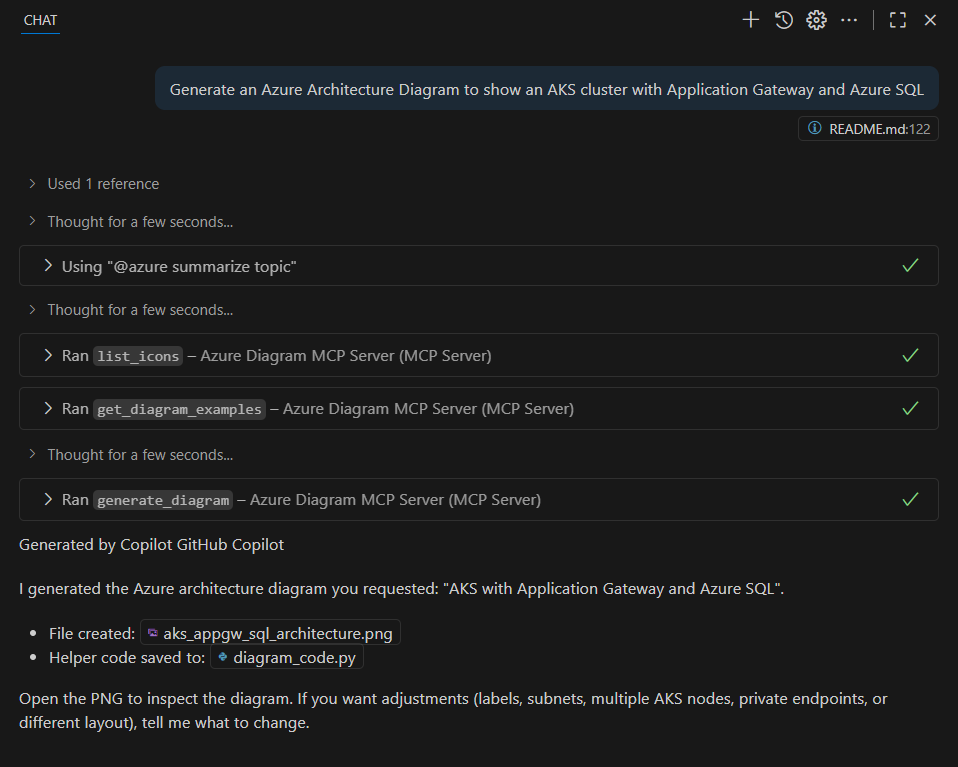
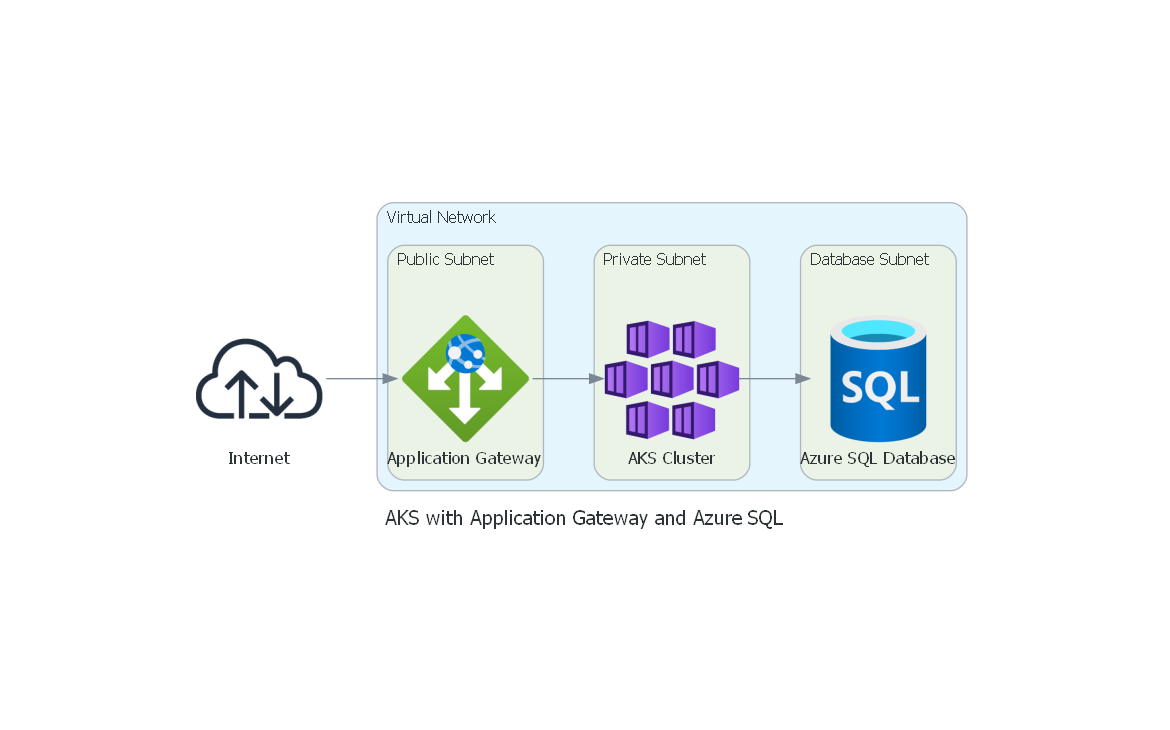
This tool lets you create Microsoft Azure architecture diagrams automatically. You write a short description (using GitHub Copilot in Visual Studio Code to generate it), and the server will turn it into a diagram image. It’s perfect for anyone who wants to quickly draw cloud diagrams without dragging shapes around.
This MCP server seamlessly creates diagrams using the Python diagrams package DSL. This server allows you to generate Microsoft Azure diagrams, sequence diagrams, flow diagrams, and class diagrams using Python code.
diagrams package and Azure icons behind the scenes.diagrams/ folder in this project.The Diagrams MCP Server provides the following capabilities:
Open a terminal (Command Prompt, PowerShell, or VS Code Terminal) and run:
winget install Python.Python.3.10
⚠️ Make sure the Python installation path is added to your system's environment variables so that python works in the terminal.
Typically, the installer does this automatically, but if not, you can follow this guide.
Download and install from: https://graphviz.org/download/
On Windows: pick the MSI installer.
On Mac: use Homebrew (brew install graphviz).
Clone this repository (or download the ZIP and unzip it). Then open it in VS Code.
In the VS Code terminal, run:
pip install -r requirements.txt
Configure the MCP server in your MCP client configuration (e.g., for Visual Studio Code GitHub Copilot ~/.vscode/mcp.json):
{ "mcpServers": { "Azure Diagram MCP Server": { "type": "stdio", "command": "python", "args": [ "-m", "azure_diagram_mcp_server.server" ], "cwd": "PARENT_FOLDER_OF_CLONED_REPO", } } }
or docker after a successful docker build -t azure-diagram-mcp-server .:
{ "mcpServers": { "Azure Diagram MCP Server": { "command": "docker", "args": [ "run", "--rm", "--interactive", "--env", "azure-diagram-mcp-server:latest" ], "disabled": false, "autoApprove": [] } } }
That’s it! 🎉 You now have everything installed.
Open up VS Code GitHub Copilot Agent Mode
Type the following into the chat:
Generate an Azure Architecture Diagram with an Azure Function connected to a SQL Database through a Load Balancer
GitHub Copilot will want to execute the MCP Function generate_diagram. Please click on Allow to continue.
A PNG image will be created in the diagrams folder. Open it and admire your Azure diagram! 🚀
Generate an Azure Architecture Diagram with an Azure Function connected to a SQL Database through a Load BalancerGenerate an Azure Architecture Diagram for a simple web app: Azure Front Door to App Service with Azure SQLGenerate an Azure Architecture Diagram to show an AKS cluster with Application Gateway and Azure SQLGenerate an Azure Architecture Diagram to show an AKS cluster with Application Gateway and Azure SQL
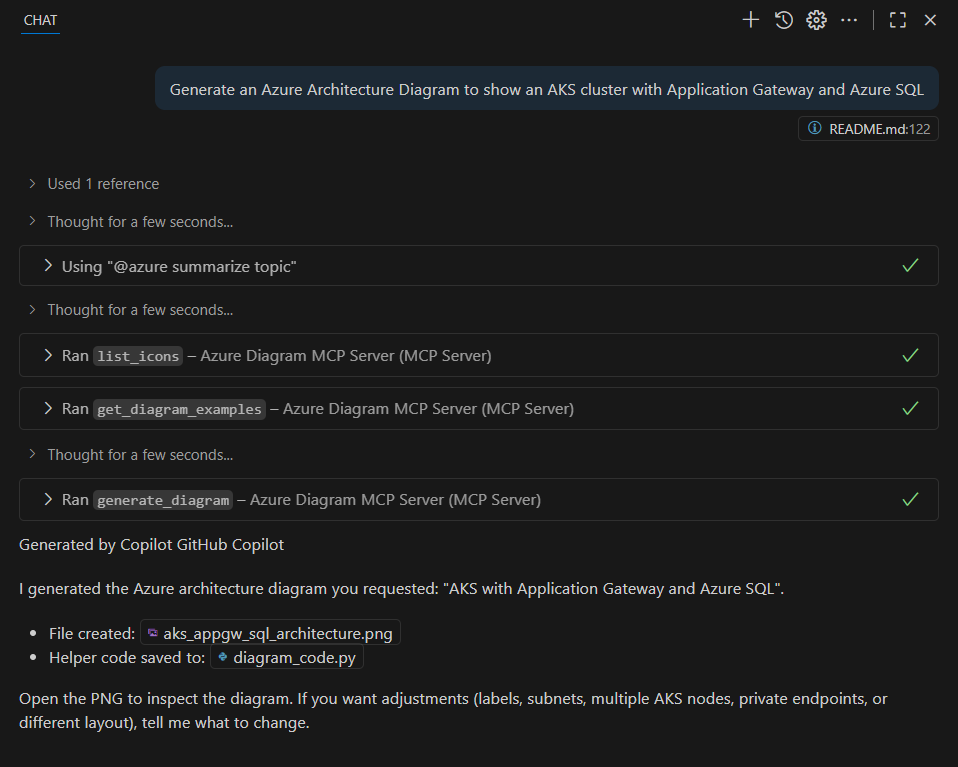
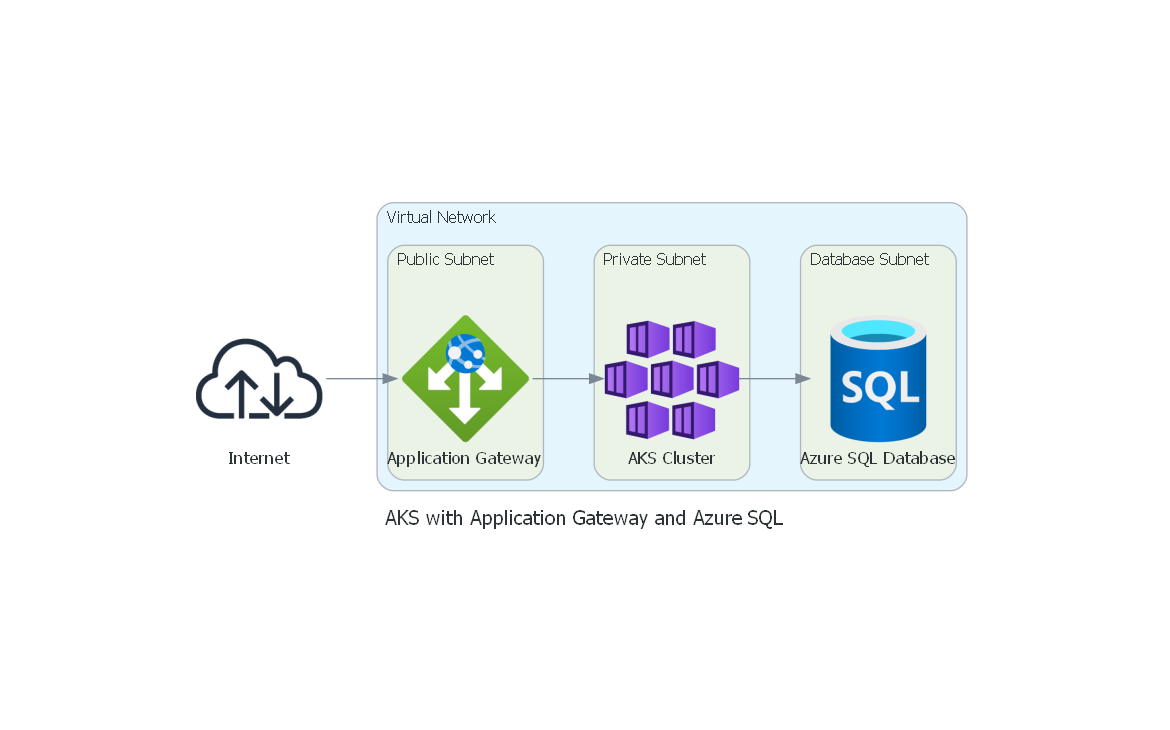
✨ That’s it! You can now create Azure diagrams in minutes with just a few words and GitHub Copilot.