欧特克平台服务
STDIO提供APS API访问的MCP服务器
提供APS API访问的MCP服务器
IMPORTANT: This project has been moved to https://github.com/autodesk-platform-services/aps-mcp-server-nodejs.
Experimental Model Context Protocol server build with Node.js, providing access to Autodesk Platform Services API, with fine-grained access control using the new Secure Service Accounts feature.
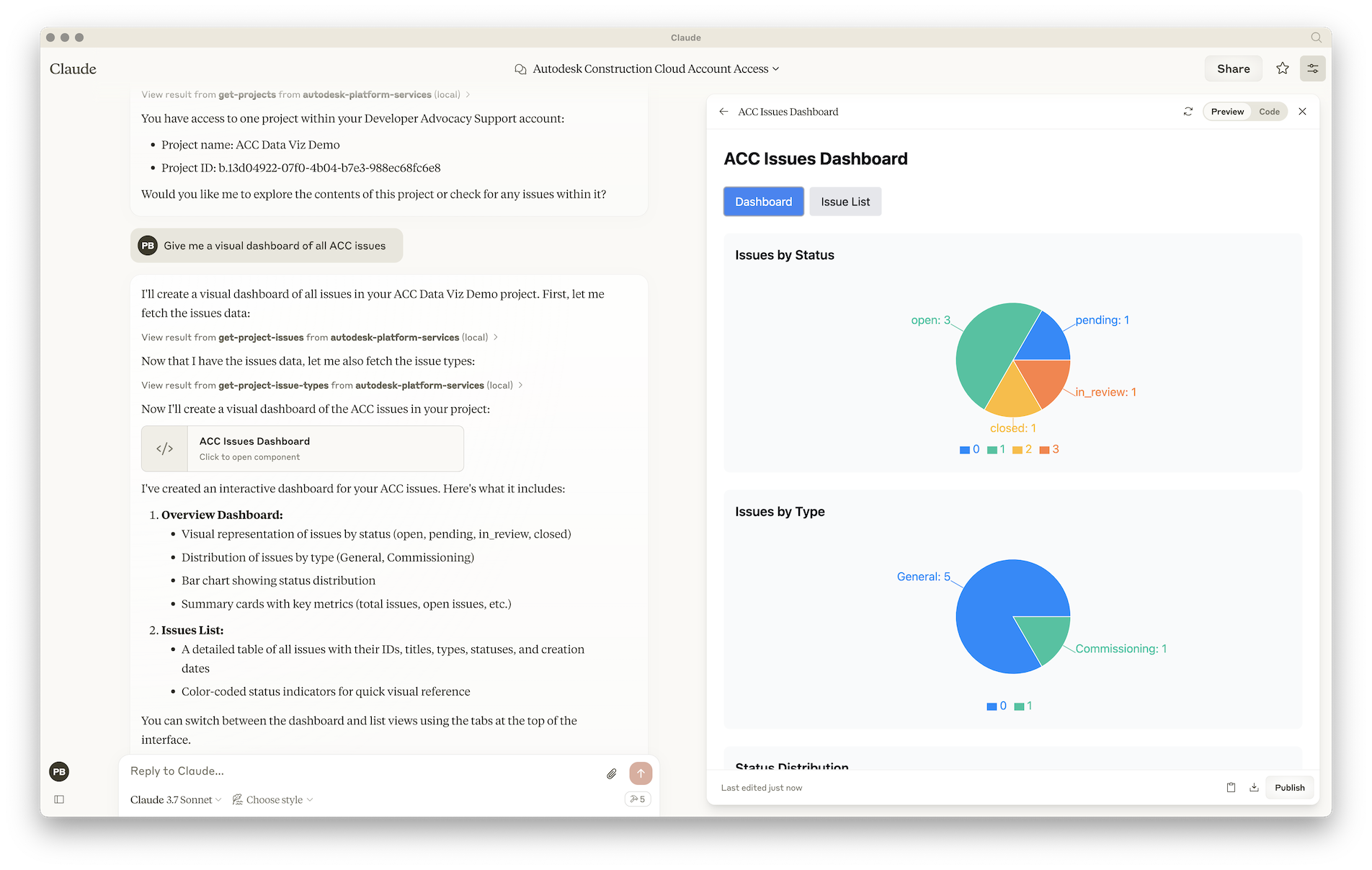
yarn installyarn run buildAPS_CLIENT_ID - your APS application client IDAPS_CLIENT_SECRET - your APS application client secretnpx create-service-account <username> <first name> <last name>, for example, npx create-service-account ssa-test-user John Doe
APS_SA_ID - your service account IDAPS_SA_EMAIL - your service account emailAPS_SA_KEY_ID - your service account key IDAPS_SA_PRIVATE_KEY - your service account private keyyarn run inspectConnect to start this MCP server and connect to it{ "mcpServers": { "autodesk-platform-services": { "command": "node", "args": [ "/absolute/path/to/aps-mcp-server/build/server.js" ] } } }
For more details on how to add MCP servers to Claude Desktop, see the official documentation.
{ "servers": { "Autodesk Platform Services": { "type": "stdio", "command": "node", "args": [ "/absolute/path/to/aps-mcp-server/build/server.js" ] } } }
For more details on how to add MCP servers to Visual Studio Code, see the documentation
{ "mcpServers": { "Autodesk Platform Services": { "command": "node", "args": [ "/Users/brozp/Code/Temp/aps-mcp-server-node/build/server.js" ] } } }
For more details on how to add MCP servers to Cursor, see the documentation