WolframAlpha LLM
STDIOMCP server for WolframAlpha LLM API integration with computational knowledge capabilities
MCP server for WolframAlpha LLM API integration with computational knowledge capabilities
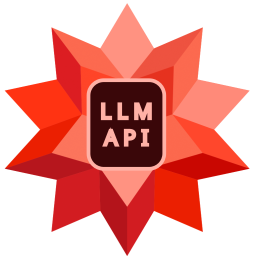
A Model Context Protocol (MCP) server that provides access to WolframAlpha's LLM API. https://products.wolframalpha.com/llm-api/documentation
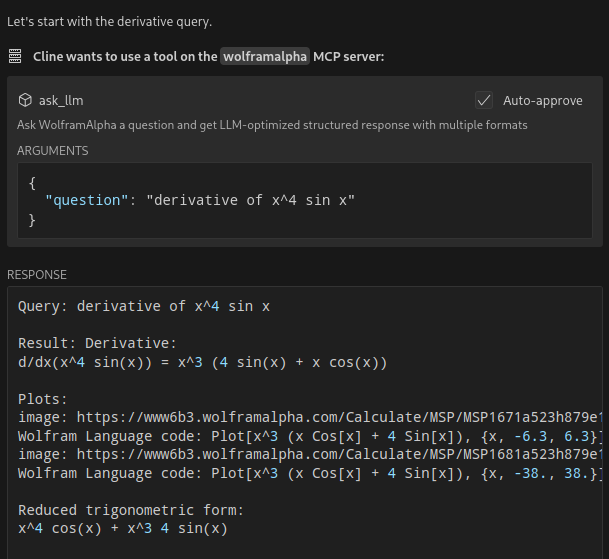
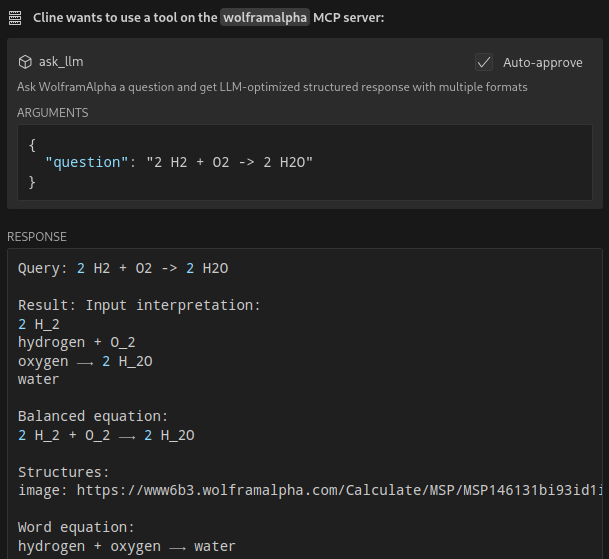
ask_llm: Ask WolframAlpha a question and get a structured llm-friendly responseget_simple_answer: Get a simplified answervalidate_key: Validate the WolframAlpha API keygit clone https://github.com/Garoth/wolframalpha-llm-mcp.git npm install
Get your WolframAlpha API key from developer.wolframalpha.com
Add it to your Cline MCP settings file inside VSCode's settings (ex. ~/.config/Code/User/globalStorage/saoudrizwan.claude-dev/settings/cline_mcp_settings.json):
{ "mcpServers": { "wolframalpha": { "command": "node", "args": ["/path/to/wolframalpha-mcp-server/build/index.js"], "env": { "WOLFRAM_LLM_APP_ID": "your-api-key-here" }, "disabled": false, "autoApprove": [ "ask_llm", "get_simple_answer", "validate_key" ] } } }
The tests use real API calls to ensure accurate responses. To run the tests:
Copy the example environment file:
cp .env.example .env
Edit .env and add your WolframAlpha API key:
WOLFRAM_LLM_APP_ID=your-api-key-here
Note: The .env file is gitignored to prevent committing sensitive information.
Run the tests:
npm test
npm run build
MIT