WeChat chat history retrieval and message sending server based on MCP technology.
WeChat chat history retrieval and message sending server based on MCP technology.
基于MCP技术的微信聊天记录获取和消息发送功能的服务器,使用pywechat工具实现微信自动化操作。
此服务器提供以下主要功能:
wechat_get_chat_history - 获取特定日期的微信聊天记录
to_user (string): 好友或群聊备注或昵称target_date (string): 目标日期,格式为YY/M/D,如25/3/22wechat_send_message - 向单个微信好友发送单条消息
to_user (string): 好友或群聊备注或昵称message (string): 要发送的消息wechat_send_multiple_messages - 向单个微信好友发送多条消息
to_user (string): 好友或群聊备注或昵称messages (array): 要发送的消息列表 (用英文逗号分隔的字符串输入)wechat_send_to_multiple_friends - 向多个微信好友发送单条或者多条消息
to_user (array): 好友或群聊备注或昵称列表 (用英文逗号分隔的字符串输入)message (string/array): 要发送的消息 (单条消息会发给所有好友;多条消息用英文逗号分隔且数量与好友数相同时,将分别发送给对应好友)pip install mcp_server_wechat 获取最新 pip install --upgrade mcp_server_wechat
python -m venv venv # 创建虚拟环境 venv/scripts/activate # 激活环境 pip install -r requirements.txt
在您的 MCP 配置中添加:
stdio版
{ "mcpServers": { "wechat": { "command": "python", "args": ["-m", "mcp_server_wechat","--folder-path=存放历史记录的目录"] } } }
sse版
启动命令
python -m mcp_server_wechat_sse --folder-path=x:\xxxxx #默认文件夹可以在代码中修改
{ "mcpServers": { "wechat": { "url": "http://localhost:3000/sse" } } }
Streamable_HTTP版
启动命令
python -m mcp_server_wechat_Streamable_HTTP --folder-path=x:\xxxxx #默认文件夹可以在代码中修改
{ "mcpServers": { "wechat": { "url": "http://localhost:3000/mcp" } } }
{ "name": "wechat_get_chat_history", "arguments": { "to_user": "张三", "target_date": "25/3/22" } }
{ "name": "wechat_send_message", "arguments": { "to_user": "张三", "message": "你好,这是一条测试消息" } }
{ "name": "wechat_send_multiple_messages", "arguments": { "to_user": "张三", "messages": "你好","这是第一条消息","这是第二条消息" } }
{ "name": "wechat_send_to_multiple_friends", "arguments": { "to_user": ["张三", "李四", "王五"], "message": "大家好,这是一条群发消息"或者"你好,张三","你好,李四","你好,王五" } }
您可以使用 MCP inspector 来调试服务器:
npx @modelcontextprotocol/inspector python -m mcp_server_wechat
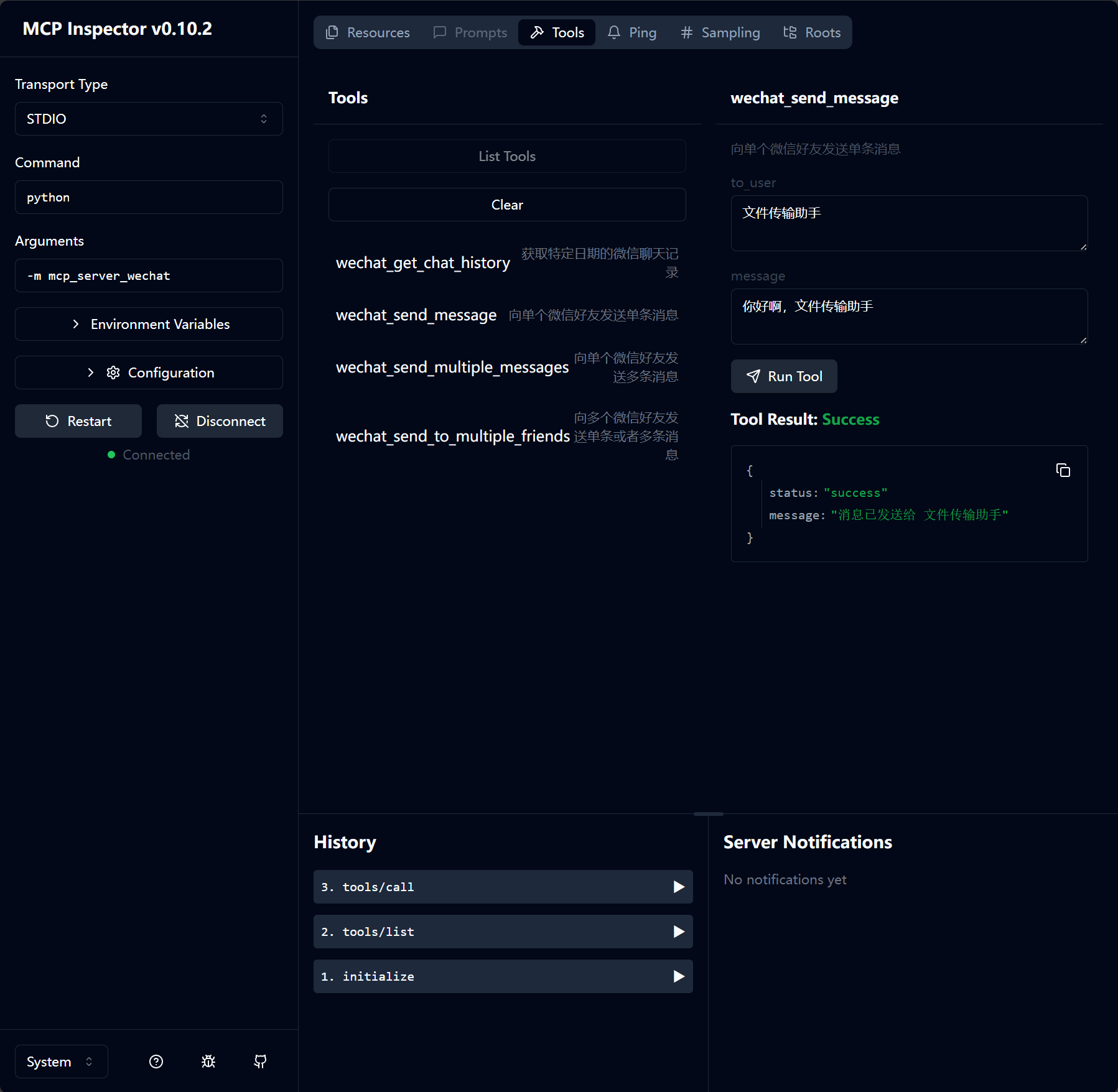 inspector的测试 |
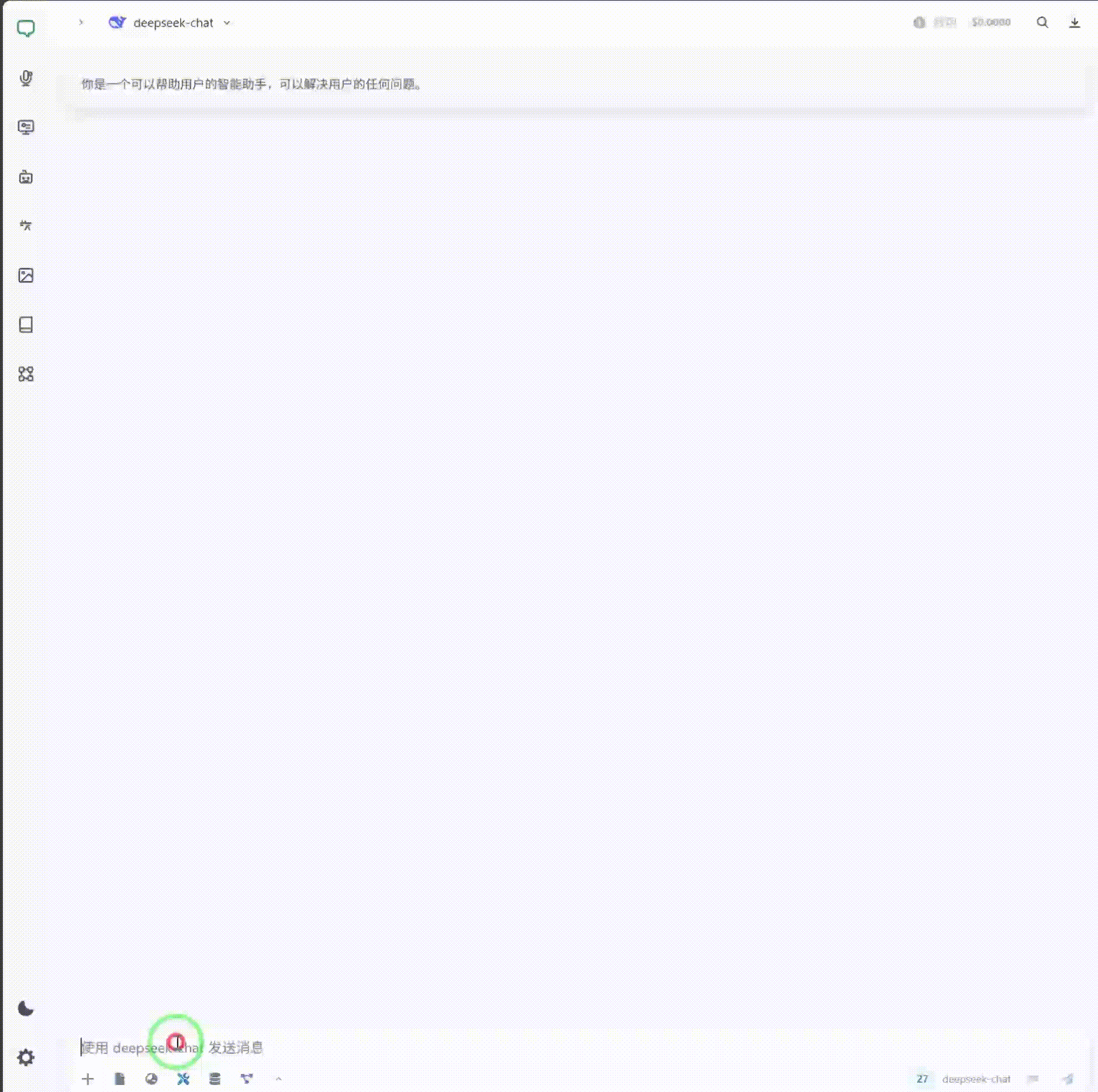 基于我自己UI(仿Cherry Studio)的测试 |
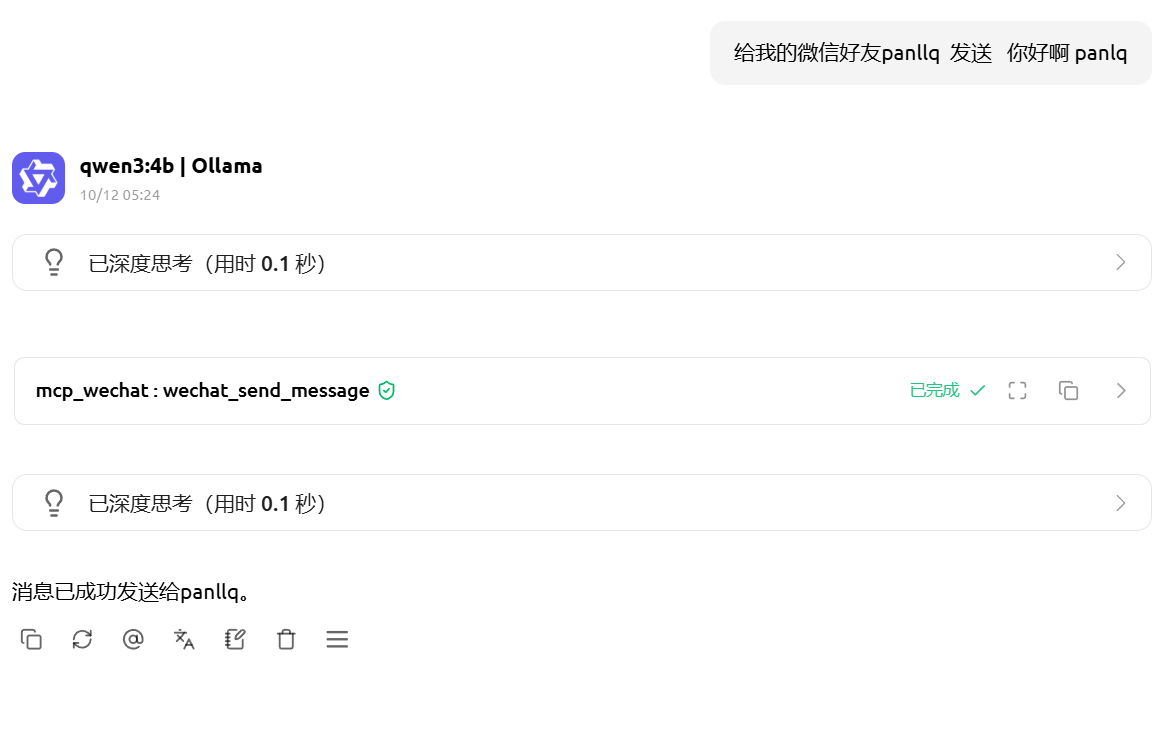 基于 Cherry Studio 的Streamable_HTTP的测试 |
mcp_server_wechat 使用 MIT 许可证。这意味着您可以自由使用、修改和分发此软件,但需遵守 MIT 许可证的条款和条件。详情请参阅项目仓库中的 LICENSE 文件。