Volcengine ECS
STDIOMCP server for Volcengine ECS cloud instance management and operations
MCP server for Volcengine ECS cloud instance management and operations
v0.2.0
ECS MCP Server is a Model Context Protocol server that provides MCP clients (such as Claude Desktop) with the ability to interact with the Volcengine ECS service. It enables full-chain management of cloud instance resources based on natural language, supporting query operations for instances, images, regions, availability zones, available resources, and system events, thereby achieving efficient management of ECS resources.
ECS
Since some interfaces have a lot of input parameters and return content, some uncommon content will cause too much context burden on llm. In order to avoid unnecessary token waste, ECS MCP Server only provides queries for common content.
describe_instances: query instance listdescribe_images: query image listdescribe_instance_types: query instance type listdescribe_available_resource: query available resourcesdescribe_system_events: query system eventsdescribe_regions: query region listdescribe_zones: query availability zone liststart_instances: start instancesrenew_instance: renew instanceLinux/macOS:
curl -LsSf https://astral.sh/uv/install.sh | sh
Windows:
powershell -ExecutionPolicy ByPass -c "irm https://astral.sh/uv/install.ps1 | iex"
Clone the repository:
git clone [email protected]:volcengine/mcp-server.git
Start the server:
cd mcp-server/server/mcp_server_ecs uv run mcp-server-ecs # Start with streamable-http mode (default is stdio) uv run mcp-server-ecs -t streamable-http
Use a client to interact with the server:
Trae | Cursor | Claude Desktop | Cline | ...
The following environment variables are available for configuring the MCP server:
| Environment Variable | Description | Default Value |
|---|---|---|
VOLCENGINE_ACCESS_KEY | Volcengine account ACCESSKEY | - |
VOLCENGINE_SECRET_KEY | Volcengine account SECRETKEY | - |
VOLCENGINE_REGION | Volcengine resource region | - |
VOLCENGINE_ENDPOINT | Volcengine endpoint | - |
MCP_SERVER_PORT | MCP server listening port | 8000 |
For example, set these environment variables before starting the server:
export VOLCENGINE_ACCESS_KEY={ak} export VOLCENGINE_SECRET_KEY={sk} export VOLCENGINE_REGION={region} export VOLCENGINE_ENDPOINT={endpoint} export MCP_SERVER_PORT=8000
{ "mcpServers": { "mcp-server-ecs": { "command": "uvx", "args": [ "--from", "git+https://github.com/volcengine/mcp-server#subdirectory=server/mcp_server_ecs", "mcp-server-ecs" ], "env": { "VOLCENGINE_ACCESS_KEY": "", "VOLCENGINE_SECRET_KEY": "", "VOLCENGINE_REGION": "", "VOLCENGINE_ENDPOINT": "", "MCP_SERVER_PORT": "" } } } }
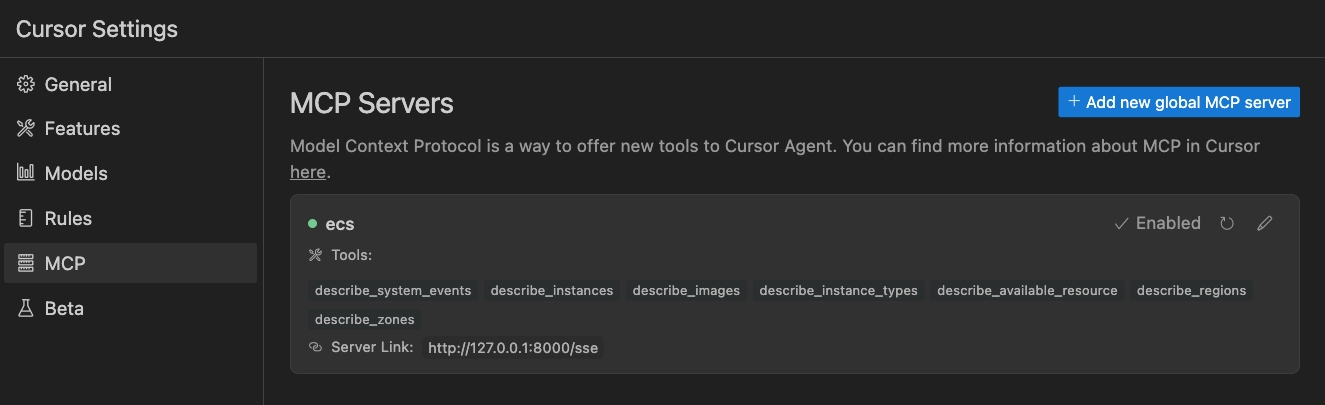
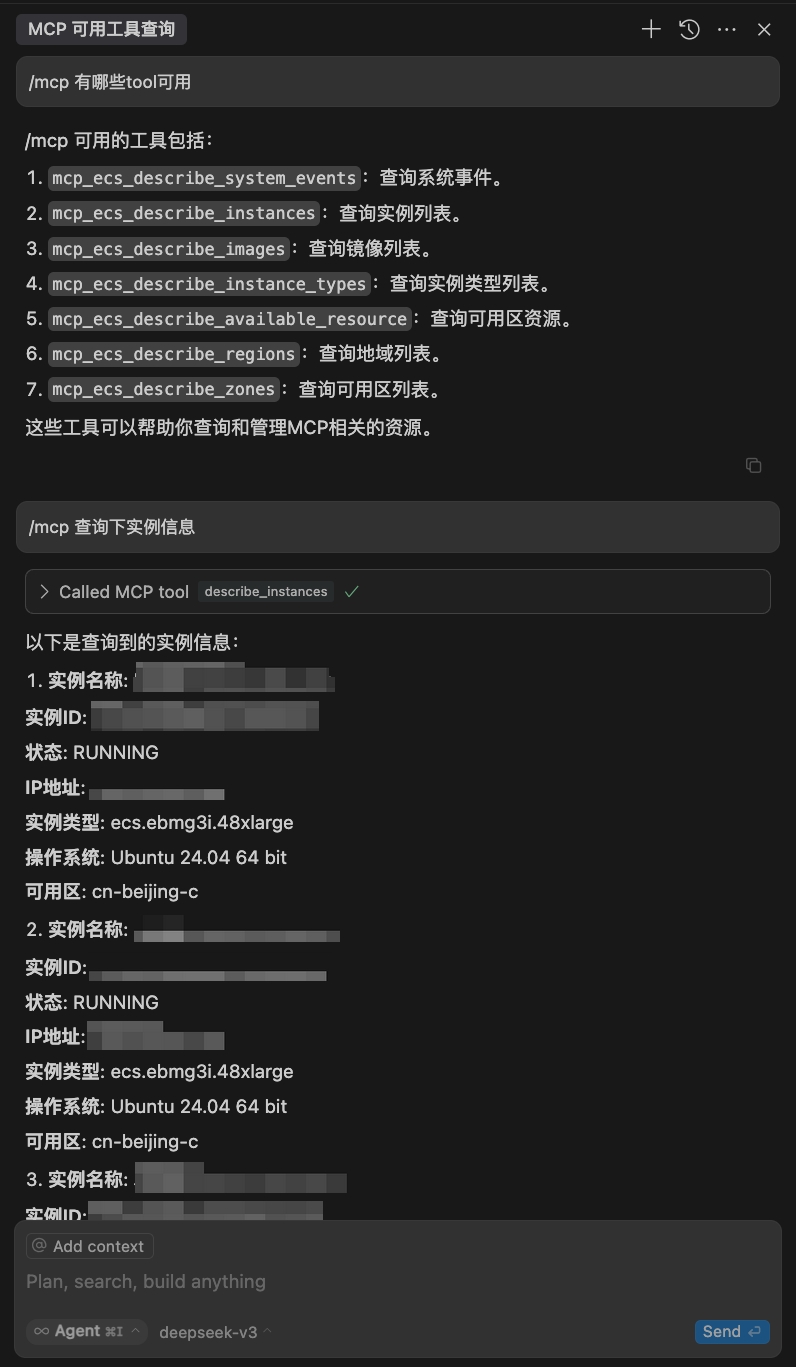
volcengine/mcp-server is licensed under the MIT License.