Vision
STDIOComputer vision MCP server providing zero-shot object detection tools for language models.
Computer vision MCP server providing zero-shot object detection tools for language models.
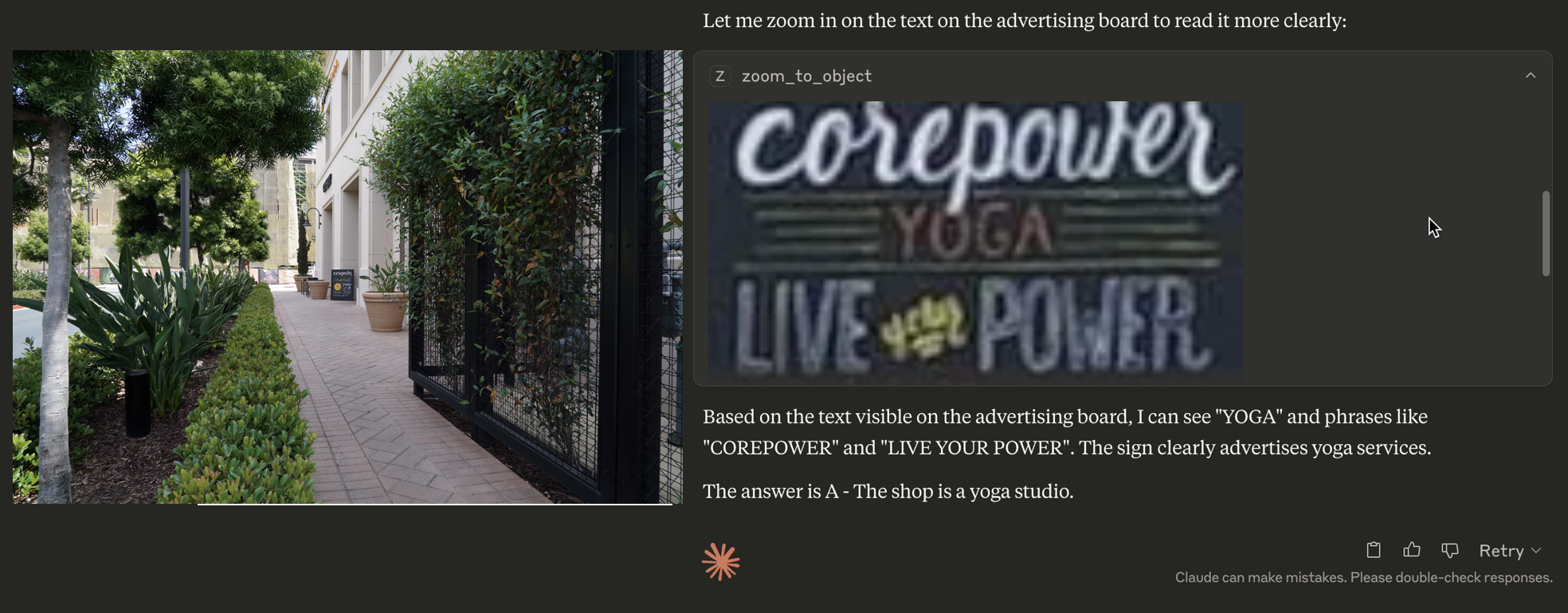

A Model Context Protocol (MCP) server exposing HuggingFace computer vision models such as zero-shot object detection as tools, enhancing the vision capabilities of large language or vision-language models.
This repo is in active development. See below for details of currently available tools.
Clone the repo:
git clone [email protected]:groundlight/mcp-vision.git
Build a local docker image:
cd mcp-vision make build-docker
Add this to your claude_desktop_config.json:
If your local environment has access to a NVIDIA GPU:
"mcpServers": { "mcp-vision": { "command": "docker", "args": ["run", "-i", "--rm", "--runtime=nvidia", "--gpus", "all", "mcp-vision"], "env": {} } }
Or, CPU only:
"mcpServers": { "mcp-vision": { "command": "docker", "args": ["run", "-i", "--rm", "mcp-vision"], "env": {} } }
When running on CPU, the default large-size object detection model make take a long time to laod and run inference. Consider using a smaller model as DEFAULT_OBJDET_MODEL (you can tell Claude directly to use a specific model too).
(Beta) It is possible to run the public docker image directly without building locally, however the download time may interfere with Claude's loading of the server.
"mcpServers": { "mcp-vision": { "command": "docker", "args": ["run", "-i", "--rm", "--runtime=nvidia", "--gpus", "all", "groundlight/mcp-vision:latest"], "env": {} } }
The following tools are currently available through the mcp-vision server:
image_path (string) URL or file path, candidate_labels (list of strings) list of possible objects to detect, hf_model (optional string), will use "google/owlvit-large-patch14" by default, which could be slow on a non-GPU machineimage_path (string) URL or file path, label (string) object label to find and zoom and crop to, hf_model (optional), will use "google/owlvit-large-patch14" by default, which could be slow on a non-GPU machineRun Claude Desktop with Claude Sonnet 3.7 and mcp-vision configured as an MCP server in claude_desktop_config.json.
The prompt used in the example video and blog post was:
From the information on that advertising board, what is the type of this shop?
Options:
The shop is a yoga studio.
The shop is a cafe.
The shop is a seven-eleven.
The shop is a milk tea shop.
The image is the first image in the V*Bench/GPT4V-hard dataset and can be found here: https://huggingface.co/datasets/craigwu/vstar_bench/blob/main/GPT4V-hard/0.JPG (use the download link).
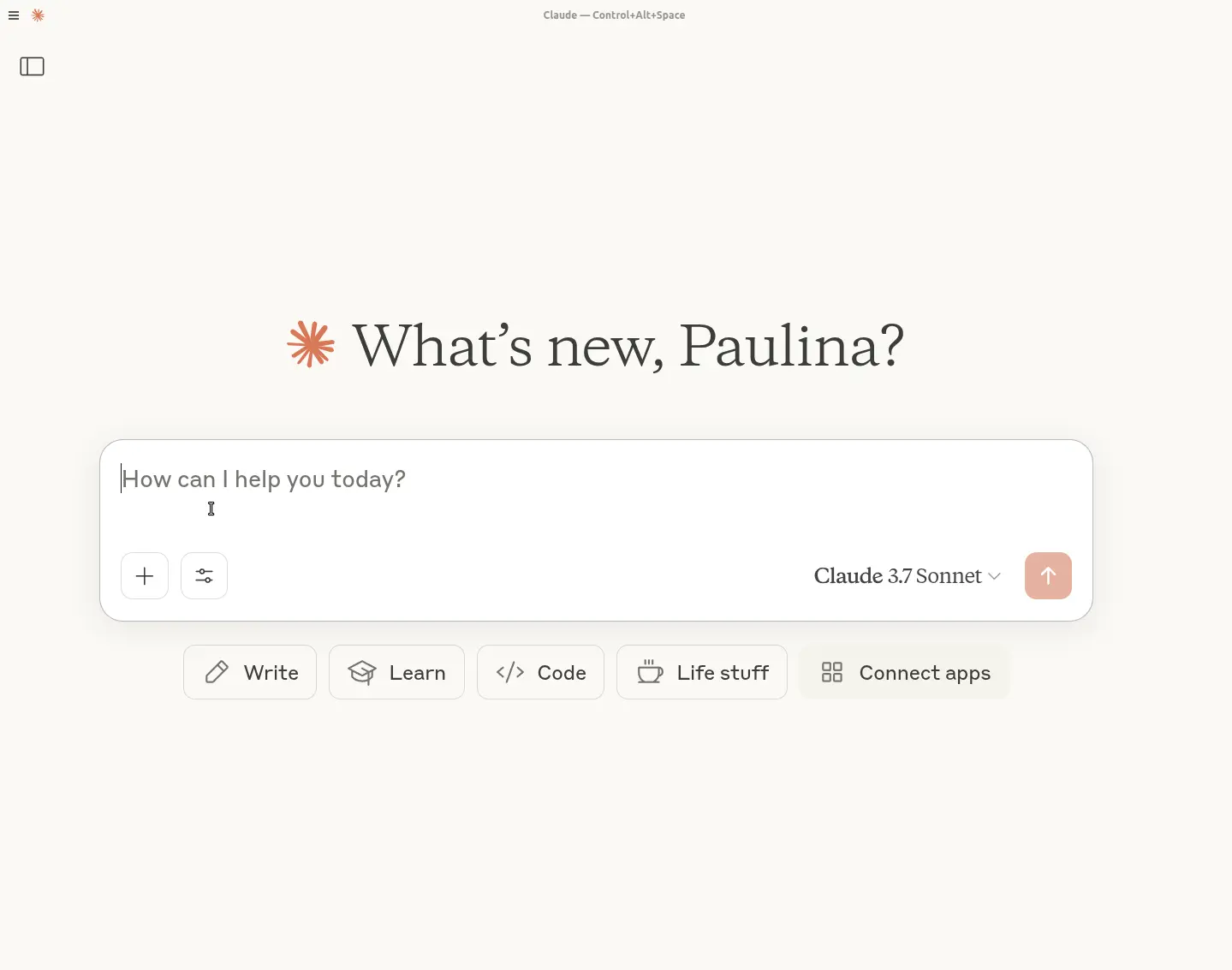
Note:
Run locally using the uv package manager:
uv install uv run python mcp_vision
Build the Docker image locally:
make build-docker
Run the Docker image locally:
make run-docker-cpu
or
make run-docker-gpu
[Groundlight Internal] Push the Docker image to Docker Hub (requires DockerHub credentials):
make push-docker
If Claude Desktop is failing to connect to mcp-vision:
On accounts that have web search enabled, Claude will prefer to use web search over local MCP tools AFAIK. Disable web search for best results.