TeslaMate
STDIOMCP server providing access to TeslaMate database for querying Tesla vehicle data and analytics
MCP server providing access to TeslaMate database for querying Tesla vehicle data and analytics
A Model Context Protocol (MCP) server that provides access to your TeslaMate database, allowing AI assistants to query Tesla vehicle data and analytics.
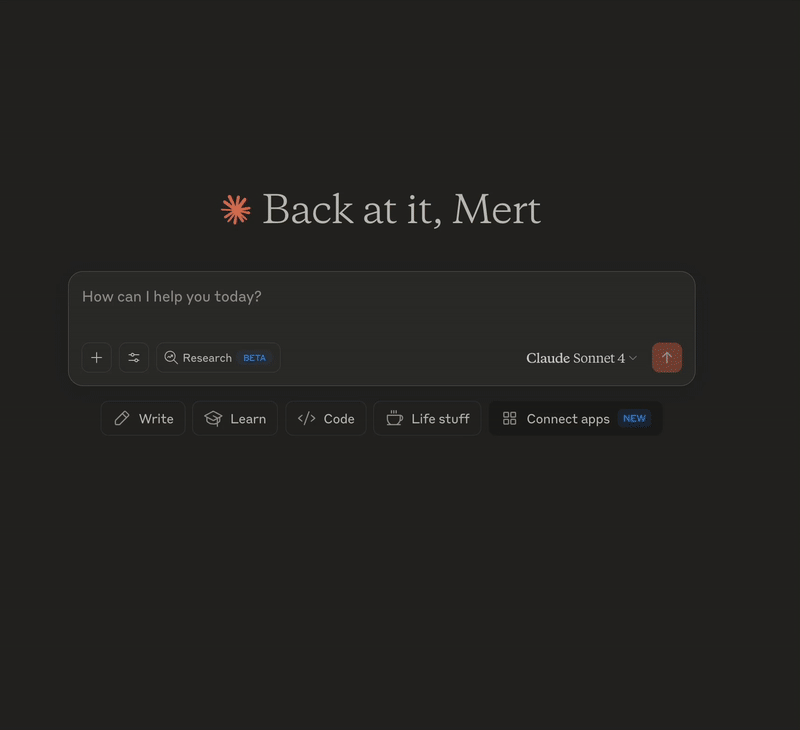
This MCP server connects to your TeslaMate PostgreSQL database and exposes various tools to retrieve Tesla vehicle information, driving statistics, charging data, battery health, efficiency metrics, and location analytics. It's designed to work with MCP-compatible AI assistants like Claude Desktop, enabling natural language queries about your Tesla data.
Clone this repository:
git clone https://github.com/yourusername/teslamate-mcp.git cd teslamate-mcp
Install dependencies using uv (recommended):
uv sync
Or using pip:
pip install -r requirements.txt
Create a .env file in the project root:
DATABASE_URL=postgresql://username:password@hostname:port/teslamate
For remote deployment using Docker. Quick start:
# Clone and navigate to the repository git clone https://github.com/yourusername/teslamate-mcp.git cd teslamate-mcp # Run the deployment script ./deploy.sh deploy # Or manually: cp env.example .env # Edit .env with your database credentials docker-compose up -d
The remote server will be available at:
http://localhost:8888/mcpTo secure your remote MCP server with bearer token authentication:
Set a bearer token in your .env file:
AUTH_TOKEN=your-secret-bearer-token-here
Generate a secure token:
# Use the provided token generator python3 generate_token.py # Or generate manually with openssl openssl rand -base64 32 # Or use any other method to create a secure random string
When connecting from MCP clients, include the Authorization header:
{ "mcpServers": { "teslamate-remote": { "url": "http://your-server:8888/mcp", "transport": "streamable_http", "headers": { "Authorization": "Bearer your-secret-bearer-token-here" } } } }
Or use curl for testing:
curl -H "Authorization: Bearer your-secret-bearer-token-here" \ http://localhost:8888/mcp
The MCP server provides 20 tools for querying your TeslaMate data:
get_basic_car_information - Basic vehicle details (VIN, model, name, color, etc.)get_current_car_status - Current state, location, battery level, and temperatureget_software_update_history - Timeline of software updatesget_battery_health_summary - Battery degradation and health metricsget_battery_degradation_over_time - Historical battery capacity trendsget_daily_battery_usage_patterns - Daily battery consumption patternsget_tire_pressure_weekly_trends - Tire pressure history and trendsget_monthly_driving_summary - Monthly distance, efficiency, and driving timeget_daily_driving_patterns - Daily driving habits and patternsget_longest_drives_by_distance - Top drives by distance with detailsget_total_distance_and_efficiency - Overall driving statisticsget_drive_summary_per_day - Daily drive summariesget_efficiency_by_month_and_temperature - Efficiency analysis by temperatureget_average_efficiency_by_temperature - Temperature impact on efficiencyget_unusual_power_consumption - Anomalous power usage detectionget_charging_by_location - Charging statistics by locationget_all_charging_sessions_summary - Complete charging history summaryget_most_visited_locations - Frequently visited placesget_database_schema - Returns complete database schema (tables, columns, data types)run_sql - Execute custom SELECT queries with safety validation
DATABASE_URL: PostgreSQL connection string for your TeslaMate databaseTo use this server with Claude Desktop, add the following to your MCP configuration file:
macOS: ~/Library/Application Support/Claude/claude_desktop_config.json
Windows: %APPDATA%\Claude\claude_desktop_config.json
{ "mcpServers": { "teslamate": { "command": "uv", "args": ["run", "python", "/path/to/teslamate-mcp/main.py"], "env": { "DATABASE_URL": "postgresql://username:password@hostname:port/teslamate" } } } }
For connecting to a remote server:
{ "mcpServers": { "TeslaMate": { "command": "npx", "args": [ "-y", "mcp-remote", "http://your-private-server:8888/mcp", "--allow-http" ] } } }
With authentication enabled:
{ "mcpServers": { "TeslaMate": { "command": "npx", "args": [ "-y", "mcp-remote", "http://your-private-server:8888/mcp", "--allow-http", "--header", "Authorization:${AUTH_HEADER}" ], "env": { "AUTH_HEADER": "Bearer <secret bearer token>" } } } }
uv run python main.py
Once configured with an MCP client, you can ask natural language questions organized by category:
Note: The run_sql tool only allows SELECT queries. All data modification operations (INSERT, UPDATE, DELETE, DROP, etc.) are strictly forbidden for safety.
queries/ directorymain.pyThis project is licensed under the MIT License - see the LICENSE file for details.
For bugs and feature requests, please open an issue on GitHub.