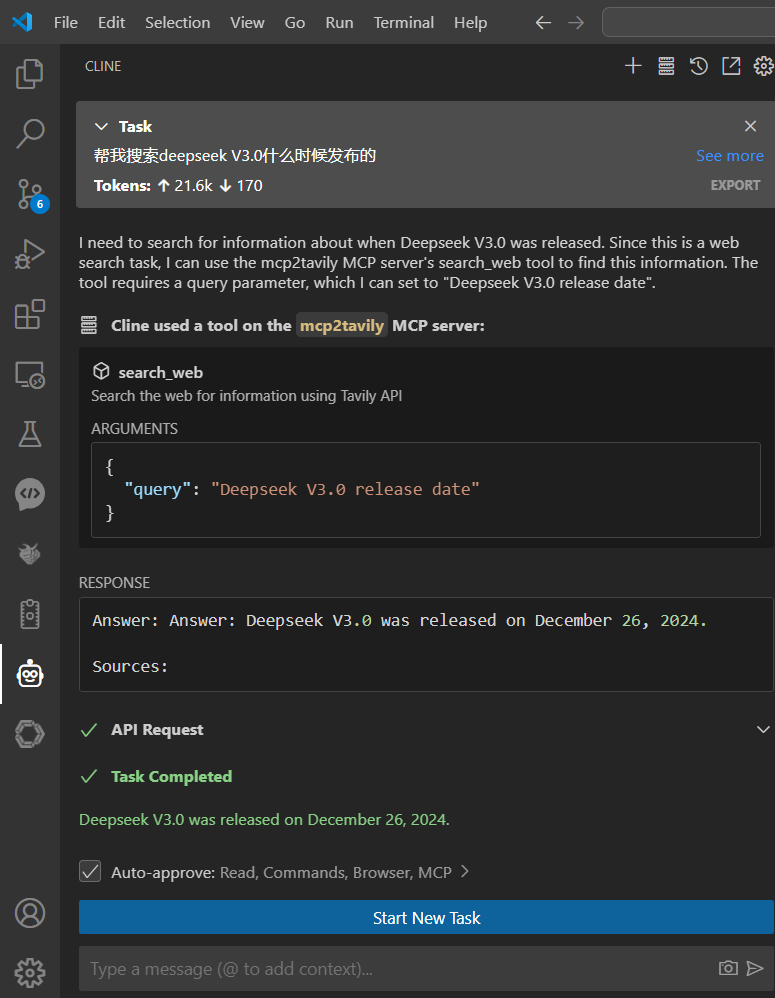Tavily
STDIOWeb search functionality using Tavily API through MCP protocol server
Web search functionality using Tavily API through MCP protocol server
A MCP protocol server that implements web search functionality using the Tavily API.
git clone <repository-url> cd mcp2tavily
.env file# Create .env file touch .env # Add your Tavily API key to .env echo "TAVILY_API_KEY=your_api_key_here" > .env
# Create and activate virtual environment uv venv source .venv/bin/activate # On Windows use: .venv\Scripts\activate
uv sync
fastmcp install mcp2tavily.py
To test the functionality using MCP Inspector:
fastmcp dev mcp2tavily.py
Once running, you can access the MCP Inspector at: http://localhost:5173
search_web(query: str): Search the web using Tavily APIsearch_web_info(query: str): Same as above, with Chinese descriptionTAVILY_API_KEY: Your Tavily API key (required)Cline Continue Claude的MCP JSON FILE
"mcp2tavily": { "command": "uv", "args": [ "run", "--with", "fastmcp", "--with", "python-dotenv", "--with", "tavily-python", "fastmcp", "run", "C:\\Users\\你的真实路径\\mcp2tavily.py" ], "env": { "TAVILY_API_KEY": "API密钥" } }