Stakpak Agent
STDIODevOps AI agent with Terraform, container building, and cloud security analysis capabilities
DevOps AI agent with Terraform, container building, and cloud security analysis capabilities
The most secure agent built for operations & DevOps. Designed for the grittiest parts of software development with enterprise-grade security features including mutual TLS (mTLS) encryption, dynamic secret redaction, and privacy-first architecture.

--enable-subagents flag)brew tap stakpak/stakpak brew install stakpak
To update it you can use
brew update brew upgrade stakpak
Download the latest binary for your platform from our GitHub Releases.
This image includes the most popular CLI tools the agent might need for everyday DevOps tasks like docker, kubectl, aws cli, gcloud, azure cli, and more.
docker pull ghcr.io/stakpak/agent:latest
Visit stakpak.dev
Click "Login" in the top right
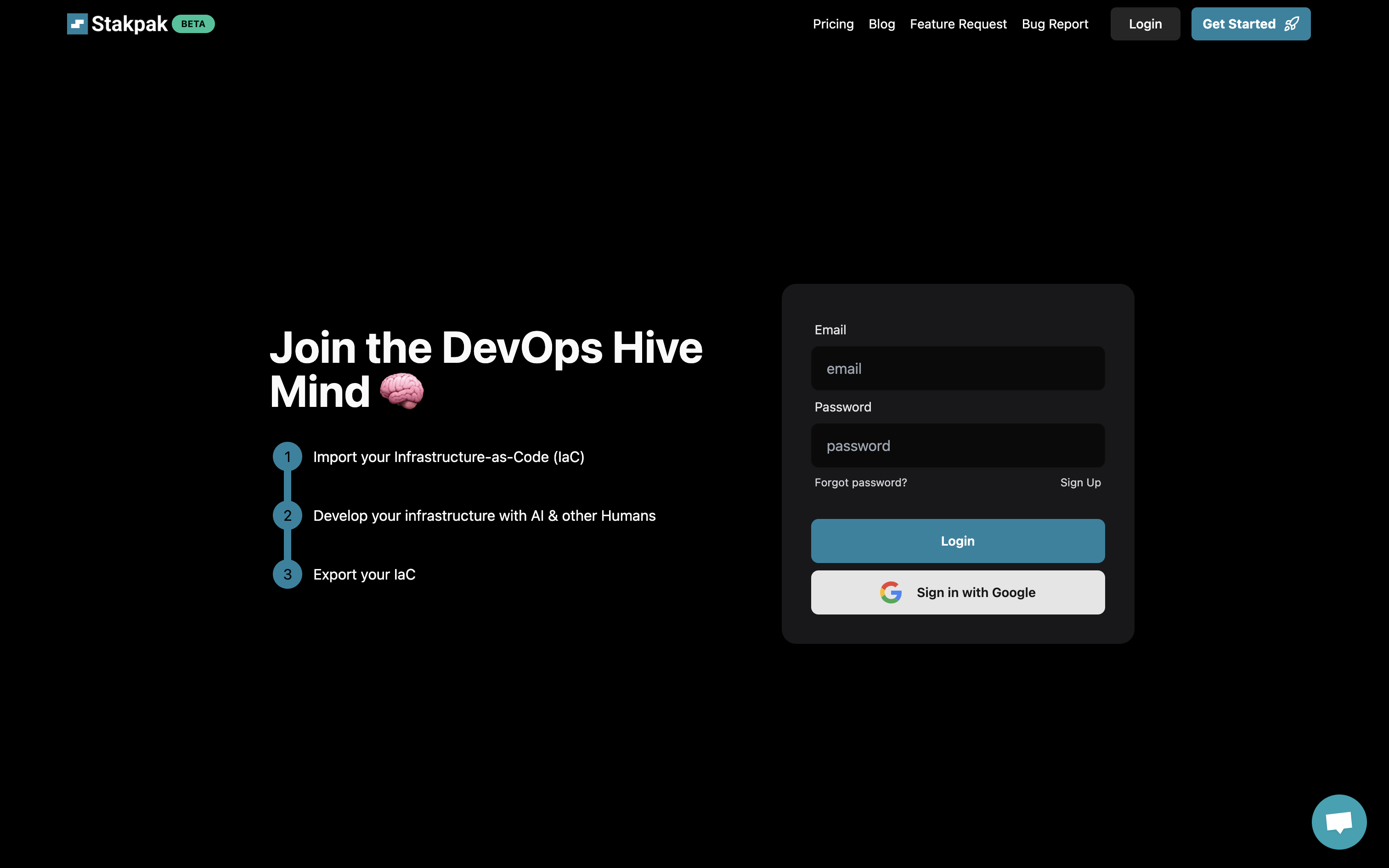
Click "Create API Key" in the account menu
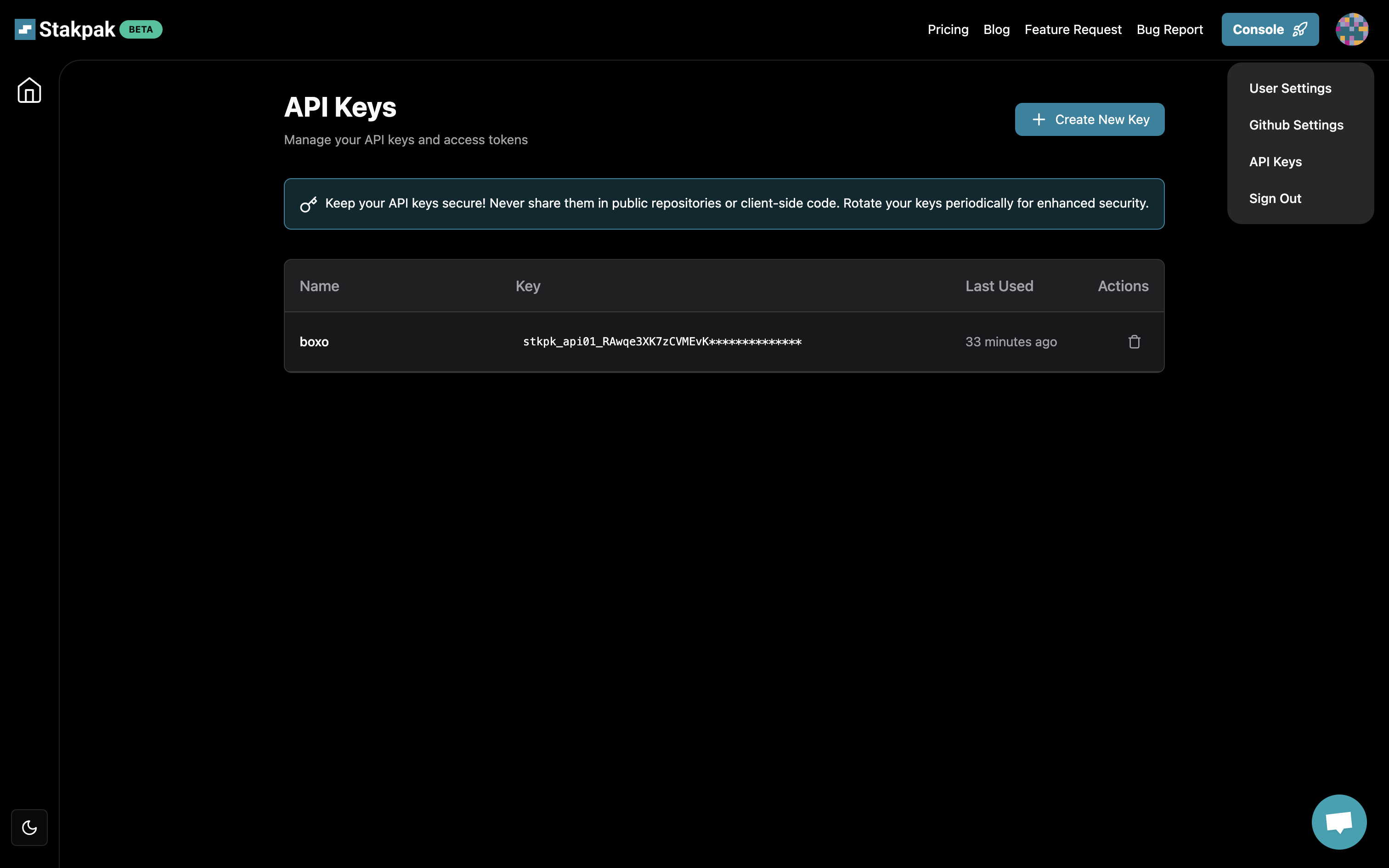
Brave Browser Users: Brave's security features may block automatic redirects to localhost ports during the API key creation flow. If you encounter this:
STAKPAK_API_KEYexport STAKPAK_API_KEY=<mykey>
~/.stakpak/config.tomlstakpak login --api-key $STAKPAK_API_KEY
stakpak account
stakpak # Resume execution from a checkpoint stakpak -c <checkpoint-id>
docker run -it --entrypoint stakpak ghcr.io/stakpak/agent:latest # for containerization tasks (you need to mount the Docker socket) docker run -it \ -v "/var/run/docker.sock":"/var/run/docker.sock" \ -v "{your app path}":"/agent/" \ --entrypoint stakpak ghcr.io/stakpak/agent:latest
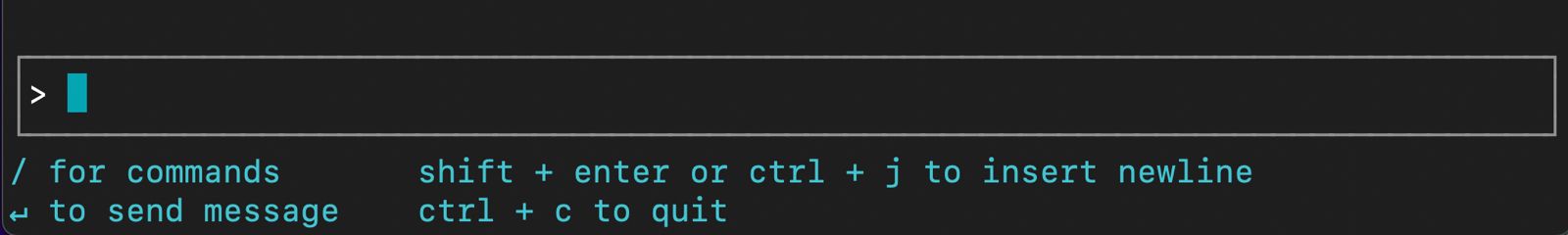
Arrow keys or Tab to select optionsEsc to exit the prompt? for Shortcuts/ for commands↵ to send messageShift + Enter or Ctrl + J to insert newlineCtrl + C to quitStakpak can run as an Model Context Protocol (MCP) server, providing secure and controlled access to system operations through different tool modes:
--tool-mode local) - File operations and command execution only (no API key required)--tool-mode remote) - AI-powered code generation and search tools (API key required)--tool-mode combined) - Both local and remote tools (default, API key required)# Local tools only (no API key required, mTLS enabled by default) stakpak mcp --tool-mode local # Remote tools only (AI tools optimized for DevOps) stakpak mcp --tool-mode remote # Combined mode (default - all tools with full security) stakpak mcp # Disable mTLS (NOT recommended for production) stakpak mcp --disable-mcp-mtls
ACP is a standardized protocol that enables AI agents to integrate directly with code editors like Zed, providing seamless AI-powered development assistance.
~/.config/zed/settings.json:{ "agent_servers": { "Stakpak": { "command": "stakpak", "args": ["acp"], "env": {} } } }
stakpak acp
+ → New stakpak threadManage your standard operating procedures (SOPs), playbooks, and runbooks with Stakpak Rulebooks. Rulebooks customize agent behavior and provide context-specific guidance.
# List all rulebooks stakpak rulebooks get # or use the short alias stakpak rb get # Get a specific rulebook stakpak rb get stakpak://my-org/deployment-guide.md # Create or update a rulebook from a markdown file stakpak rb apply my-rulebook.md # Delete a rulebook stakpak rb delete stakpak://my-org/old-guide.md
Rulebooks are markdown files with YAML frontmatter:
--- uri: stakpak://my-org/deployment-guide.md description: Standard deployment procedures for production tags: - deployment - production - sop --- # Deployment Guide Your deployment procedures and guidelines here...
Comprehensive testing report for Windows CLI functionality, including installation, configuration, and integration with WSL2 and Docker.
If our Agent saves you time or makes your DevOps life easier,
consider giving us a star on GitHub — it really helps!
