Saiki
STDIOLightweight runtime for creating AI agents that convert natural language into real-world actions
Lightweight runtime for creating AI agents that convert natural language into real-world actions
A lightweight runtime for creating and running AI agents that turn natural language into real-world actions.
Saiki is the missing intelligence layer of your stack—perfect for building AI applications, standalone chatbots, or as the reasoning engine inside larger products.
The main Saiki features are:
| 💡 Feature | What it means for you |
|---|---|
| Powerful CLI and Web UI | Saiki ships with a powerful CLI and Web UI that enable you to run AI agents in your terminal and over the web. |
| Single runtime, many interfaces | Run the same agent via CLI, Web, Discord, Telegram, or a REST/WS server. |
| Model-agnostic | Hot-swap LLMs from OpenAI, Anthropic, Gemini, Groq, or local models. |
| Unified Tooling | Connect to remote tool servers (filesystem, browser, web-search) via the Model Context Protocol (MCP). |
| Config-driven | Define agent behavior (prompts, tools, model, memory) in version-controlled YAML. |
| Production-ready Core | Leverage a multi-session chat manager, typed API, pluggable storage, and robust logging. |
| Extensible | Ship your own MCP tool servers or plug in custom services with a few lines of config. |
| Multi-Agent Systems | Enable multi-agent collaboration via MCP and A2A. |
# NPM global npm install -g @truffle-ai/saiki # —or— build from source git clone https://github.com/truffle-ai/saiki.git cd saiki && npm i && npm run build && npm link
| Mode | Command | Best for |
|---|---|---|
| Interactive CLI | saiki | Everyday automation & quick tasks |
| Web UI | saiki --mode web | Friendly chat interface w/ image support |
| Headless Server | saiki --mode server | REST & WebSocket APIs for agent interaction |
| MCP Server (Agent) | saiki --mode mcp | Exposing your agent as a tool for others via stdio |
| MCP Server (Aggregator) | saiki mcp --group-servers | Re-exposing tools from multiple MCP servers via stdio |
| Discord Bot | saiki --mode discord | Community servers & channels (Requires Setup) |
| Telegram Bot | saiki --mode telegram | Mobile chat (Requires Setup) |
Run saiki --help for all flags, sub-commands, and environment variables.
Set your API keys first:
export OPENAI_API_KEY=your_openai_api_key_here
Then, give Saiki a multi-step task that combines different tools:
saiki "create a new snake game in html, css, and javascript, then open it in the browser"
Saiki will use its filesystem tools to write the code and its browser tools to open the index.html file—all from a single prompt.
Then start the Web UI:
saiki --mode web
The Web UI will load up any previous conversations you had, and also allows you to experiment with different models and MCP servers.
The SaikiAgent class is the core of the runtime. The following example shows its full lifecycle: initialization, running a single task, holding a conversation, and shutting down.
import 'dotenv/config'; import { SaikiAgent, loadConfigFile } from '@truffle-ai/saiki'; const cfg = await loadConfigFile('./agents/agent.yml'); const agent = new SaikiAgent(cfg); await agent.start(); // Single-shot task console.log(await agent.run('List the 5 largest files in this repo')); // Conversation await agent.run('Write a haiku about TypeScript'); await agent.run('Make it funnier'); agent.resetConversation(); await agent.stop();
Everything in the CLI is powered by this same class—so whatever the CLI can do, your code can too.
Check out our Typescript SDK docs for a complete guide.
Agents are defined in version-controlled YAML. A minimal example:
mcpServers: filesystem: type: stdio command: npx args: ['-y', '@modelcontextprotocol/server-filesystem', '.'] puppeteer: type: stdio command: npx args: ['-y', '@truffle-ai/puppeteer-server'] llm: provider: openai model: gpt-4o apiKey: $OPENAI_API_KEY systemPrompt: | You are Saiki, an expert coding assistant...
Change the file, reload the agent, and chat—the conversation state, memory, and tools will update.
Check out our Configuration guide for the complete reference.
Task: Can you go to amazon and add some snacks to my cart? I like trail mix, cheetos and maybe surprise me with something else?
# Default agent has browser tools saiki
Task: Summarize emails and send highlights to Slack
saiki --agent ./agents/examples/email_slack.yml
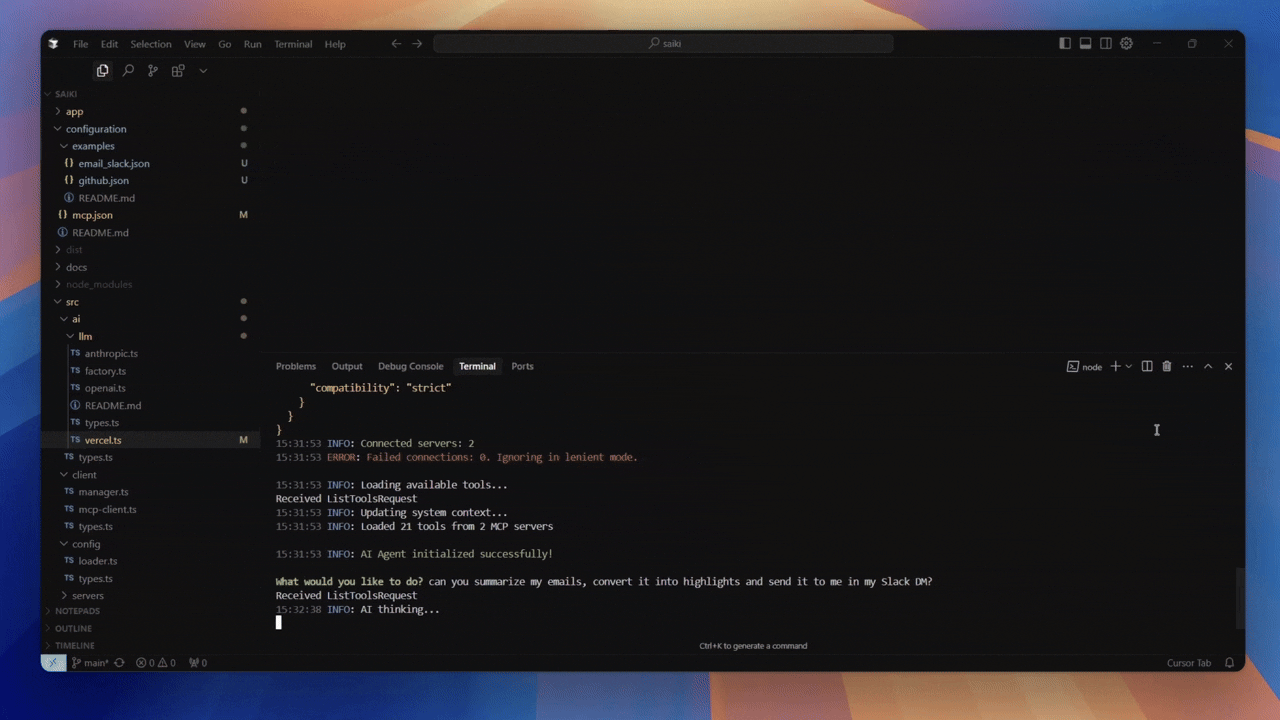
More ready-to-run recipes live in agents/examples and the docs site.
StorageManager.MCPManager in your own projects without the full agent.Saiki supports multiple LLM providers out-of-the-box, plus any OpenAI SDK-compatible provider.
gpt-4.1-mini, gpt-4o, o3, o1 and moreclaude-4-sonnet-20250514, claude-3-7-sonnet-20250219, and moregemini-2.5-pro, gemini-2.0-flash and morellama-3.3-70b-versatile, gemma-2-9b-itSet your API key and run. You can switch providers instantly via the -m flag.
# OpenAI (default) export OPENAI_API_KEY=your_openai_api_key_here export ANTHROPIC_API_KEY=your_anthropic_api_key_here export GOOGLE_GENERATIVE_AI_API_KEY=your_google_gemini_api_key_here saiki # Switch providers via CLI saiki -m claude-3.5-sonnet-20240620 saiki -m gemini-1.5-flash-latest
For comprehensive setup instructions, see our LLM Providers Guide.
Need to manage MCP tool servers without the full agent? Use the MCPManager directly in your own applications.
import { MCPManager } from '@truffle-ai/saiki'; // Create manager instance const manager = new MCPManager(); // Connect to MCP servers await manager.connectServer('filesystem', { type: 'stdio', command: 'npx', args: ['-y', '@modelcontextprotocol/server-filesystem', '.'] }); // Get all available tools across servers const tools = await manager.getAllTools(); console.log('Available tools:', Object.keys(tools)); // Execute a tool const result = await manager.executeTool('readFile', { path: './README.md' }); console.log('File contents:', result); // Disconnect when done await manager.disconnectAll();
See the MCP Manager Documentation for the complete API reference.
Usage: saiki [options] [command] [prompt...]
The Saiki CLI allows you to talk to Saiki, build custom AI Agents, and create complex AI applications. For full documentation, visit https://github.com/truffle-ai/saiki.
Arguments:
prompt Natural-language prompt to run once. If empty, starts interactive CLI.
Options:
-v, --version output the current version
-a, --agent <path> Path to agent config file (default: "agents/agent.yml")
-s, --strict Require all server connections to succeed
--no-verbose Disable verbose output
-m, --model <model> Specify the LLM model to use.
-r, --router <router> Specify the LLM router to use (vercel or in-built)
--mode <mode> Runtime mode: cli | web | server | discord | telegram | mcp (default: "cli")
--web-port <port> Optional port for the web UI (default: "3000")
-h, --help display help for command
Commands:
create-app Scaffold a new Saiki Typescript app.
init-app Initialize an existing Typescript app with Saiki.
mcp Run Saiki as an MCP server.
We welcome contributions! Refer to our Contributing Guide for more details.
Saiki is built by the team at Truffle AI.
Join our Discord to share projects, ask questions, or just say hi!
If you enjoy Saiki, please give us a ⭐ on GitHub—it helps a lot!
Thanks to all these amazing people for contributing to Saiki!
Elastic License 2.0. See LICENSE for full terms.