Revit
STDIOComprehensive Revit integration toolkit for AI-assisted building model manipulation and automation
Comprehensive Revit integration toolkit for AI-assisted building model manipulation and automation
xml.Revit.MCP provides a comprehensive set of tools for integrating with Autodesk Revit through the Model Context Protocol (MCP). This library serves as a bridge between AI assistants and Revit, enabling powerful automation capabilities and programmatic interaction with building models.
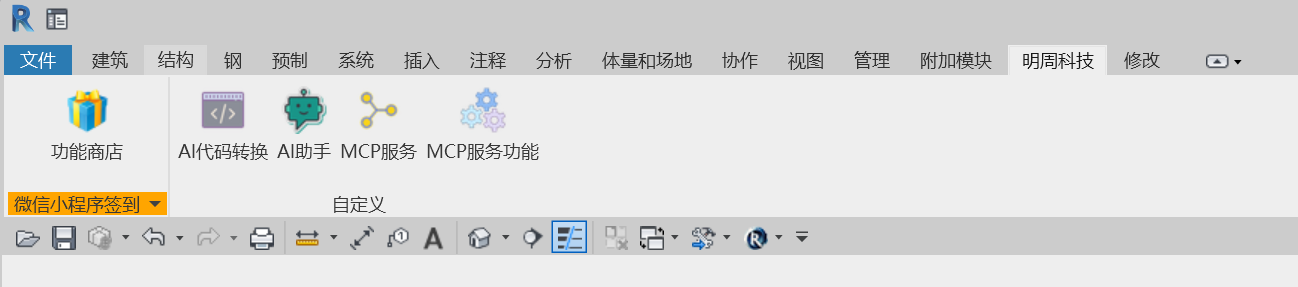
The tool library includes numerous functions for Revit automation and interaction:
Basic Operations:
Element Management:
Creation Tools:
First, install the UV package manager:
pip install uv
Install the revit-mcp package:
pip install revit-mcp
Test the installation:
uvx revit-mcp
You should see: RevitMCPServer - INFO - Successfully connected to Revit on startup
Edit claude_desktop_config.json to include:
Edit mcp.json to include:
Edit cline_mcp_setting.json to include:
{ "mcpServers": { "RevitMCPServer": { "disabled": false, "timeout": 30, "command": "uvx", "args": ["revit-mcp"], "transportType": "stdio", "autoApprove": [ "active_view", "call_func", "create_cable_trays", "create_door_windows", "create_ducts", "create_family_instances", "create_floors", "create_floor_plan_views", "create_grids", "create_levels", "create_pipes", "create_room_separation_lines", "create_room_tags", "create_rooms", "create_sheets", "create_walls", "delete_elements", "execute_commands", "find_elements", "get_commands", "get_locations", "get_selected_elements", "get_view_data", "link_dwg_and_activate_view", "move_elements", "parameter_elements", "show_elements", "update_elements" ] } } }
You can create custom MCP DLL files to implement additional functionality by:
xml.Revit.MCP.Public.IMCPMethod interfaceWhen using the revit-mcp-plugin:
Once enabled, AI assistants can discover and control your Revit program, executing the various commands provided by the xml.Revit.MCP tools library.