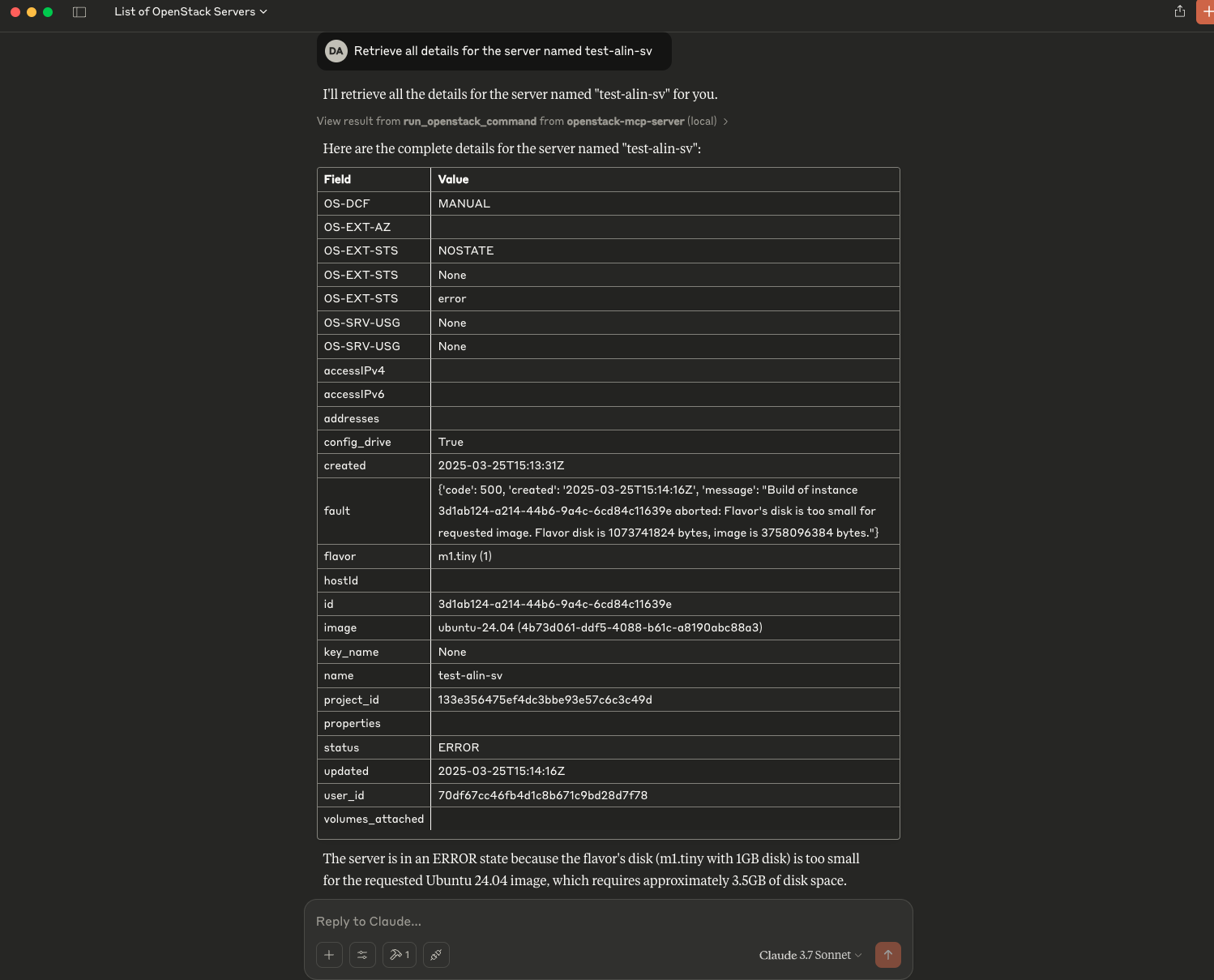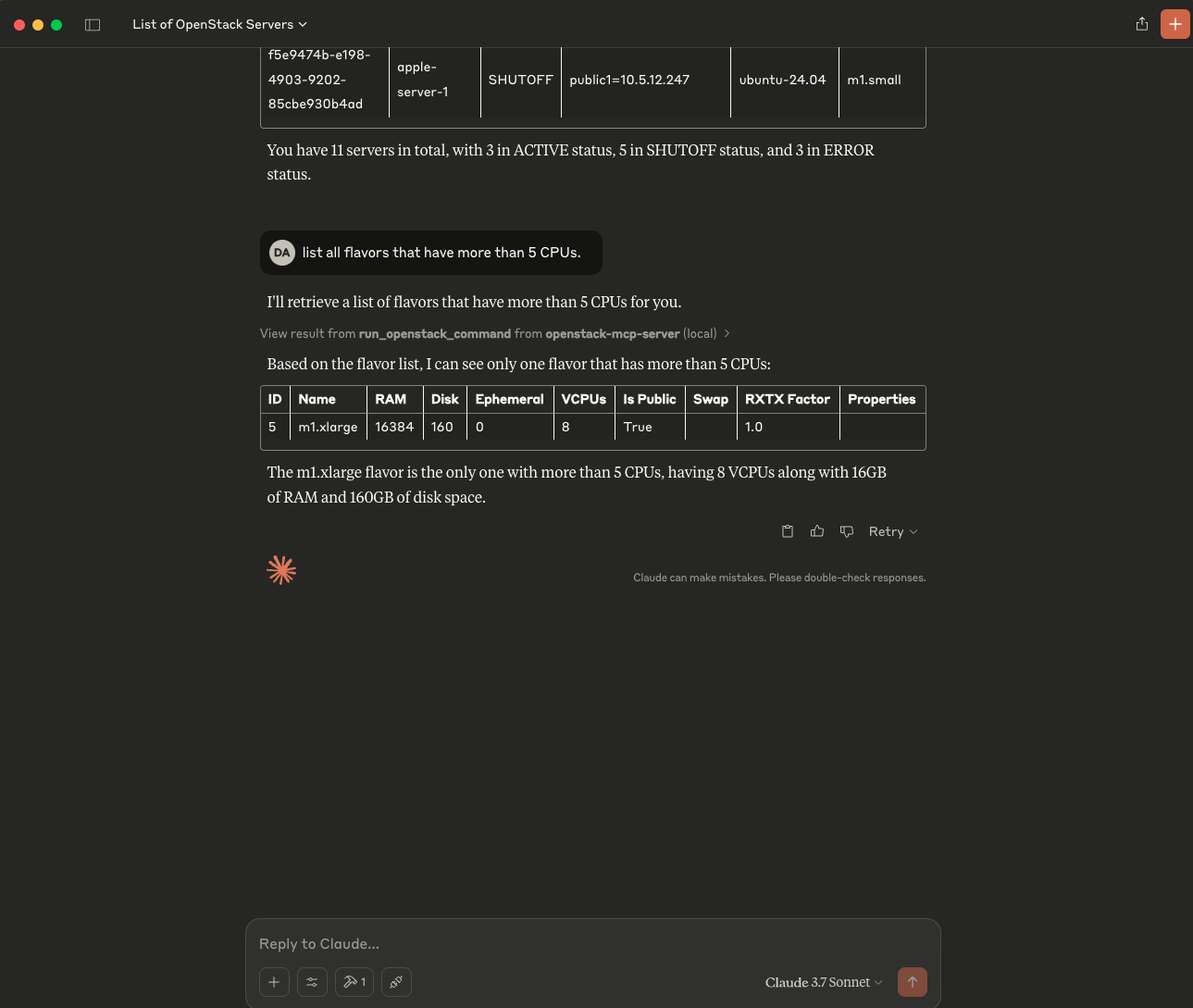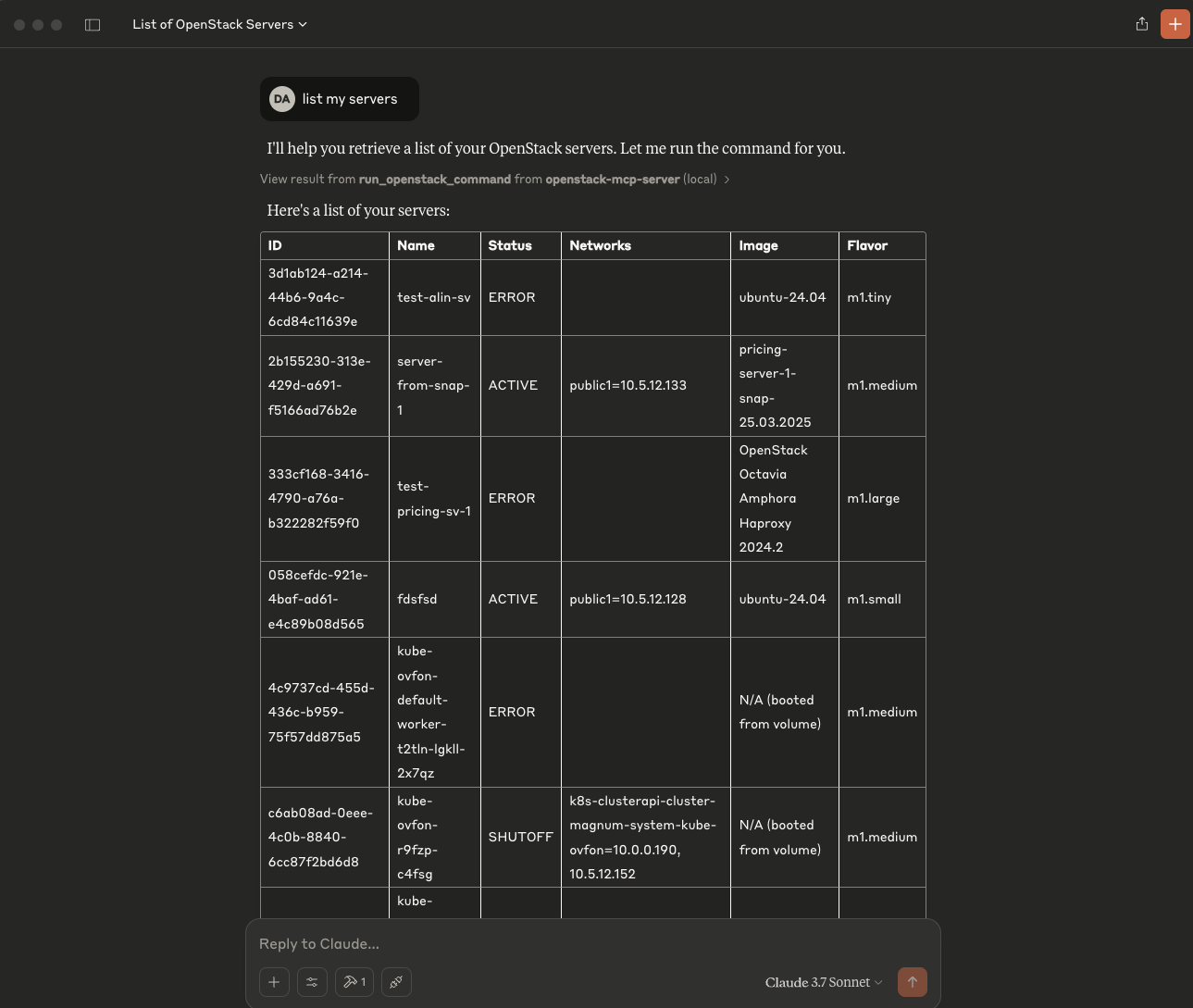OpenStack
STDIOService for AI assistants to securely execute OpenStack CLI commands via MCP
Service for AI assistants to securely execute OpenStack CLI commands via MCP
A lightweight and extensible service that enables AI assistants to securely execute OpenStack CLI commands via the Model Context Protocol (MCP).
This project is designed to work with the Claude Desktop application, allowing you to interact with OpenStack resources directly from the AI assistant.
Before you begin, ensure you have the following installed:
application.yml file with your OpenStack credentials.
authUrl: Your OpenStack authentication URL.regionName: Your OpenStack region name.applicationCredentialId: Your OpenStack application credential ID.applicationCredentialSecret: Your OpenStack application credential secret.spring: main: web-application-type: none banner-mode: off ai: mcp: server: name: openstack-mcp-server version: 0.0.1 logging: pattern: console: openstack: authType: v3applicationcredential authUrl: <your_auth_url> identityApiVersion: 3 regionName: <your_region_name> interface: public applicationCredentialId: "<your_application_credential_id>" applicationCredentialSecret: "<your_application_credential_secret>" server: port: 8080
To package the application as a JAR file, run the following command:
mvn clean package
To integrate the OpenStack MCP server with Claude Desktop, you need to configure the claude-desktop.json file. This file contains the necessary configuration for the integration.
Please update <path_to_your_jar> with the actual path to your JAR file.
{ "mcpServers": { "openstack-mcp-server": { "command": "java", "args": [ "-jar", "<path_to_your_jar>/openstack-mcp-server-0.0.1.jar", "--port", "8080", "--host", "localhost" ] } } }
To test the integration, prompt to Claude Desktop to list your servers, or projects:
List my serversList my projectsList my images