Nav2
STDIOMCP server for Nav2 robot navigation control and monitoring with ROS 2 integration
MCP server for Nav2 robot navigation control and monitoring with ROS 2 integration
An MCP (Model Context Protocol) server that provides tools and resources to control and monitor Nav2 navigation operations, allowing seamless integration with Nav2-enabled robots through the MCP protocol.
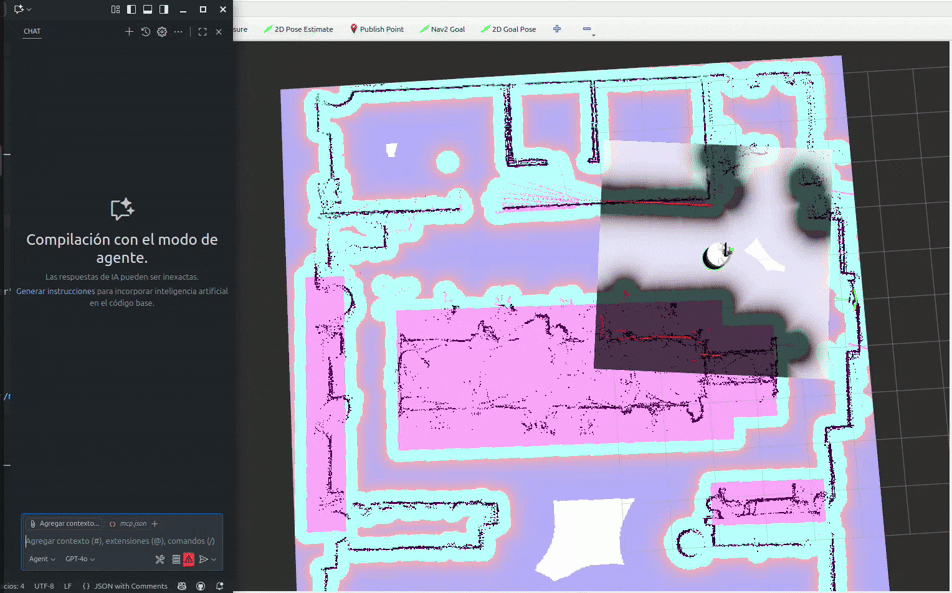
| Tool | Description | Parameters |
|---|---|---|
| navigate_to_pose | Navigate the robot to a specific pose (position and orientation) in the map frame | x: float, y: float, yaw: float |
| follow_waypoints | Navigate the robot through a sequence of waypoints in order | waypoints: str (JSON array) |
| spin_robot | Rotate the robot in place by a specified angle | angle: float |
| backup_robot | Move the robot backward by a specified distance | distance: float, speed: float |
| dock_robot | Dock the robot to a charging station or dock | x: float, y: float, yaw: float, dock_id: str, dock_type: str, nav_to_dock: bool |
| undock_robot | Undock the robot from a charging station or dock | dock_type: str |
| clear_costmaps | Clear robot navigation costmaps to remove stale obstacle data | costmap_type: str |
| get_robot_pose | Get the current position and orientation of the robot | — |
| cancel_navigation | Cancel the currently active navigation task | — |
| nav2_lifecycle | Control Nav2 lifecycle (startup or shutdown) | action: str |
| get_path | Compute a navigation path between two poses | start_x: float, start_y: float, start_yaw: float, goal_x: float, goal_y: float, goal_yaw: float, planner_id: str |
| get_path_from_robot | Compute a navigation path from the robot's current pose to a goal pose | goal_x: float, goal_y: float, goal_yaw: float, planner_id: str |
| Variable | Default | Description |
|---|---|---|
ROS_DOMAIN_ID | — | ROS 2 domain ID for network isolation (recommended to set) |
ROS_LOCALHOST_ONLY | — | Set to '1' to restrict ROS 2 communication to localhost only |
Clone the repository and install with uv:
git clone https://github.com/ajtudela/nav2_mcp_server.git cd nav2_mcp_server # Set up ROS 2 environment variables if needed export ROS_DOMAIN_ID=0 uv sync
Or install directly from the repository:
uv add git+https://github.com/ajtudela/nav2_mcp_server.git
Install the package in development mode:
git clone https://github.com/ajtudela/nav2_mcp_server.git cd nav2_mcp_server # Set up ROS 2 environment variables if needed export ROS_DOMAIN_ID=0 python3 -m pip install .
Or install directly from the repository:
python3 -m pip install git+https://github.com/ajtudela/nav2_mcp_server.git
Build the image:
docker build -t nav2_mcp_server:latest .
Pull the latest image from the Docker registry:
docker pull ghcr.io/ajtudela/nav2_mcp_server:latest
uv run nav2_mcp_server
python3 -m nav2_mcp_server
Add this configuration to your application's settings (mcp.json):
{ "nav2 mcp server": { "type": "stdio", "command": "uv", "args": [ "run", "--directory", "/path/to/nav2_mcp_server", "nav2_mcp_server" ], "env": { "ROS_DOMAIN_ID": "0", "ROS_LOCALHOST_ONLY": "1" } } }
{ "nav2 mcp server": { "type": "stdio", "command": "python3", "args": [ "-m", "nav2_mcp_server" ], "env": { "ROS_DOMAIN_ID": "0", "ROS_LOCALHOST_ONLY": "1" } } }
"nav2 mcp server": { "type": "stdio", "command": "docker", "args": [ "run", "-i", "--rm", "ghcr.io/ajtudela/nav2_mcp_server" ], "env": { "ROS_DOMAIN_ID": "0", "ROS_LOCALHOST_ONLY": "1" } }