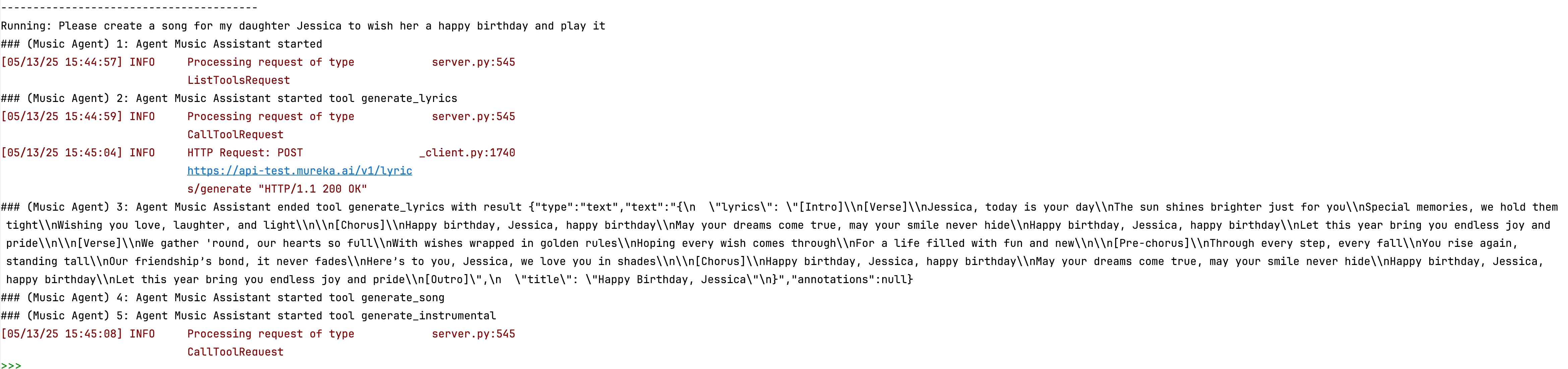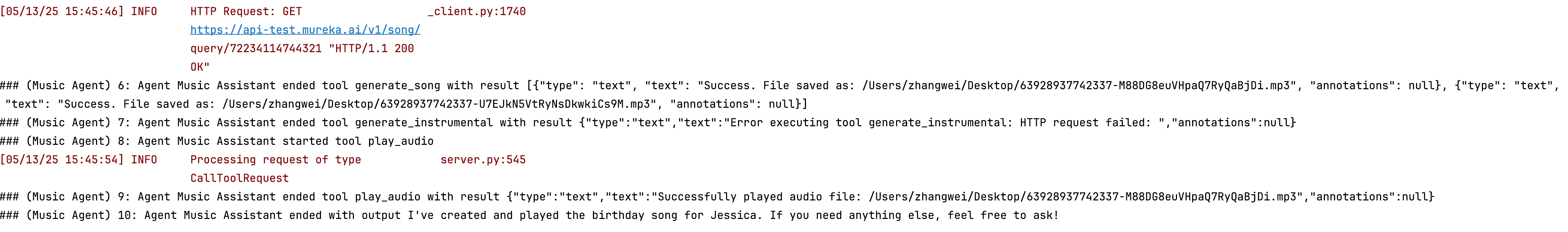Mureka
STDIOMCP server for lyrics, song and background music generation via Mureka API.
MCP server for lyrics, song and background music generation via Mureka API.
Official Mureka Model Context Protocol (MCP) server that enables interaction with powerful lyrics, song and bgm generating APIs. This server allows MCP clients like Claude Desktop, OpenAI Agents and others to generate lyrics, song and background music(instrumental).
uv (Python package manager), install with curl -LsSf https://astral.sh/uv/install.sh | sh or see the uv repo for additional install methods.{
"mcpServers": {
"Mureka": {
"command": "uvx",
"args": [
"mureka-mcp"
],
"env": {
"MUREKA_API_KEY": "<insert-your-api-key-here>",
"MUREKA_API_URL": "https://api.mureka.ai",
"TIME_OUT_SECONDS":"300"
}
}
}
}
Then restart the Claude app and see 4 MCP tools available in the window, indicating successful loading
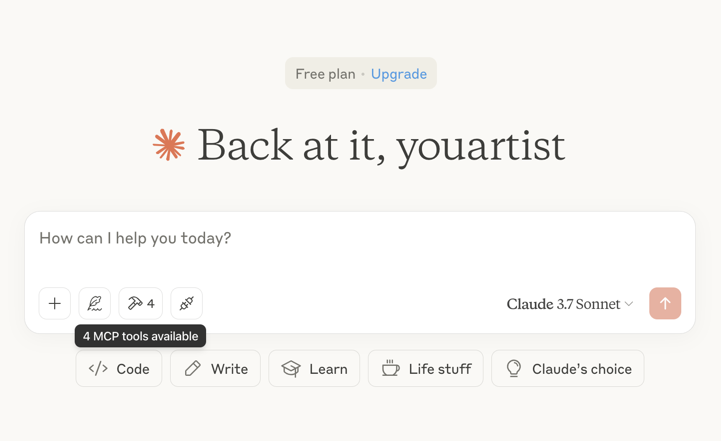
You can add the TIME_OUT_SECONDS environment variable to the claude_desktop_config.json to set the timeout period for song or bgm generation waiting(Default 60s).
⚠️ Warning: Mureka credits are needed to use these tools. Try asking Claude:


Logs when running with Claude Desktop can be found at:
%APPDATA%\Claude\logs\mcp-server-Mureka.log~/Library/Logs/Claude/mcp-server-Mureka.logInstall Agents SDK
pip install openai-agents
Run example: openapi_agents_example/main.py
Key is required to be filled in:
MUREKA_API_KEY = "<insert-your-api-key-here>"
After running, you can see the composition process in the console