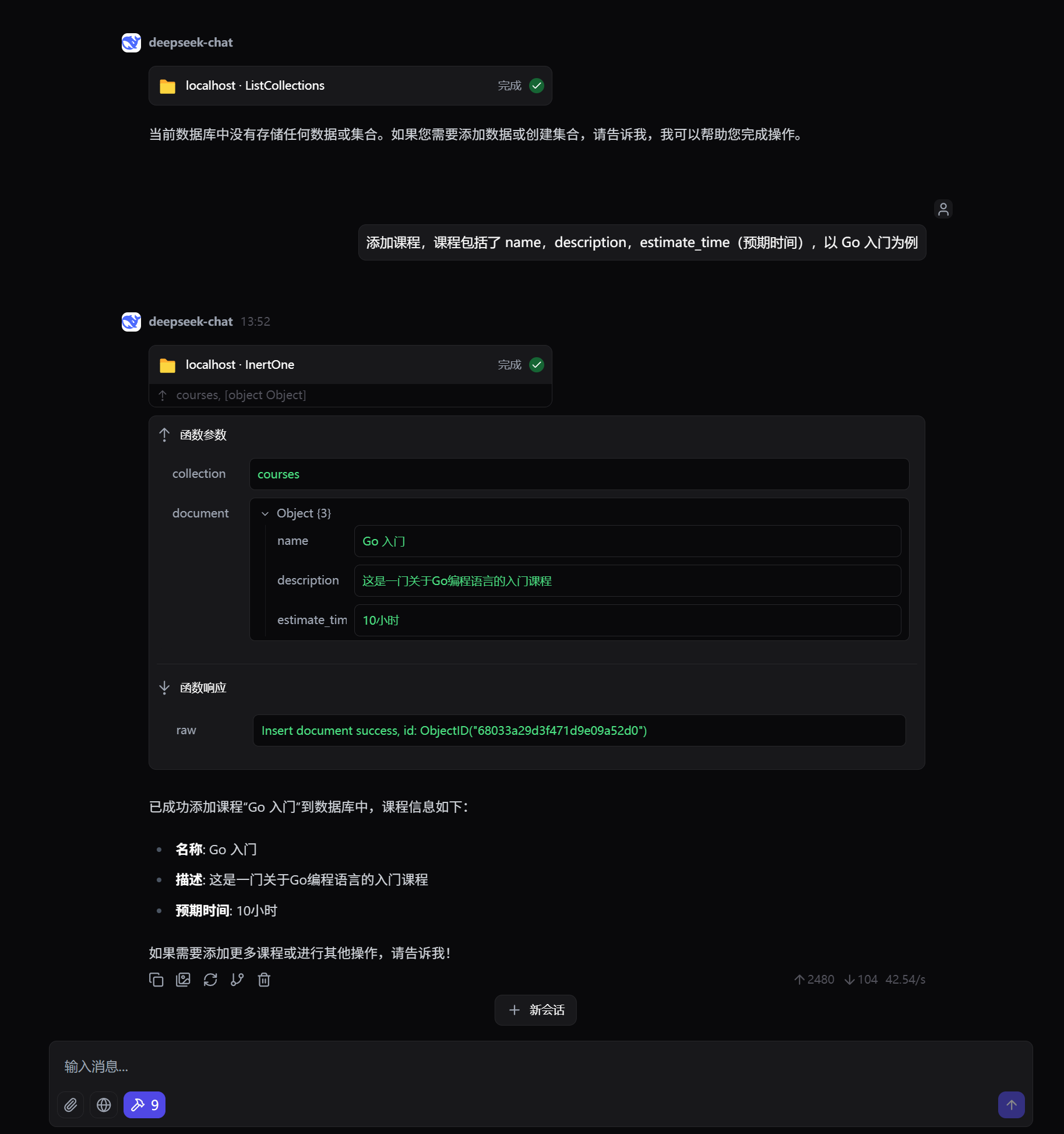MongoDB Integration
HTTP-SSEMCP server enabling LLMs to connect MongoDB for CRUD operations using natural language.
MCP server enabling LLMs to connect MongoDB for CRUD operations using natural language.
A Model Context Protocol (MCP) server that enables LLMs to connect MongoDB using mcp-go. The server acts as a bridge between the LLM and the MongoDB database, allowing you to perform CRUD operations using natural language.
copy the
config.yml.examplefile toconfig.ymland modify it according to your needs.
The server configuration is managed through the config.yml file. Below is an example configuration:
mongo: host: mongodb port: 27017 user: admin password: 123456 database: db mcp: name: mongo-mcp-server version: 1.0.0 base_url: localhost:8081 address: ":8081" sse: true
MongoDB Configuration:
host: MongoDB server host.port: MongoDB server port.user: MongoDB username.password: MongoDB password.database: Target MongoDB database.MCP Server Configuration:
name: Name of the MCP server.version: Version of the MCP server.base_url: Base URL for the server.address: Address and port for the server to listen on.sse: Enable or disable SSE support, default is true.Start the MCP Server: Run the server using the following command:
go run main.go
Use in DeepChat