MCPR
STDIOFramework enabling stateful AI-R collaboration through persistent interactive sessions with MCP tools
Framework enabling stateful AI-R collaboration through persistent interactive sessions with MCP tools
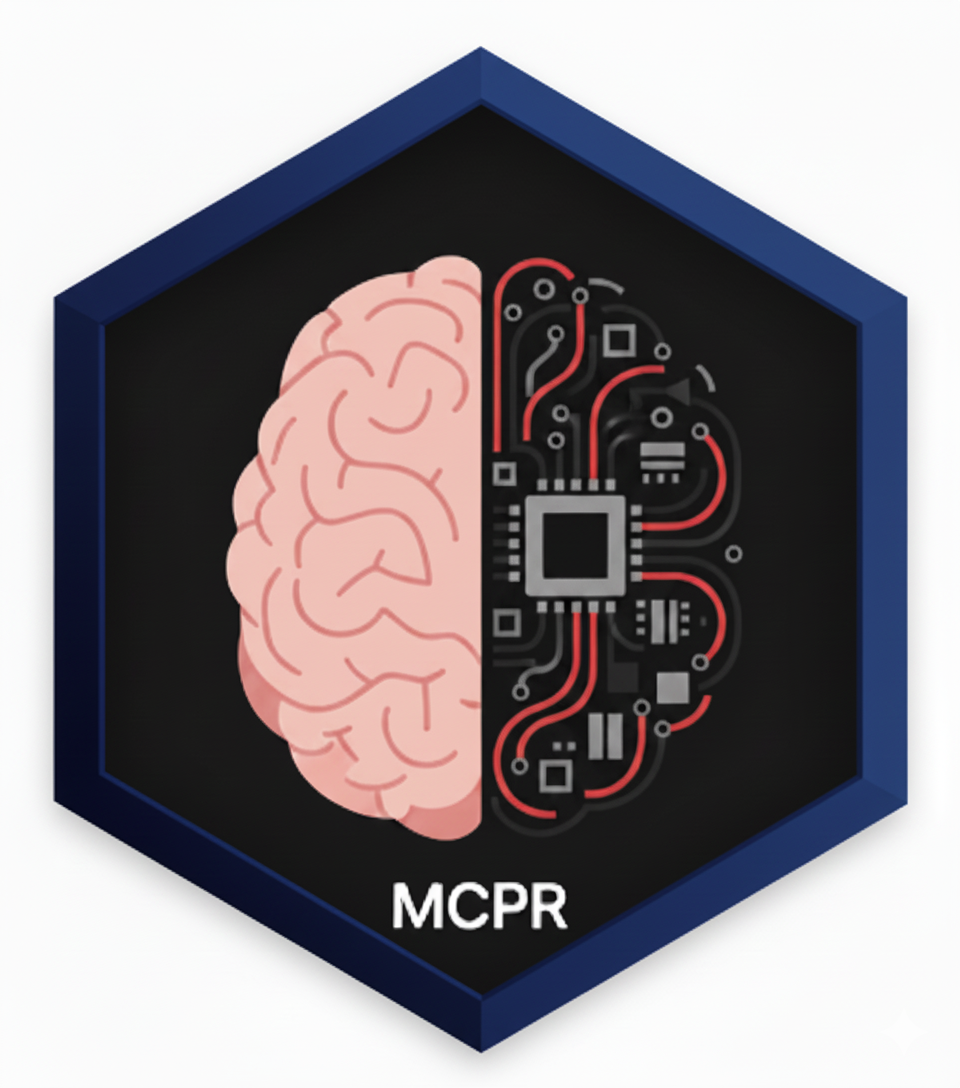
The MCPR (Model Context Protocol Tools for R) package addresses a
fundamental limitation in the current paradigm of AI-assisted R
programming. Existing AI agents operate in a stateless execution model,
invoking Rscript for each command, which is antithetical to the
iterative, state-dependent nature of serious data analysis. An
analytical workflow is a cumulative process of exploration, modelling,
and validation that can span hours or days. Moreover, intermediate steps
can involve heavy computation, and small changes in downstream code such
as plot aesthetics require running the entire script again. MCPR aims to
tackle this issue by enabling AI agents to establish persistent,
interactive sessions within a live R environment, thereby preserving
workspace state and enabling complex, multi-step analytical workflows.
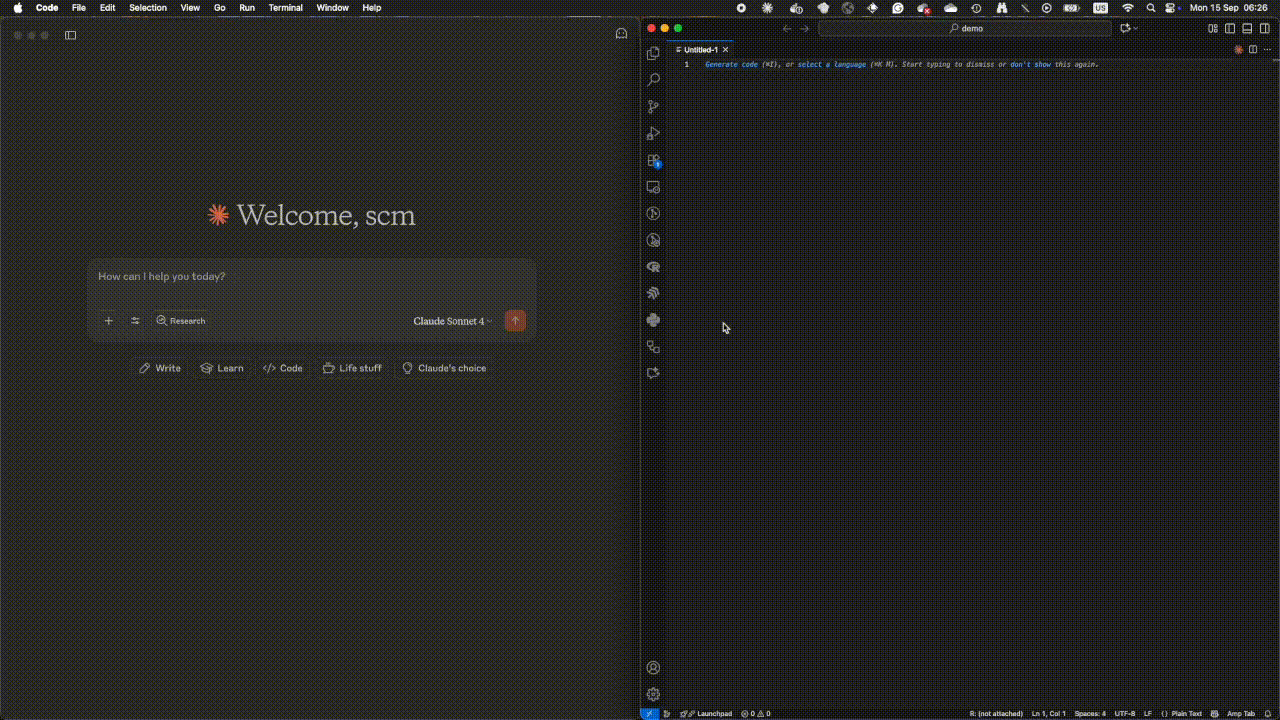
Get up and running with MCPR in under 2 minutes:
# 1. Install MCPR remotes::install_github("phisanti/MCPR") # 2. Start an R session and make it discoverable library(MCPR) mcpr_session_start() # 3. In your AI agent (Claude, etc.), connect to the session # The agent will use: manage_r_sessions("list") then manage_r_sessions("join", session_id) # 4. Now your AI agent can run R code in your live session! # Example: execute_r_code("summary(mtcars)")
That’s it! Your AI agent can now execute R code, create plots, and inspect your workspace while preserving all session state.
MCPR’s design is guided by principles of modularity, robustness, and practicality.
nanonext
sockets, providing a lightweight, asynchronous, and reliable messaging
layer. This choice ensures cross-platform compatibility and
non-blocking communication suitable for an interactive environment.mcpr_session_start() function acts
as a listener, making an R session discoverable on the local machine.
The manage_r_sessions tool provides the service discovery mechanism
for agents to find and connect to these listeners.httpgd when
available for high-performance, off-screen rendering. A fallback to
standard R graphics devices (grDevices) ensures broad compatibility.
The system includes intelligent token management to prevent oversized
image payloads.The first requirement is to have R installed and then install the MCPR package from GitHub:
if (!require("remotes")) install.packages("remotes") remotes::install_github("phisanti/MCPR")
Next, you should install the MCP server to give the agent access to the tools included in the package. System integration is designed to be straightforward, with both automated and manual pathways.
A convenience function, install_mcpr(), is provided to handle package
installation and agent-specific MCP configuration.
library(MCPR) install_mcpr(agent = "claude") # Supported agents: 'claude', 'gemini', 'copilot'
For Claude Desktop, configure claude_desktop_config.json. You can
likely find it in one of these locations depending on your OS:
macOS:
~/Library/Application Support/Claude/claude_desktop_config.json
Windows: %APPDATA%\Claude\claude_desktop_config.json Linux:
~/.config/claude/claude_desktop_config.json
Then, add the following MCP server configuration:
{ "mcpServers": { "mcpr": { "command": "R", "args": ["--quiet", "--slave", "-e", "MCPR::mcpr_server()"] } } }
The intended workflow is simple and user-centric.
mcpr_session_start() to
enable connections.manage_r_sessions('list') to find the session ID
and manage_r_sessions('join', session=ID) to connect.execute_r_code,
create_plot, and view to collaboratively assist the user with
their analysis, maintaining full context throughout the interaction.The philosophy in the development of the MCPR package is to provide the
agent with few, well-defined tools that can be composed to perform
complex tasks. The goal was to give the agent the ability to manage
multiple R sessions (manage_r_sessions), to run R code in the session
(execute_r_code), see the graphical data (create_plot), and inspect
the session (view). We believe these are flexible enough to accomplish
any task in R. See the details below.
execute_r_code(code)Purpose: Execute arbitrary R code within session context
Input: Character string containing R expressions
Output: Structured response with results, output, warnings, and
errors
execute_r_code(" library(dplyr) data <- mtcars %>% filter(mpg > 20) %>% select(mpg, cyl, wt) nrow(data) ")
create_plot(expr, width, height, format)Purpose: Generate visualizations with AI-optimized output
Input: R plotting expression, dimensions, format specification
Output: Base64-encoded image with metadata and token usage
information
create_plot(" library(ggplot2) ggplot(mtcars, aes(wt, mpg)) + geom_point() + geom_smooth(method = 'lm') ", width = 600, height = 450)
manage_r_sessions(action, session)Purpose: Session discovery and management
Actions:
"list": Enumerate active sessions with metadata"join": Connect to specific session by ID"start": Launch new R session processmanage_r_sessions("list") # Show available sessions manage_r_sessions("join", 2) # Connect to session 2 manage_r_sessions("start") # Create new session
view(what, max_lines)Purpose: Environment introspection and debugging
what:
'session': Object summaries with statistical metadata'terminal': Command history for workflow reproducibility'workspace': File system context'installed_packages': Available librariesmcpr_session_start() is running in R.
Set the MCPTOOLS_LOG_FILE environment variable to a valid path and
inspect logs for detailed error messages.user_mcp.json is correct
and that the agent has been restarted. Manually install the MCP server
to verify the setup.httpgd.If these issues persist, please open an issue on the GitHub repository with relevant logs and context.
We thank Simon P. Couch (mcptools) for the inspiration to use nanonext and Aleksander Dietrichson (mcpr) for the idea of using roxygen2 for parsing tools.
This project is licensed under the Creative Commons Attribution 4.0 International License.