LogSeq
STDIOMCP server enabling Claude to read, create, and manage LogSeq pages through comprehensive API tools.
MCP server enabling Claude to read, create, and manage LogSeq pages through comprehensive API tools.
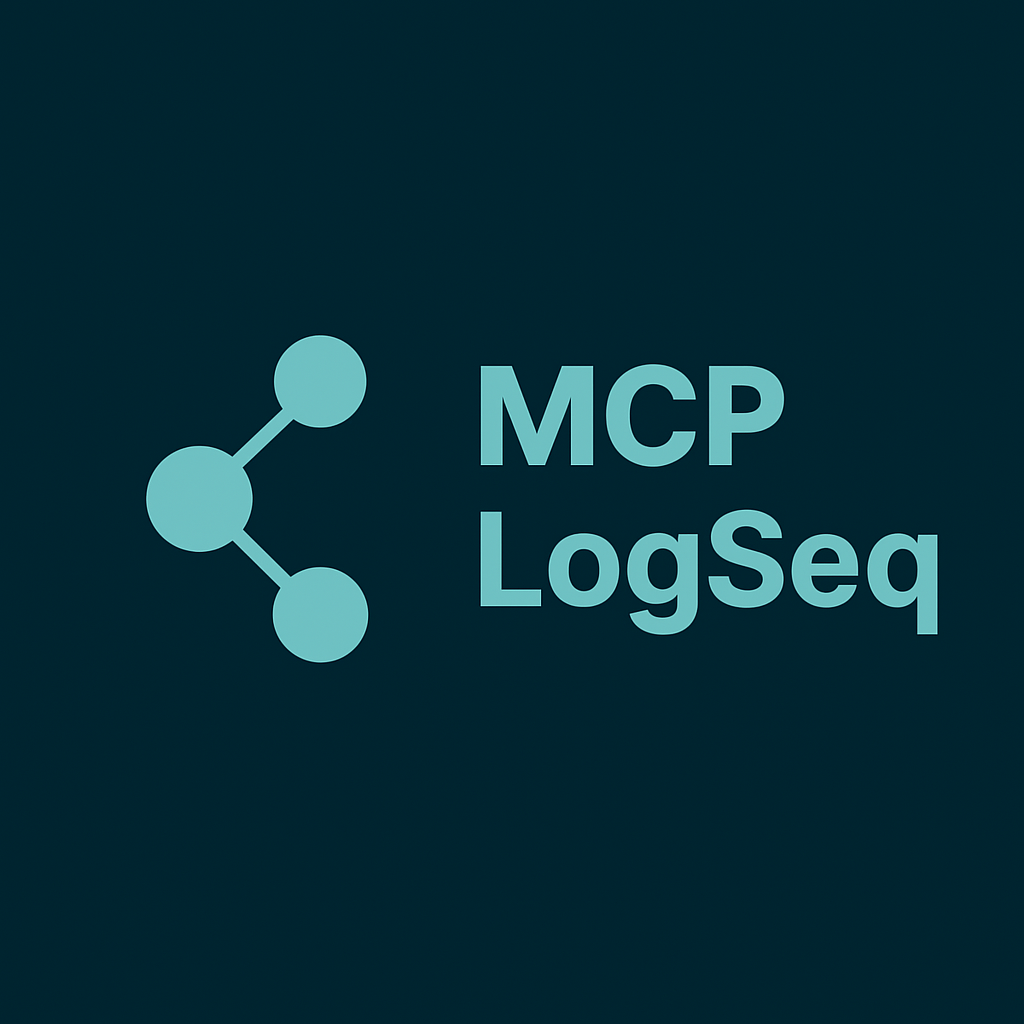
MCP server to interact with LogSeq via its API. Enables Claude to read, create, and manage LogSeq pages through a comprehensive set of tools.
Transform your LogSeq knowledge base into an AI-powered workspace! This MCP server enables Claude to seamlessly interact with your LogSeq graphs.
📊 Intelligent Knowledge Management
"Analyze all my project notes from the past month and create a status summary"
"Find pages mentioning 'machine learning' and create a study roadmap"
"Search for incomplete tasks across all my pages"
📝 Automated Content Creation
"Create a new page called 'Today's Standup' with my meeting notes"
"Add today's progress update to my existing project timeline page"
"Create a weekly review page from my recent notes"
🔍 Smart Research & Analysis
"Compare my notes on React vs Vue and highlight key differences"
"Find all references to 'customer feedback' and summarize themes"
"Create a knowledge map connecting related topics across pages"
🤝 Meeting & Documentation Workflow
"Read my meeting notes and create individual task pages for each action item"
"Get my journal entries from this week and create a summary page"
"Search for 'Q4 planning' and organize all related content into a new overview page"
claude mcp add mcp-logseq \ --env LOGSEQ_API_TOKEN=your_token_here \ --env LOGSEQ_API_URL=http://localhost:12315 \ -- uv run --with mcp-logseq mcp-logseq
Add to your config file (Settings → Developer → Edit Config):
{ "mcpServers": { "mcp-logseq": { "command": "uv", "args": ["run", "--with", "mcp-logseq", "mcp-logseq"], "env": { "LOGSEQ_API_TOKEN": "your_token_here", "LOGSEQ_API_URL": "http://localhost:12315" } } } }
"Please help me organize my LogSeq notes. Show me what pages I have."
The server provides 6 comprehensive tools:
| Tool | Purpose | Example Use |
|---|---|---|
list_pages | Browse your graph | "Show me all my pages" |
get_page_content | Read page content | "Get my project notes" |
create_page | Add new pages | "Create a meeting notes page" |
update_page | Modify existing pages | "Update my task list" |
delete_page | Remove pages | "Delete the old draft page" |
search | Find content across graph | "Search for 'productivity tips'" |
LOGSEQ_API_TOKEN (required): Your LogSeq API tokenLOGSEQ_API_URL (optional): Server URL (default: http://localhost:12315)# .env LOGSEQ_API_TOKEN=your_token_here LOGSEQ_API_URL=http://localhost:12315
export LOGSEQ_API_TOKEN=your_token_here export LOGSEQ_API_URL=http://localhost:12315
uv run --with mcp-logseq python -c " from mcp_logseq.logseq import LogSeq api = LogSeq(api_key='your_token') print(f'Connected! Found {len(api.list_pages())} pages') "
claude mcp list # Should show mcp-logseq
npx @modelcontextprotocol/inspector uv run --with mcp-logseq mcp-logseq
Claude Desktop can't find uv. Use the full path:
which uv # Find your uv location
Update config with full path:
{ "mcpServers": { "mcp-logseq": { "command": "/Users/username/.local/bin/uv", "args": ["run", "--with", "mcp-logseq", "mcp-logseq"], "env": { "LOGSEQ_API_TOKEN": "your_token_here" } } } }
Common uv locations:
~/.local/bin/uv/opt/homebrew/bin/uvwhich uvFor local development, testing, and contributing, see DEVELOPMENT.md.
Ready to supercharge your LogSeq workflow with AI?
⭐ Star this repo if you find it helpful!