LLDB
STDIOLLDB debugger integration with Claude's MCP for AI-assisted debugging workflows
LLDB debugger integration with Claude's MCP for AI-assisted debugging workflows
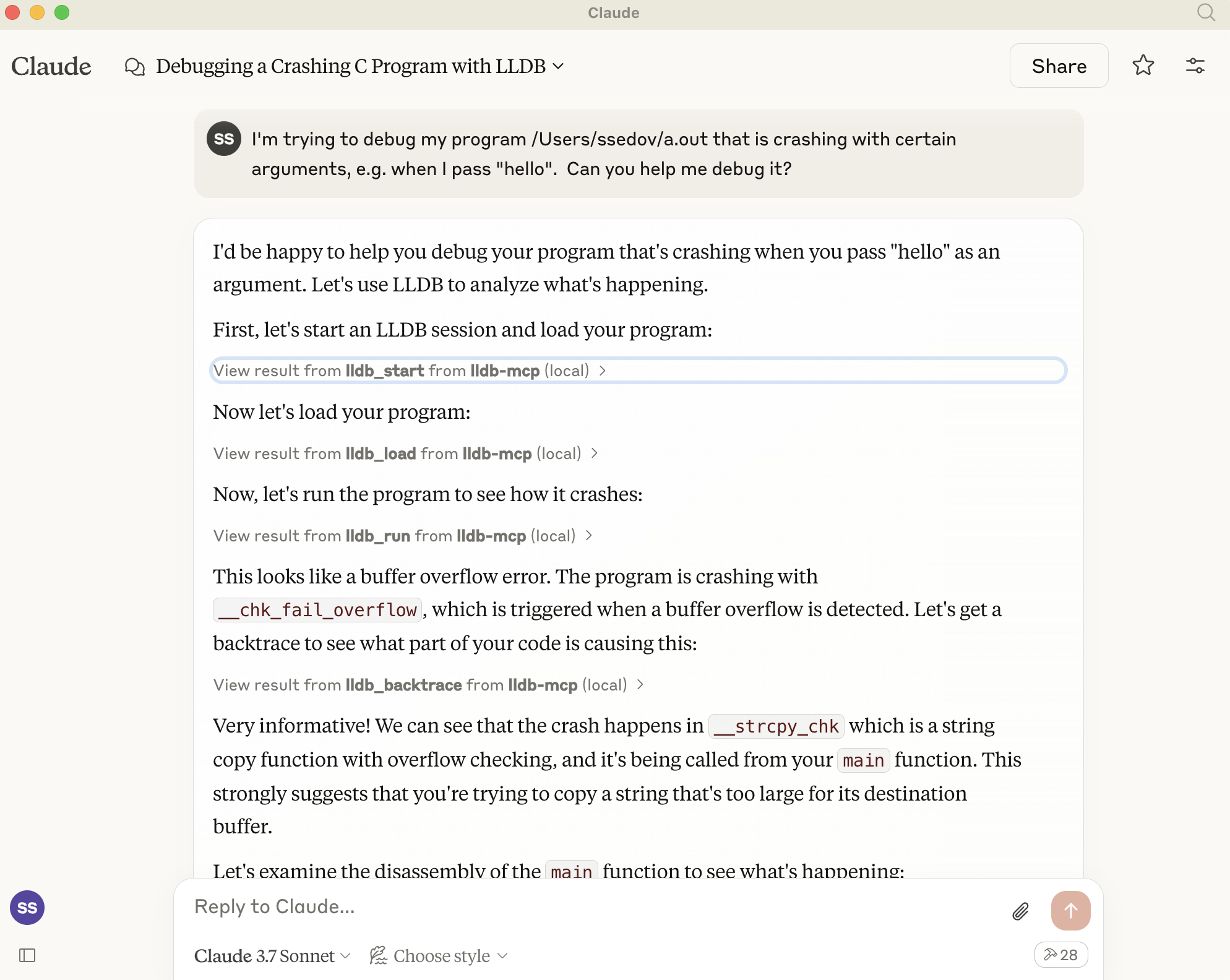
See it in acton here, automatically debugging a buffer overflow: https://x.com/full_duplex/status/1904770477698277847
LLDB-MCP is a tool that integrates the LLDB debugger with Claude's Model Context Protocol (MCP). This integration allows Claude to start, control, and interact with LLDB debugging sessions directly, enabling AI-assisted debugging workflows.
The tool provides a comprehensive set of commands for working with LLDB, including:
Clone the repository:
git clone https://github.com/stass/lldb-mcp.git
cd lldb-mcp
Install dependencies:
pip install mcp
Configure Claude to use the LLDB-MCP server:
"mcpServers": { "lldb-mcp": { "command": "python3", "args": ["/path/to/lldb-mcp/lldb_mcp.py"], "disabled": false } }
Once installed and configured, you can interact with LLDB through Claude using natural language.
Here are some examples of how to interact with LLDB-MCP through Claude:
lldb_start: Start a new LLDB sessionlldb_terminate: Terminate an LLDB sessionlldb_list_sessions: List all active LLDB sessionslldb_load: Load a program into LLDBlldb_attach: Attach to a running processlldb_load_core: Load a core dump filelldb_run: Run the loaded programlldb_continue: Continue program executionlldb_step: Step to next line or instructionlldb_next: Step over function callslldb_finish: Execute until the current function returnslldb_kill: Kill the running processlldb_set_breakpoint: Set a breakpointlldb_breakpoint_list: List all breakpointslldb_breakpoint_delete: Delete a breakpointlldb_watchpoint: Set a watchpoint on a variable or memory addresslldb_backtrace: Show call stacklldb_print: Print value of expressionlldb_examine: Examine memorylldb_info_registers: Display registerslldb_frame_info: Get detailed information about a stack framelldb_disassemble: Disassemble codelldb_process_info: Get information about the current processlldb_thread_list: List all threads in the current processlldb_thread_select: Select a specific threadlldb_command: Execute an arbitrary LLDB commandlldb_expression: Evaluate an expression in the current framelldb_help: Get help for LLDB commandsexample/overflow.c contains an example C program that causes buffer overflow with certain arguments.
Compile it using cc overflow.c and ask Claude to debug the issue with the resulting program:
I'm trying to debug my program a.out that is crashing with certain arguments, e.g. when I pass "hello".
Can you help me debug it?
lldb_command when you need to execute LLDB commands that don't have a dedicated function--debug flag when starting the server for detailed loggingBSD 2-clause