Kubernetes MCP
STDIOKubernetes MCP server enabling cluster interaction through natural language with comprehensive resource and Helm management
Kubernetes MCP server enabling cluster interaction through natural language with comprehensive resource and Helm management
A Kubernetes MCP (Model Control Protocol) server that enables interaction with Kubernetes clusters through MCP tools.
Interaction through cursor
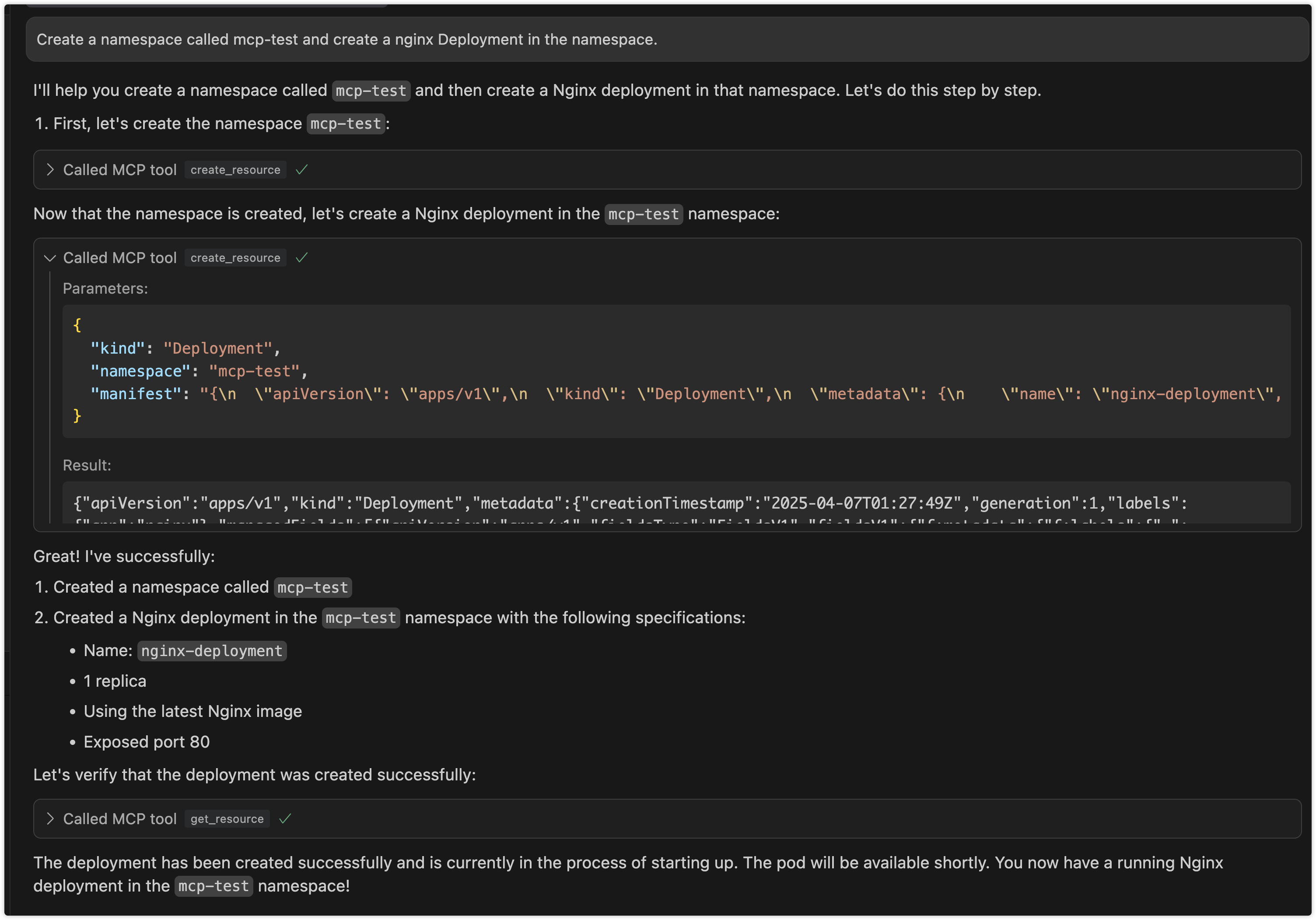
An stdio-based MCP server that connects to Kubernetes clusters and provides the following capabilities:
mcp-k8s package to create an stdio-based MCP serverget_api_resources: Get all supported API resource types in the clusterget_resource: Get detailed information about a specific resourcelist_resources: List all instances of a resource typecreate_resource: Create new resources (can be disabled)update_resource: Update existing resources (can be disabled)delete_resource: Delete resources (can be disabled)list_helm_releases: List all Helm releases in the clusterget_helm_release: Get detailed information about a specific Helm releaseinstall_helm_chart: Install a Helm chart (can be disabled)upgrade_helm_chart: Upgrade a Helm release (can be disabled)uninstall_helm_chart: Uninstall a Helm release (can be disabled)list_helm_repositories: List configured Helm repositoriesadd_helm_repository: Add a new Helm repository (can be disabled)remove_helm_repository: Remove a Helm repository (can be disabled)mcp-k8s supports two communication modes:
In stdio mode, mcp-k8s communicates with the client through standard input/output streams. This is the default mode and is suitable for most use cases.
# Run in stdio mode (default) { "mcpServers": { "mcp-k8s": { "command": "/path/to/mcp-k8s", "args": [ "-kubeconfig", "/path/to/kubeconfig", "-enable-create", "-enable-delete", "-enable-update", "-enable-list", "-enable-helm-install", "-enable-helm-upgrade" ] } } }
In SSE (Server-Sent Events) mode, mcp-k8s exposes an HTTP endpoint to mcp client. You can deploy the service on a remote server (but you need to pay attention to security)
# Run in SSE mode ./bin/mcp-k8s -kubeconfig=/path/to/kubeconfig -transport=sse -port=8080 -host=localhost -enable-create -enable-delete -enable-list -enable-update -enable-helm-install # This command will open all operations
mcp config
{ "mcpServers": { "mcp-k8s": { "url": "http://localhost:8080/sse", "args": [] } } }
SSE mode configuration:
-transport: Set to "sse" to enable SSE mode-port: HTTP server port (default: 8080)--host: HTTP server host (default: "localhost")docker run --rm -p 8080:8080 -i -v ~/.kube/config:/root/.kube/config ghcr.io/silenceper/mcp-k8s:latest -transport=sse
{ "mcpServers": { "mcp-k8s": { "command": "docker", "args": [ "run", "-i", "-v", "~/.kube/config:/root/.kube/config", "--rm", "ghcr.io/silenceper/mcp-k8s:latest" ] } } }
You can directly download the binary for your platform from the releases page and use it immediately.
go install github.com/silenceper/mcp-k8s/cmd/mcp-k8s@latest
git clone https://github.com/silenceper/mcp-k8s.git cd mcp-k8s go build -o bin/mcp-k8s cmd/mcp-k8s/main.go
-kubeconfig: Path to Kubernetes configuration file (uses default config if not specified)-enable-create: Enable resource creation operations (default: false)-enable-update: Enable resource update operations (default: false)-enable-delete: Enable resource deletion operations (default: false)-enable-list: Enable resource list operations (default: true)-enable-helm-release-list: Enable Helm release list operations (default: true)-enable-helm-release-get: Enable Helm release get operations (default: true)-enable-helm-install: Enable Helm chart installation (default: false)-enable-helm-upgrade: Enable Helm chart upgrade (default: false)-enable-helm-uninstall: Enable Helm chart uninstallation (default: false)-enable-helm-repo-list: Enable Helm repository list operations (default: true)-enable-helm-repo-add: Enable Helm repository add operations (default: false)-enable-helm-repo-remove: Enable Helm repository remove operations (default: false)-transport: Transport type (stdio or sse) (default: "stdio")-host: Host for SSE transport (default "localhost")-port: TCP port for SSE transport (default 8080)mcp-k8s is an stdio-based MCP server that can be integrated with any MCP-compatible LLM client. Refer to your MCP client's documentation for integration instructions.
