Kafka Schema Registry
STDIOMCP server for Kafka Schema Registry operations with multi-registry and context management capabilities.
MCP server for Kafka Schema Registry operations with multi-registry and context management capabilities.
A comprehensive Model Context Protocol (MCP) server that provides Claude Desktop and other MCP clients with tools for Kafka Schema Registry operations. Features advanced schema context support, multi-registry management, and comprehensive schema export capabilities.
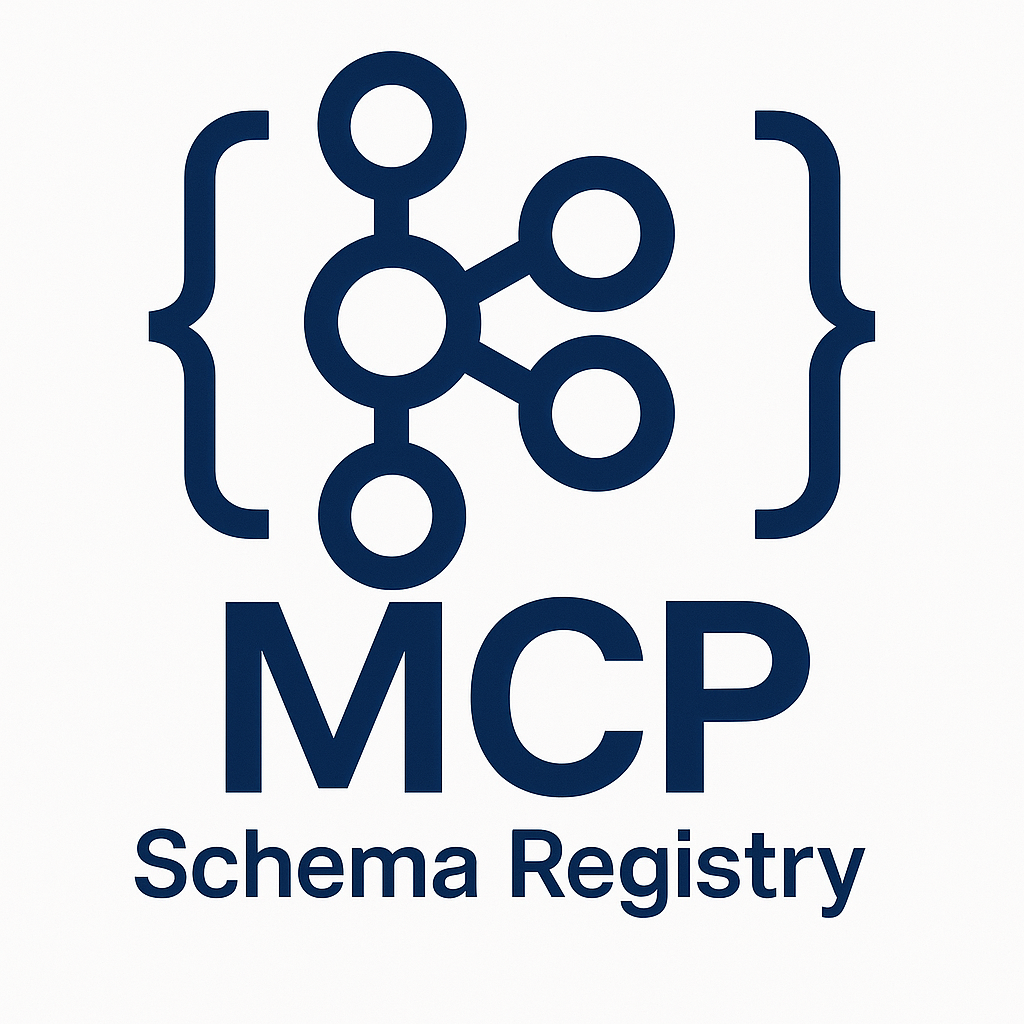
|
Latest Version: v2.1.3 | Docker: |
# Latest stable release docker pull aywengo/kafka-schema-reg-mcp:stable # Recommended: Run with SLIM_MODE for optimal performance (reduced essential tool set) docker run -e SCHEMA_REGISTRY_URL=http://localhost:8081 -e SLIM_MODE=true aywengo/kafka-schema-reg-mcp:stable # OR run with full feature set for administrators/SRE docker run -e SCHEMA_REGISTRY_URL=http://localhost:8081 aywengo/kafka-schema-reg-mcp:stable
Copy a ready-to-use configuration from config-examples/:
# macOS cp config-examples/claude_desktop_stable_config.json ~/Library/Application\ Support/Claude/claude_desktop_config.json # Linux cp config-examples/claude_desktop_stable_config.json ~/.config/claude-desktop/config.json
Restart Claude Desktop and try these prompts:
📖 See detailed feature descriptions: docs/api-reference.md
# Production stable docker pull aywengo/kafka-schema-reg-mcp:stable # Latest development docker pull aywengo/kafka-schema-reg-mcp:latest # Specific version docker pull aywengo/kafka-schema-reg-mcp:2.1.3
To reduce LLM overhead, run with SLIM_MODE enabled:
# Run with a reduced essential tool set docker run -e SCHEMA_REGISTRY_URL=http://localhost:8081 -e SLIM_MODE=true aywengo/kafka-schema-reg-mcp:stable
💡 SLIM_MODE Benefits:
- Reduces tool count to an essential subset
- Significantly faster LLM response times
- Lower token usage and reduced costs
- Ideal for production read-only operations
- Maintains full remote deployment support
git clone https://github.com/aywengo/kafka-schema-reg-mcp cd kafka-schema-reg-mcp pip install -r requirements.txt python kafka_schema_registry_unified_mcp.py
docker-compose up -d # Includes Schema Registry for testing
📖 Detailed installation guide: docs/deployment.md
export SCHEMA_REGISTRY_URL="http://localhost:8081" export SCHEMA_REGISTRY_USER="" # Optional export SCHEMA_REGISTRY_PASSWORD="" # Optional export VIEWONLY="false" # Production safety export SLIM_MODE="false" # Optional: Enable to reduce tool overhead (default: false)
# Development Registry export SCHEMA_REGISTRY_NAME_1="development" export SCHEMA_REGISTRY_URL_1="http://dev-registry:8081" export VIEWONLY_1="false" # Production Registry (with safety) export SCHEMA_REGISTRY_NAME_2="production" export SCHEMA_REGISTRY_URL_2="http://prod-registry:8081" export VIEWONLY_2="true" # Read-only protection
Pre-configured examples available in config-examples/:
| Configuration | Use Case | File |
|---|---|---|
| Production | Stable Docker deployment | claude_desktop_stable_config.json |
| Multi-Environment | DEV/STAGING/PROD registries | claude_desktop_multi_registry_docker.json |
| Local Development | Python local execution | claude_desktop_config.json |
| View-Only Safety | Production with safety | claude_desktop_viewonly_config.json |
📖 Complete configuration guide: config-examples/README.md
SLIM_MODE reduces the number of exposed MCP tools to an essential subset, significantly reducing LLM overhead and improving response times.
💡 Recommendation: SLIM_MODE is recommended for most use cases as it provides all essential schema management capabilities with optimal performance.
export SLIM_MODE="true" # Reduces tools from 57+ to ~9 # Enables reduced essential tool set
Essential Read-Only Tools:
ping - Server health checkset_default_registry, get_default_registry - Registry managementcount_contexts, count_schemas, count_schema_versions - StatisticsBasic Write Operations:
register_schema - Register new schemascheck_compatibility - Schema compatibility checkingcreate_context - Create new contextsEssential Export Operations:
export_schema - Export single schemaexport_subject - Export all subject versionsResources Available (All Modes):
registry://, schema://, subject:// resource URIsTools Hidden in SLIM_MODE:
migrate_schema, migrate_context)clear_context_batch)export_context, export_global)*_interactive variants)Note: You can switch between modes by restarting with
SLIM_MODE=falseto access the full tool set.
This section provides a comprehensive analysis of all MCP tools and resources exposed by the Kafka Schema Registry MCP Server.
These tools are maintained for backward compatibility with existing clients. They internally use efficient implementations but are exposed as tools to prevent "Tool not listed" errors. Consider migrating to the corresponding resources for better performance.
| Tool Name | SLIM_MODE | Scope | Recommended Resource | Description |
|---|---|---|---|---|
list_registries | ✅ | read | registry://names | List all configured registries |
get_registry_info | ✅ | read | registry://info/{name} | Get registry information |
test_registry_connection | ✅ | read | registry://status/{name} | Test registry connection |
test_all_registries | ✅ | read | registry://status | Test all registry connections |
list_subjects | ✅ | read | registry://{name}/subjects | List all subjects |
get_schema | ✅ | read | schema://{name}/{context}/{subject} | Get schema content |
get_schema_versions | ✅ | read | schema://{name}/{context}/{subject}/versions | Get schema versions |
get_global_config | ✅ | read | registry://{name}/config | Get global configuration |
get_mode | ✅ | read | registry://mode | Get registry mode |
list_contexts | ✅ | read | registry://{name}/contexts | List all contexts |
get_subject_config | ✅ | read | subject://{name}/{context}/{subject}/config | Get subject configuration |
get_subject_mode | ✅ | read | subject://{name}/{context}/{subject}/mode | Get subject mode |
| Category | Name | Type | SLIM_MODE | Scope | Description |
|---|---|---|---|---|---|
| Core | ping | Tool | ✅ | read | MCP ping/pong health check |
| Registry Management | set_default_registry | Tool | ✅ | admin | Set default registry |
| Registry Management | get_default_registry | Tool | ✅ | read | Get current default registry |
| Schema Operations | register_schema | Tool | ✅ | write | Register new schema version |
| Schema Operations | check_compatibility | Tool | ✅ | read | Check schema compatibility |
| Context Management | create_context | Tool | ✅ | write | Create new context |
| Context Management | delete_context | Tool | ❌ | admin | Delete context |
| Subject Management | delete_subject | Tool | ❌ | admin | Delete subject and versions |
| Configuration | update_global_config | Tool | ❌ | admin | Update global configuration |
| Configuration | update_subject_config | Tool | ❌ | admin | Update subject configuration |
| Configuration | add_subject_alias | Tool | ❌ | write | Create alias subject pointing to an existing subject |
| Configuration | delete_subject_alias | Tool | ❌ | write | Remove an alias subject |
| Mode Management | update_mode | Tool | ❌ | admin | Update registry mode |
| Mode Management | update_subject_mode | Tool | ❌ | admin | Update subject mode |
| Statistics | count_contexts | Tool | ✅ | read | Count contexts |
| Statistics | count_schemas | Tool | ✅ | read | Count schemas |
| Statistics | count_schema_versions | Tool | ✅ | read | Count schema versions |
| Statistics | get_registry_statistics | Tool | ❌ | read | Get comprehensive registry stats |
| Export | export_schema | Tool | ✅ | read | Export single schema |
| Export | export_subject | Tool | ✅ | read | Export all subject versions |
| Export | export_context | Tool | ❌ | read | Export all context subjects |
| Export | export_global | Tool | ❌ | read | Export all contexts/schemas |
| Export | export_global_interactive | Tool | ❌ | read | Interactive global export |
| Migration | migrate_schema | Tool | ❌ | admin | Migrate schema between registries |
| Migration | migrate_context | Tool | ❌ | admin | Migrate context between registries |
| Migration | migrate_context_interactive | Tool | ❌ | admin | Interactive context migration |
| Migration | list_migrations | Tool | ❌ | read | List migration tasks |
| Migration | get_migration_status | Tool | ❌ | read | Get migration status |
| Comparison | compare_registries | Tool | ❌ | read | Compare two registries |
| Comparison | compare_contexts_across_registries | Tool | ❌ | read | Compare contexts across registries |
| Comparison | find_missing_schemas | Tool | ❌ | read | Find missing schemas |
| Batch Operations | clear_context_batch | Tool | ❌ | admin | Clear context with batch operations |
| Batch Operations | clear_multiple_contexts_batch | Tool | ❌ | admin | Clear multiple contexts |
| Interactive | register_schema_interactive | Tool | ❌ | write | Interactive schema registration |
| Interactive | check_compatibility_interactive | Tool | ❌ | read | Interactive compatibility check |
| Interactive | create_context_interactive | Tool | ❌ | write | Interactive context creation |
| Resource Discovery | list_available_resources | Tool | ✅ | read | List all available resources |
| Resource Discovery | suggest_resource_for_tool | Tool | ✅ | read | Get resource migration suggestions |
| Resource Discovery | generate_resource_templates | Tool | ✅ | read | Generate resource URI templates |
| Task Management | get_task_status | Tool | ❌ | read | Get task status |
| Task Management | get_task_progress | Tool | ❌ | read | Get task progress |
| Task Management | list_active_tasks | Tool | ❌ | read | List active tasks |
| Task Management | cancel_task | Tool | ❌ | admin | Cancel running task |
| Task Management | list_statistics_tasks | Tool | ❌ | read | List statistics tasks |
| Task Management | get_statistics_task_progress | Tool | ❌ | read | Get statistics task progress |
| Elicitation | submit_elicitation_response | Tool | ❌ | write | Submit elicitation response |
| Elicitation | list_elicitation_requests | Tool | ❌ | read | List elicitation requests |
| Elicitation | get_elicitation_request | Tool | ❌ | read | Get elicitation request details |
| Elicitation | cancel_elicitation_request | Tool | ❌ | admin | Cancel elicitation request |
| Elicitation | get_elicitation_status | Tool | ❌ | read | Get elicitation system status |
| Workflows | list_available_workflows | Tool | ❌ | read | List available workflows |
| Workflows | get_workflow_status | Tool | ❌ | read | Get workflow status |
| Workflows | guided_schema_migration | Tool | ❌ | admin | Start schema migration wizard |
| Workflows | guided_context_reorganization | Tool | ❌ | admin | Start context reorganization wizard |
| Workflows | guided_disaster_recovery | Tool | ❌ | admin | Start disaster recovery wizard |
| Utility | get_mcp_compliance_status_tool | Tool | ❌ | read | Get MCP compliance status |
| Utility | get_oauth_scopes_info_tool | Tool | ❌ | read | Get OAuth scopes information |
| Utility | test_oauth_discovery_endpoints | Tool | ❌ | read | Test OAuth discovery endpoints |
| Utility | get_operation_info_tool | Tool | ❌ | read | Get operation metadata |
| Utility | check_viewonly_mode | Tool | ❌ | read | Check if registry is in viewonly mode |
| RESOURCES | registry://status | Resource | ✅ | read | Overall registry connection status |
| RESOURCES | registry://info | Resource | ✅ | read | Detailed server configuration |
| RESOURCES | registry://mode | Resource | ✅ | read | Registry mode detection |
| RESOURCES | registry://names | Resource | ✅ | read | List of configured registry names |
| RESOURCES | registry://status/{name} | Resource | ✅ | read | Specific registry connection status |
| RESOURCES | registry://info/{name} | Resource | ✅ | read | Specific registry configuration |
| RESOURCES | registry://mode/{name} | Resource | ✅ | read | Specific registry mode |
| RESOURCES | registry://{name}/subjects | Resource | ✅ | read | List subjects for registry |
| RESOURCES | registry://{name}/contexts | Resource | ✅ | read | List contexts for registry |
| RESOURCES | registry://{name}/config | Resource | ✅ | read | Global config for registry |
| RESOURCES | schema://{name}/{context}/{subject} | Resource | ✅ | read | Schema content with context |
| RESOURCES | schema://{name}/{subject} | Resource | ✅ | read | Schema content default context |
| RESOURCES | schema://{name}/{context}/{subject}/versions | Resource | ✅ | read | Schema versions with context |
| RESOURCES | schema://{name}/{subject}/versions | Resource | ✅ | read | Schema versions default context |
| RESOURCES | subject://{name}/{context}/{subject}/config | Resource | ✅ | read | Subject config with context |
| RESOURCES | subject://{name}/{subject}/config | Resource | ✅ | read | Subject config default context |
| RESOURCES | subject://{name}/{context}/{subject}/mode | Resource | ✅ | read | Subject mode with context |
| RESOURCES | subject://{name}/{subject}/mode | Resource | ✅ | read | Subject mode default context |
| RESOURCES | elicitation://response/{request_id} | Resource | ❌ | write | Elicitation response handling |
# In Claude Desktop, use natural language: "Register a user schema with id, name, email fields" "Check if my updated schema is compatible" "Export all schemas from staging context" "List subjects in production context"
"Compare development and production registries" "Migrate user-events schema from staging to production" "Test connections to all registries" "Show me registry statistics"
"Clear all schemas from test context" "Export global schemas for backup" "Count schemas across all contexts"
📖 More examples: examples/ | 📖 Use cases: docs/use-cases.md
# Enable authentication export ENABLE_AUTH=true export AUTH_ISSUER_URL="https://your-oauth-provider.com" export AUTH_AUDIENCE="your-client-id"
Supported Providers: Azure AD, Google OAuth, Keycloak, Okta, GitHub
Permission Scopes:
read - View schemas, configurationswrite - Register schemas, update configs (includes read)admin - Delete subjects, full control (includes write + read)📖 Security guide: docs/deployment.md#security
| Guide | Description |
|---|---|
| API Reference | Complete tool documentation with examples |
| Subject Aliasing | How to add and remove subject aliases |
| Use Cases | Real-world scenarios and implementation patterns |
| Deployment Guide | Docker, Kubernetes, cloud platforms, CI/CD |
| IDE Integration | VS Code, Claude Code, Cursor setup |
| Configuration Examples | Ready-to-use Claude Desktop configs |
| Testing Guide | Comprehensive testing setup |
| Changelog | Version history and migration notes |
| v2.0.0 Highlights | Major version features |
cd tests/ ./run_all_tests.sh --quick # Essential tests ./run_all_tests.sh # Complete test suite
python tests/test_docker_mcp.py
# From repository root cd inspector-tests # Single registry (DEV) ./run-inspector-tests.sh stable # Multi-registry (DEV + PROD) ./run-inspector-tests.sh multi # Test a specific Docker tag DOCKER_VERSION=latest ./run-inspector-tests.sh stable
📖 Testing guide: TESTING_SETUP_GUIDE.md
# With docker-compose docker-compose up -d # Direct Docker docker run -d -p 38000:8000 \ -e SCHEMA_REGISTRY_URL=http://registry:8081 \ aywengo/kafka-schema-reg-mcp:stable
# Using Helm charts helm install kafka-schema-mcp ./helm/kafka-schema-reg-mcp
📖 Deployment guide: docs/deployment.md
We welcome contributions! Please see:
git clone https://github.com/aywengo/kafka-schema-reg-mcp cd kafka-schema-reg-mcp python -m venv .venv && source .venv/bin/activate pip install -r requirements.txt python kafka_schema_registry_unified_mcp.py
add_subject_alias and delete_subject_alias📖 Full changelog: CHANGELOG.md | 📖 v2.0.0 features: README-v2.0.0-HIGHLIGHTS.md
🐳 Glama.ai:
🐳 Docker Hub: aywengo/kafka-schema-reg-mcp | 📊 Stats: 70+ MCP Tools (12 backward compatibility), 19 Resources, 8 Registries, OAuth 2.1, Multi-platform
License: MIT | Maintainer: @aywengo | Issues: GitHub Issues