Jupyter MCP
STDIOMCP server for AI to connect and manage Jupyter Notebooks in real-time
MCP server for AI to connect and manage Jupyter Notebooks in real-time
An MCP server developed for AI to connect and manage Jupyter Notebooks in real-time
Developed by Datalayer
|
📢 Upcoming JupyterCon 2025: We'll be presenting Jupyter MCP Server at JupyterCon 2025 on November 4! Join us to learn about ✨ AI-powered notebook interactions and the future of 🪐 Jupyter workflows. |
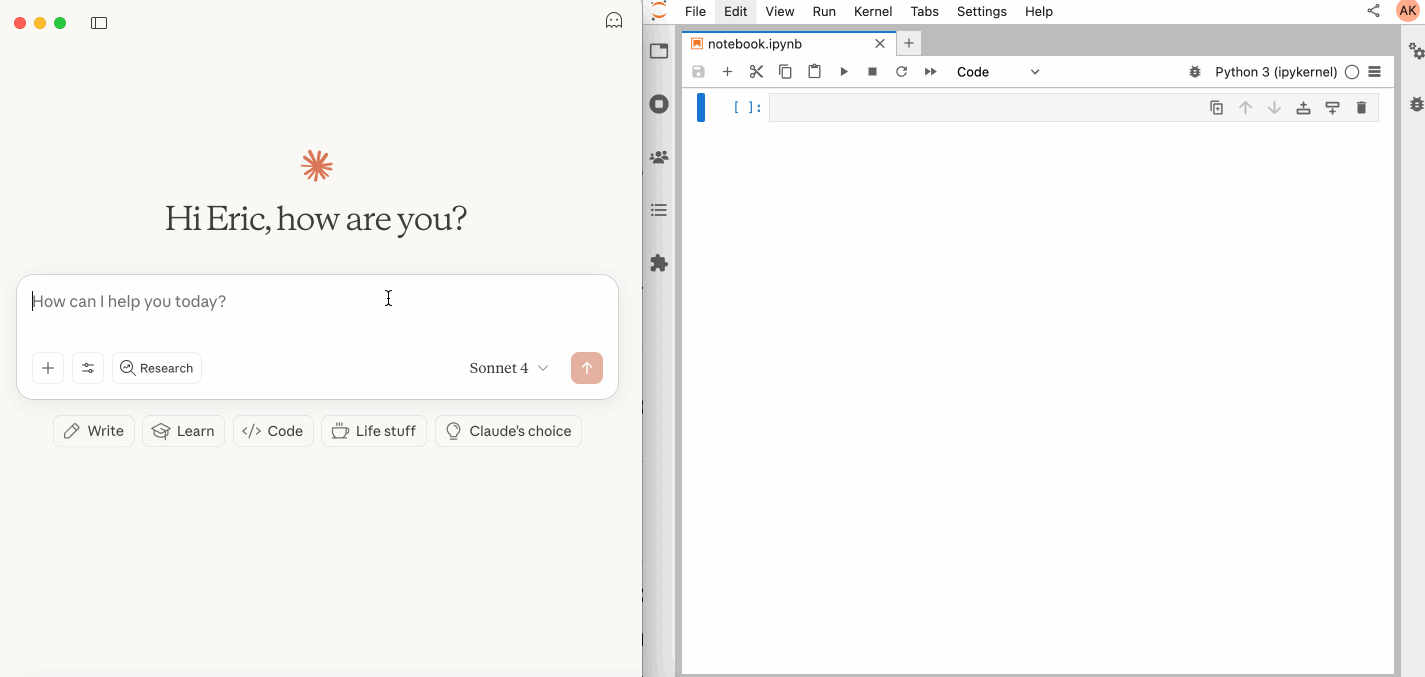
🚨 Latest Release: v17.0: JupyterLab Mode Integration! Enhanced UI integration with automatic notebook opening. 📋 Read more in the release notes
Compatible with any Jupyter deployment (local, JupyterHub, ...) and with Datalayer hosted Notebooks.
The server provides a rich set of tools for interacting with Jupyter notebooks, categorized as follows:
| Name | Description |
|---|---|
list_files | List files and directories in the Jupyter server's file system. |
list_kernels | List all available and running kernel sessions on the Jupyter server. |
| Name | Description |
|---|---|
use_notebook | Connect to a notebook file, create a new one, or switch between notebooks. |
list_notebooks | List all notebooks available on the Jupyter server and their status |
restart_notebook | Restart the kernel for a specific managed notebook. |
unuse_notebook | Disconnect from a specific notebook and release its resources. |
read_notebook | Read notebook cells source content with brief or detailed format options. |
| Name | Description |
|---|---|
read_cell | Read the full content (Metadata, Source and Outputs) of a single cell. |
insert_cell | Insert a new code or markdown cell at a specified position. |
delete_cell | Delete a cell at a specified index. |
overwrite_cell_source | Overwrite the source code of an existing cell. |
execute_cell | Execute a cell with timeout, supports multimodal output including images. |
insert_execute_code_cell | Insert a new code cell and execute it in one step. |
execute_code | Execute code directly in the kernel, supports magic commands and shell commands. |
Available only when JupyterLab mode is enabled. It is enabled by default.
| Name | Description |
|---|---|
notebook_run-all-cells | Execute all cells in the current notebook sequentially |
For more details on each tool, their parameters, and return values, please refer to the official Tools documentation.
For comprehensive setup instructions—including Streamable HTTP transport, running as a Jupyter Server extension and advanced configuration—check out our documentation. Or, get started quickly with JupyterLab and STDIO transport here below.
pip install jupyterlab==4.4.1 jupyter-collaboration==4.0.2 jupyter-mcp-tools>=0.1.4 ipykernel pip uninstall -y pycrdt datalayer_pycrdt pip install datalayer_pycrdt==0.12.17
# Start JupyterLab on port 8888, allowing access from any IP and setting a token jupyter lab --port 8888 --IdentityProvider.token MY_TOKEN --ip 0.0.0.0
[!NOTE] If you are running notebooks through JupyterHub instead of JupyterLab as above, you should:
- Set the environment variable
JUPYTERHUB_ALLOW_TOKEN_IN_URL=1in the single-user environment.- Ensure your API token (
MY_TOKEN) is created withaccess:serversscope in the Hub.
Next, configure your MCP client to connect to the server. We offer two primary methods—choose the one that best fits your needs:
uvx (Recommended for Quick Start): A lightweight and fast method using uv. Ideal for local development and first-time users.Docker (Recommended for Production): A containerized approach that ensures a consistent and isolated environment, perfect for production or complex setups.First, install uv:
pip install uv uv --version # should be 0.6.14 or higher
See more details on uv installation.
Then, configure your client:
{ "mcpServers": { "jupyter": { "command": "uvx", "args": ["jupyter-mcp-server@latest"], "env": { "JUPYTER_URL": "http://localhost:8888", "JUPYTER_TOKEN": "MY_TOKEN", "ALLOW_IMG_OUTPUT": "true" } } } }
On macOS and Windows:
{ "mcpServers": { "jupyter": { "command": "docker", "args": [ "run", "-i", "--rm", "-e", "JUPYTER_URL", "-e", "JUPYTER_TOKEN", "-e", "ALLOW_IMG_OUTPUT", "datalayer/jupyter-mcp-server:latest" ], "env": { "JUPYTER_URL": "http://host.docker.internal:8888", "JUPYTER_TOKEN": "MY_TOKEN", "ALLOW_IMG_OUTPUT": "true" } } } }
On Linux:
{ "mcpServers": { "jupyter": { "command": "docker", "args": [ "run", "-i", "--rm", "-e", "JUPYTER_URL", "-e", "JUPYTER_TOKEN", "-e", "ALLOW_IMG_OUTPUT", "--network=host", "datalayer/jupyter-mcp-server:latest" ], "env": { "JUPYTER_URL": "http://localhost:8888", "JUPYTER_TOKEN": "MY_TOKEN", "ALLOW_IMG_OUTPUT": "true" } } } }
[!TIP]
- Port Configuration: Ensure the
portin your Jupyter URLs matches the one used in thejupyter labcommand. For simplified config, set this inJUPYTER_URL.- Server Separation: Use
JUPYTER_URLwhen both services are on the same server, or set individual variables for advanced deployments. The different URL variables exist because some deployments separate notebook storage (DOCUMENT_URL) from kernel execution (RUNTIME_URL).- Authentication: In most cases, document and runtime services use the same authentication token. Use
JUPYTER_TOKENfor simplified config or setDOCUMENT_TOKENandRUNTIME_TOKENindividually for different credentials.- Notebook Path: The
DOCUMENT_IDparameter specifies the path to the notebook the MCP client default to connect. It should be relative to the directory where JupyterLab was started. If you omitDOCUMENT_ID, the MCP client can automatically list all available notebooks on the Jupyter server, allowing you to select one interactively via your prompts.- Image Output: Set
ALLOW_IMG_OUTPUTtofalseif your LLM does not support mutimodel understanding.
For detailed instructions on configuring various MCP clients—including Claude Desktop, VS Code, Cursor, Cline, and Windsurf — see the Clients documentation.
We welcome contributions of all kinds! Here are some examples:
For detailed instructions on how to get started with development and submit your contributions, please see our Contributing Guide.
Looking for blog posts, videos, or other materials about Jupyter MCP Server?
👉 Visit the Resources section in our documentation for more!
If this project is helpful to you, please give us a ⭐️
Made with ❤️ by Datalayer