JDBC
STDIOJDBC database connector offering schema browsing and SQL query execution via MCP protocol.
JDBC database connector offering schema browsing and SQL query execution via MCP protocol.
A lightweight Java-based MCP (Model Context Protocol) server for JDBC built with Quakrus. This server is compatible with Virtuoso DBMS and any other DBMS backend that has a JDBC driver.
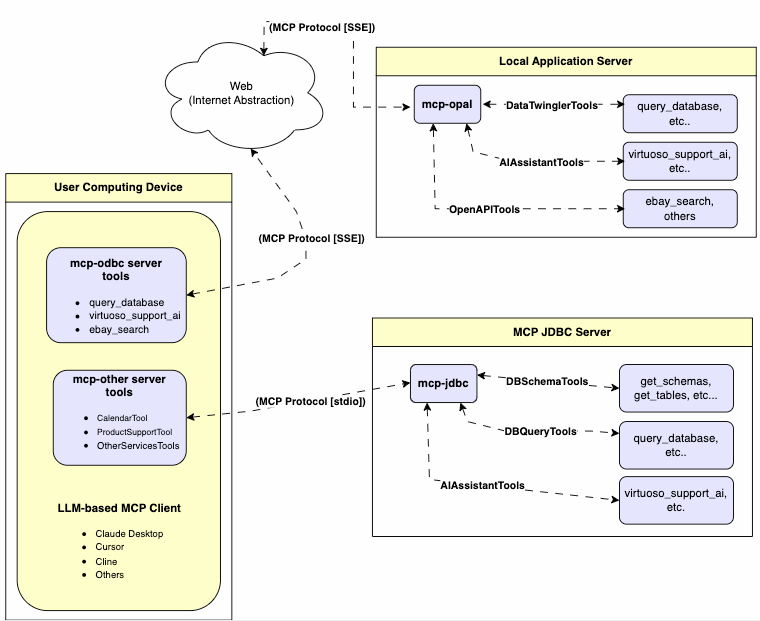
MCP server requires Java 21 or above.
Clone this repository:
git clone https://github.com/OpenLinkSoftware/mcp-jdbc-server.git cd mcp-jdbc-server
Update your .env by overriding these defaults to match your preferences:
jdbc.url=jdbc:virtuoso://localhost:1111
jdbc.user=dba
jdbc.password=dba
jdbc.api_key=xxx
For Claude Desktop users using Virtuoso and its JDBC driver:
Add the following to claude_desktop_config.json:
{ "mcpServers": { "my_database": { "command": "java", "args": ["-jar", "/path/to/mcp-jdbc-server/MCPServer-1.0.0-runner.jar"], "env": { "jdbc.url": "jdbc:virtuoso://localhost:1111", "jdbc.user": "username", "jdbc.password": "password", "jdbc.api_key": "sk-xxx" } } } }
For Claude Desktop users using another JDBC driver or a combination of drivers:
Add the following, edited to suit your local environment, to claude_desktop_config.json:
"jdbc": { "command": "java", "args": [ "-cp", "/path/to/mcp-jdbc-server/MCPServer-1.0.0-runner.jar:/path/to/jdbc_driver1.jar:/path/to/jdbc_driverN.jar", "io.quarkus.runner.GeneratedMain" ], "env": { "jdbc.url": "jdbc:virtuoso://localhost:1111", "jdbc.user": "dba", "jdbc.password": "dba" } }
After successful installation, the following tools will be available to MCP client applications.
| name | description |
|---|---|
jdbc_get_schemas | List database schemas accessible to connected database management system (DBMS). |
jdbc_get_tables | List tables associated with a selected database schema. |
jdbc_describe_table | Provide the description of a table associated with a designated database schema. This includes information about column names, data types, nulls handling, autoincrement, primary key, and foreign keys. |
jdbc_filter_table_names | List tables, based on a substring pattern from the q input field, associated with a selected database schema. |
jdbc_query_database | Execute a SQL query and return results in JSONL format. |
jdbc_execute_query | Execute a SQL query and return results in JSONL format. |
jdbc_execute_query_md | Execute a SQL query and return results in Markdown table format. |
jdbc_spasql_query | A Virtuoso-specific feature! Execute a SPASQL query and return results. |
jdbc_sparql_query | A Virtuoso-specific feature! Execute a SPARQL query and return results. |
jdbc_virtuoso_support_ai | A Virtuoso-specific feature! Interact with LLMs through the Virtuoso Support Assistant/Agent. |
jdbc_get_schemas
user (string, optional): Database username. Defaults to "demo".password (string, optional): Database password. Defaults to "demo".url (string, optional): JDBC URL connection string.jdbc_get_tables
schema (string, optional): Database schema to filter tables. Defaults to connection default.user (string, optional): Database username. Defaults to "demo".password (string, optional): Database password. Defaults to "demo".url (string, optional): JDBC URL connection string.TABLE_CAT, TABLE_SCHEM, TABLE_NAME, TABLE_TYPE).jdbc_filter_table_names
q (string, required): The substring to search for within table names.schema (string, optional): Database schema to filter tables. Defaults to connection default.user (string, optional): Database username. Defaults to "demo".password (string, optional): Database password. Defaults to "demo".url (string, optional): JDBC URL connection string.jdbc_describe_table
schema (string, required): The database schema name containing the table.table (string, required): The name of the table to describe.user (string, optional): Database username. Defaults to "demo".password (string, optional): Database password. Defaults to "demo".url (string, optional): JDBC URL connection string.COLUMN_NAME, TYPE_NAME, COLUMN_SIZE, IS_NULLABLE).jdbc_query_database
query (string, required): The SQL query string to execute.user (string, optional): Database username. Defaults to "demo".password (string, optional): Database password. Defaults to "demo".url (string, optional): JDBC URL connection string.jdbc_query_database_md
query (string, required): The SQL query string to execute.user (string, optional): Database username. Defaults to "demo".password (string, optional): Database password. Defaults to "demo".url (string, optional): JDBC URL connection string.jdbc_query_database_jsonl
query (string, required): The SQL query string to execute.user (string, optional): Database username. Defaults to "demo".password (string, optional): Database password. Defaults to "demo".url (string, optional): JDBC URL connection string.jdbc_spasql_query
query (string, required): The SPASQL query string.max_rows (number, optional): Maximum number of rows to return. Defaults to 20.timeout (number, optional): Query timeout in milliseconds. Defaults to 30000 (i.e., 30 seconds).user (string, optional): Database username. Defaults to "demo".password (string, optional): Database password. Defaults to "demo".url (string, optional): JDBC URL connection string.Demo.demo.execute_spasql_query).jdbc_sparql_query
query (string, required): The SPARQL query string.format (string, optional): Desired result format. Defaults to 'json'.timeout (number, optional): Query timeout in milliseconds. Defaults to 30000 (i.e., 30 seconds).user (string, optional): Database username. Defaults to "demo".password (string, optional): Database password. Defaults to "demo".url (string, optional): JDBC URL connection string."UB".dba."sparqlQuery").jdbc_virtuoso_support_ai
prompt (string, required): The prompt text for the AI function.api_key (string, optional): API key for the AI service. Defaults to "none".user (string, optional): Database username. Defaults to "demo".password (string, optional): Database password. Defaults to "demo".url (string, optional): JDBC URL connection string.DEMO.DBA.OAI_VIRTUOSO_SUPPORT_AI).For basic MCP client use and troubleshooting, use the MCP Inspector as follows:
Install the MCP Inspector:
npm install -g @modelcontextprotocol/inspector
Start the inspector:
npx @modelcontextprotocol/inspector java -jar /path/to/mcp-jdbc-server/MCPServer-1.0.0-runner.jar
Access the URL returned by the inspector to troubleshoot MCP server interactions.
For basic MCP client use and troubleshooting, use the MCP Inspector as follows:
Install the JDBC Driver(s), ensuring their JAR files are registered with the host operating system's Java Virtual Machine (JVM) via $CLASSPATH. For instance:
export CLASSPATH=$CLASSPATH:/path/to/driver1.jar:/path/to/driver2.jar:/path/to/driverN.jar
Start the inspector using the following command-line arguments:
npx @modelcontextprotocol/inspector java -cp MCPServer-1.0.0-runner.jar:/path/to/driver1.jar:/path/to/driver2.jar:/path/to/driverN.jar io.quarkus.runner.GeneratedMain
Assuming the following JDBC Driver information:
Oracle JDBC Driver URL Template
jdbc:oracle:thin:@<hostname>:[port]:<SERVICEID>
Informix JDBC Driver URL Template
jdbc:informix-sqli://<hostname>:<port>/<database></database>:<INFORMIXSERVER>=<SERVICEID>
Install the Oracle (ojdbc17.jar) and/or Informix (jdbc-15.0.0.1.1.jar) JDBC Drivers, and ensure their JAR files are registered with the host operating system's Java Virtual Machine (JVM) via $CLASSPATH. For instance:
export CLASSPATH=$CLASSPATH:/path/to/Java/Extensions/jdbc-15.0.0.1.1.jar export CLASSPATH=$CLASSPATH:/path/to/Java/Extensions/ojdbc17.jar
Start the inspector using the following command-line arguments:
npx @modelcontextprotocol/inspector java -cp MCPServer-1.0.0-runner.jar:/path/to/Java/Extensions/ojdbc17.jar:/path/to/Java/Extensions/jdbc-15.0.0.1.1.jar io.quarkus.runner.GeneratedMain
Access the URL returned by the inspector and then use the jdbc_execute_query operation to query the target database, by providing actual values for the following input field templates: