Image Worker
STDIOFast MCP server for image processing and cloud uploads for AI and automation workflows.
Fast MCP server for image processing and cloud uploads for AI and automation workflows.
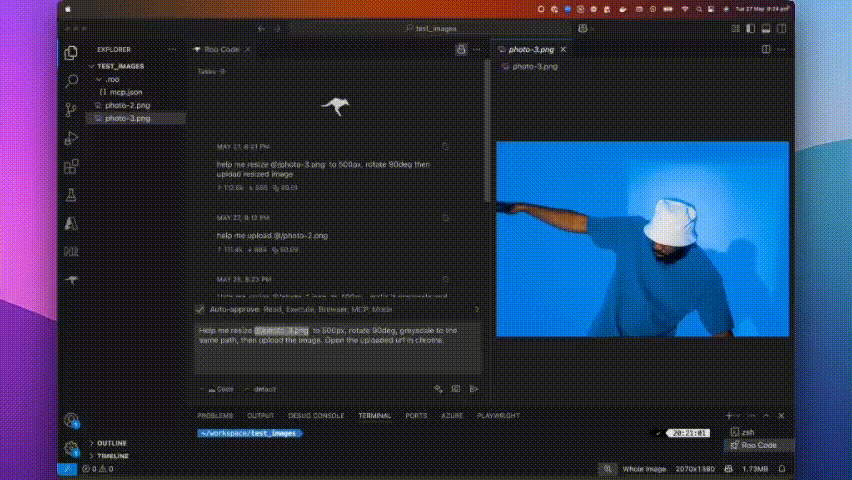
A fast, plug-and-play MCP server for image processing and cloud uploads, designed for AI assistants and automation workflows.
A lightweight server implementing Model Context Protocol (MCP) for automated image manipulation and uploads. It makes image resizing, converting, optimizing, and uploading seamless for devs, AI tools, or automated pipelines.
Use npm (or yarn/pnpm):
npm install -g @boomlinkai/image-worker-mcp # or yarn global add @boomlinkai/image-worker-mcp # or pnpm add -g @boomlinkai/image-worker-mcp
Or use it instantly (no install):
npx @boomlinkai/image-worker-mcp
npx @boomlinkai/image-worker-mcp
Resize an image:
{ "tool_code": "use_mcp_tool", "tool_name": "resize_image", "server_name": "image-worker", "arguments": { "imageUrl": "https://example.com/original.jpg", "width": 800, "format": "webp", "outputPath": "./resized_image.webp" } }
Upload an image:
{ "tool_code": "use_mcp_tool", "tool_name": "upload_image", "server_name": "image-worker", "arguments": { "imagePath": "./resized_image.webp", "service": "s3", "filename": "my-optimized-image", "folder": "website-assets" } }
The MCP server works via stdio, making it easy to plug into AI tools and code editors.
Add to ~/.cursor/mcp.json:
{ "mcpServers": { "image-worker": { "command": "npx", "args": ["-y", "@boomlinkai/image-worker-mcp"] } } }
resize_imageResize and transform images via:
imagePath, imageUrl, or base64Image (input)width, height, fit, format, quality, rotate, etc.upload_imageUpload any image (by path/url/base64) to:
service: s3 | cloudflare | gcloudfilename, folder, public, etc.Set these for your chosen cloud provider:
AWS S3
export AWS_ACCESS_KEY_ID=xxx export AWS_SECRET_ACCESS_KEY=xxx export S3_BUCKET=your-bucket export S3_REGION=us-east-1 # Optional: S3_ENDPOINT=https://...
Cloudflare R2
export CLOUDFLARE_R2_ACCESS_KEY_ID=xxx export CLOUDFLARE_R2_SECRET_ACCESS_KEY=xxx export CLOUDFLARE_R2_BUCKET=your-bucket export CLOUDFLARE_R2_ENDPOINT=https://...
Google Cloud Storage
export GCLOUD_PROJECT_ID=xxx export GCLOUD_BUCKET=your-bucket # Optionally: GCLOUD_CREDENTIALS_PATH=/path/to/key.json
Default upload service:
export UPLOAD_SERVICE=s3
⚠️ Never commit credentials to source control. Use environment variables or secret managers.
sharp is auto-installedbrew install vips (sharp dependency) or use Node 18+.PRs and issues welcome! Please open an issue or submit a pull request.
Vuong Ngo – BoomLink.ai
MIT