Image Placeholder
STDIOImage placeholder generation server supporting multiple providers
Image placeholder generation server supporting multiple providers
This is a Model Context Protocol (MCP) server that provides a tool for generating placeholder images from different providers.
placehold: Provides simple placeholder imageslorem-picsum: Provides real images as placeholder imagesuv package managerThe server exposes one tool:
image_placeholderGenerate a placeholder image URL based on specified parameters.
Parameters:
provider: The image provider to use (placehold or lorem-picsum)width: The width of the image (1-10000)height: The height of the image (1-10000)Returns:
Example Usage:
# Generate a 300x200 placeholder image url = image_placeholder(provider="placehold", width=300, height=200) # Generate a 500px square lorem-picsum image url = image_placeholder(provider="lorem-picsum", width=500)
claude_desktop_config.json:
{ "mcpServers": { "image-placeholder": { "command": "uv", "args": [ "--directory", "/ABSOLUTE/PATH/TO/PROJECT", "run", "main.py" ] } } }
Features sectionMCP Servers sectionAdd new MCP server buttonimage-placeholdercommanduv --directory /ABSOLUTE/PATH/TO/PROJECT run main.pyAdd ↵ buttonIf the tool is not detected, use absolute path of the uv command, e.g.
/ABSOLUTE/PATH/TO/uv --directory /ABSOLUTE/PATH/TO/PROJECT run main.py
Prompt:
Create a new directory named "example" and a file named output.html.
Then create a single modern looking page using tailwindcss: https://unpkg.com/@tailwindcss/browser@4
Show a nice header, content, and footer, showing a photo gallery.
Save this into output.html
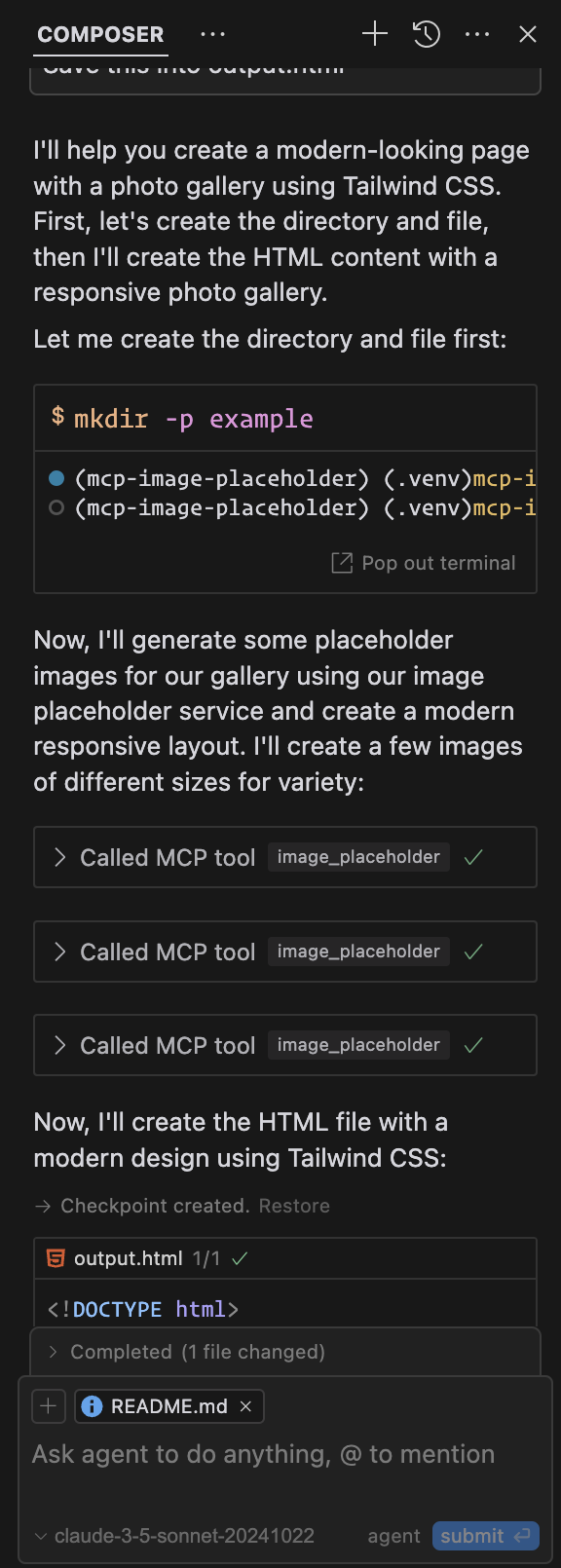
Output: Example Output (Cursor)