Godot RAG
STDIOMCP server for retrieving Godot documentation via RAG for AI assistants
MCP server for retrieving Godot documentation via RAG for AI assistants
This MCP server is used to provide Godot documentation to the Godot RAG model.
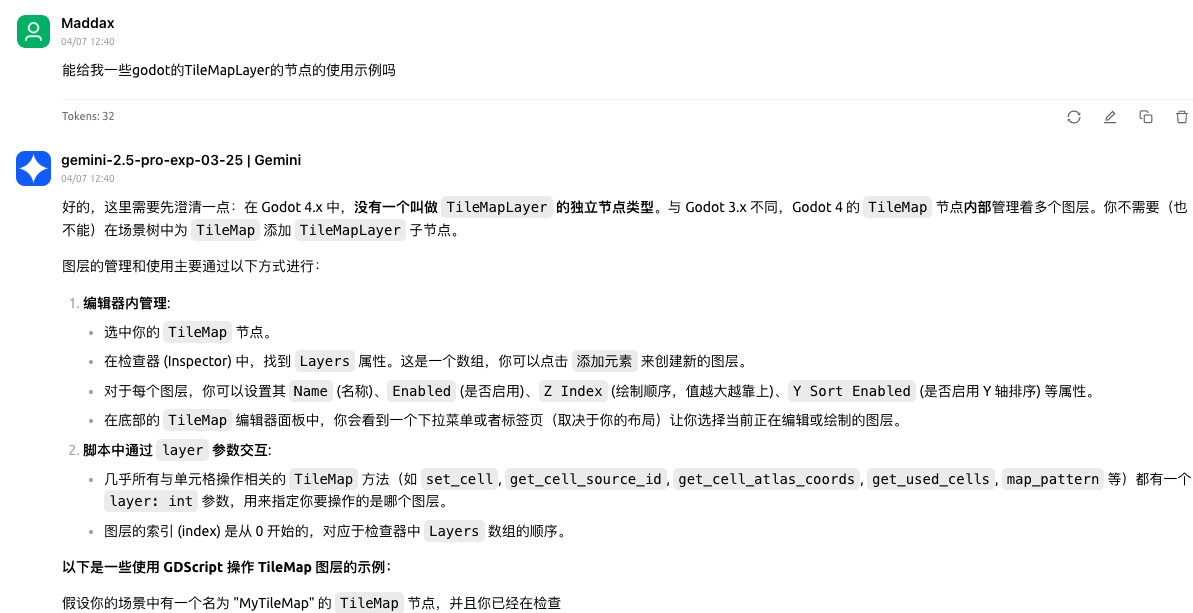
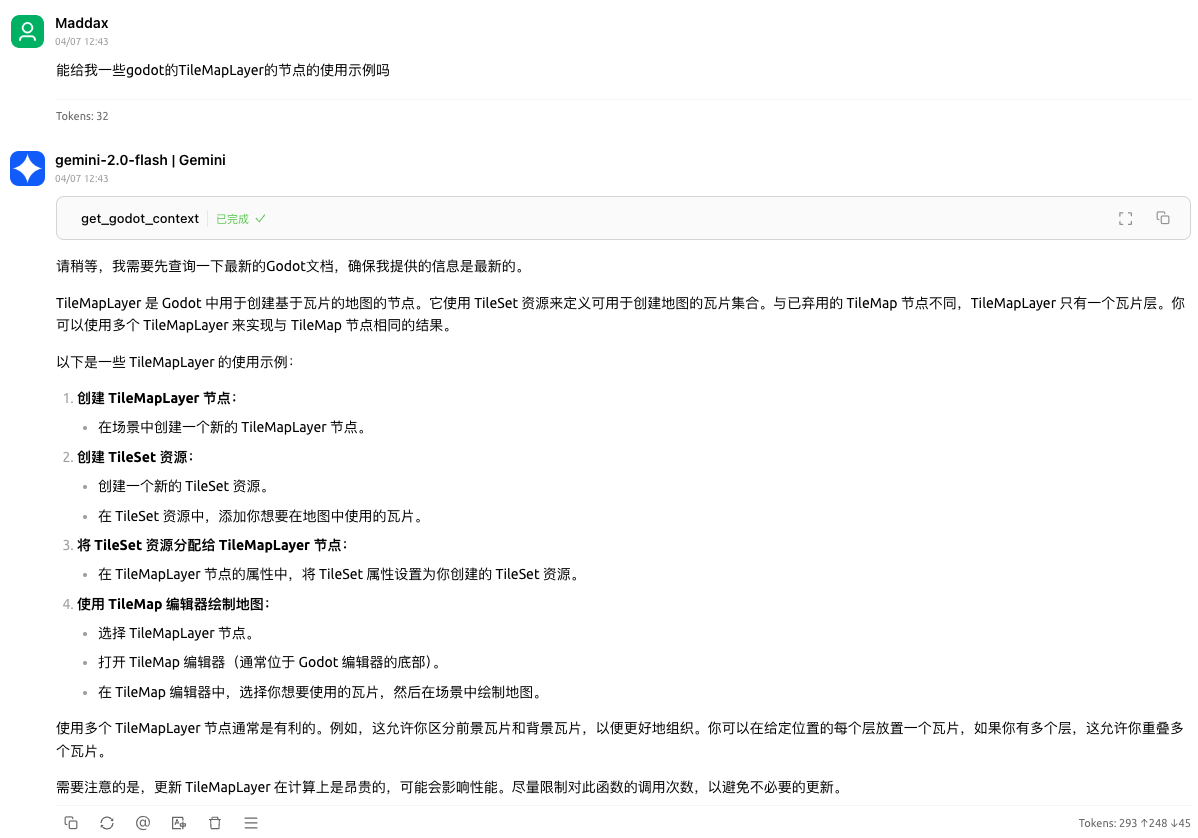
{ "mcpServers": { "godot-rag": { "command": "python", "args": [ "<path to the server script 'main.py'>", "-d", "<path to the chroma_db on your computer>", "-c", "<name of the collection in the chroma_db>" ] } } }
uv venv --python 3.12 source ./.venv/bin/activate uv sync cp .env.example .env.local
# clone godot docs python download_godot_docs.py # convert rst to markdown python convert_rst2md.py # chunk markdown files python chunker.py -i artifacts # create vector database python vectorizer.py -i artifacts/chunks/artifacts_chunks_SZ_400_O_20.jsonl # python vectorizer_api.py -i artifacts/chunks/artifacts_chunks_SZ_400_O_20.jsonl -m BAAI/bge-m3 # start mcp server python main.py -d artifacts/vector_stores/chroma_db -c artifacts_chunks_SZ_400_O_20_all-MiniLM-L6-v2 # python main_with_api.py -d artifacts/vector_stores/chroma_db -c artifacts_chunks_SZ_400_O_20_BAAI-bge-m3 -k <your openai api key>
npx @modelcontextprotocol/inspector \ uv \ --directory . \ run \ main.py \ --chromadb-path artifacts/vector_stores/chroma_db \ --collection-name artifacts_chunks_SZ_400_O_20_all-MiniLM-L6-v2
mcp_godot_rag is indexed and certified by MCP Review