GitHub CLI
STDIOMCP server allowing AI assistants to interact with GitHub repositories using CLI commands.
MCP server allowing AI assistants to interact with GitHub repositories using CLI commands.
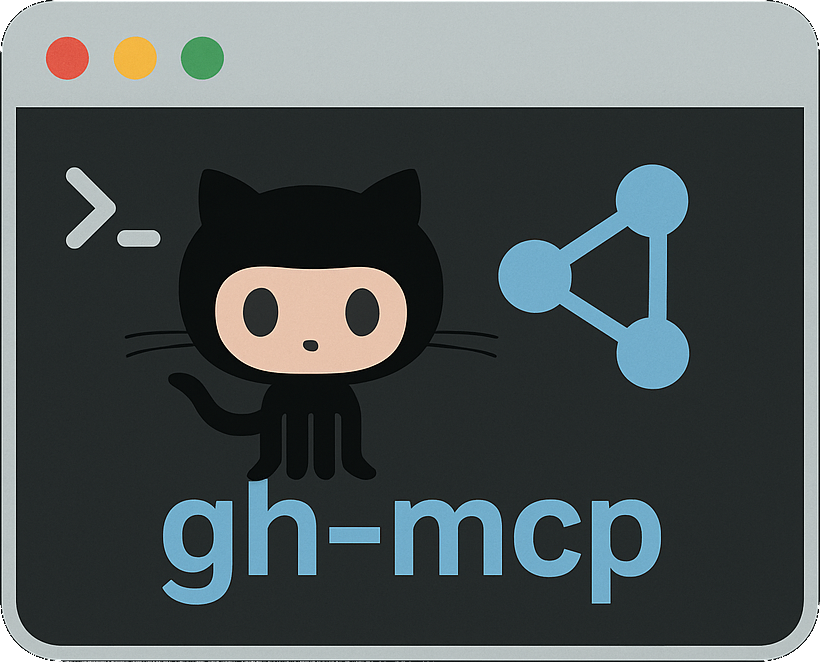
Use GitHub CLI commands directly from Claude and other AI assistants
A server that enables AI assistants to interact with GitHub repositories through the Model Context Protocol (MCP).
# Prerequisites: Node.js v18+ and GitHub CLI installed and authenticated # Install globally npm install -g gh-cli-mcp # Start the server gh-cli-mcp
With Claude Code CLI:
claude --mcp "gh-cli-mcp:github-cli:stdio:http://localhost:8888"
With Claude Desktop: Add MCP integration in Settings → Tools & Integrations
See Installation Guide for detailed instructions.
Visit our GitHub Wiki for complete documentation:
MIT