GitHub Brain
STDIOMCP server for summarizing GitHub discussions, issues, and pull requests with local database storage
MCP server for summarizing GitHub discussions, issues, and pull requests with local database storage
GitHub Brain is an experimental MCP server for summarizing GitHub discussions, issues, and pull requests. It helps answer questions like:
https://github.com/user-attachments/assets/80910025-9d58-4367-af00-bf4c51e6ce86
GitHub Brain complements (but does not replace) the official GitHub MCP server. It uses a local database to store data pulled from GitHub, enabling:
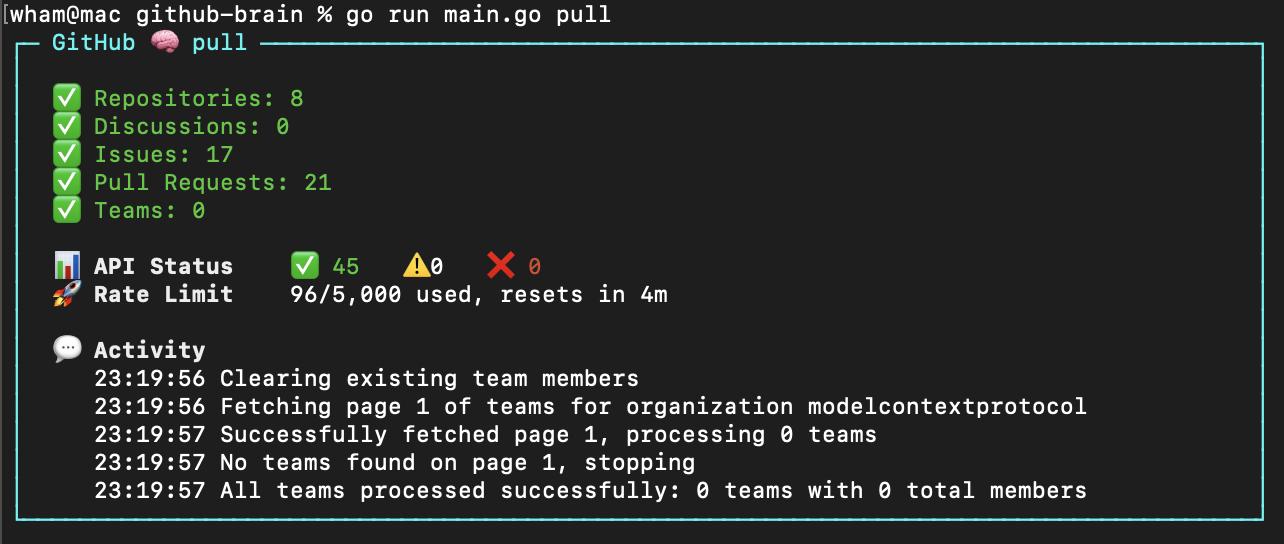
As a bonus, GitHub Brain also includes a simple web-based UI for ultra-fast search of discussions, issues, and pull requests.
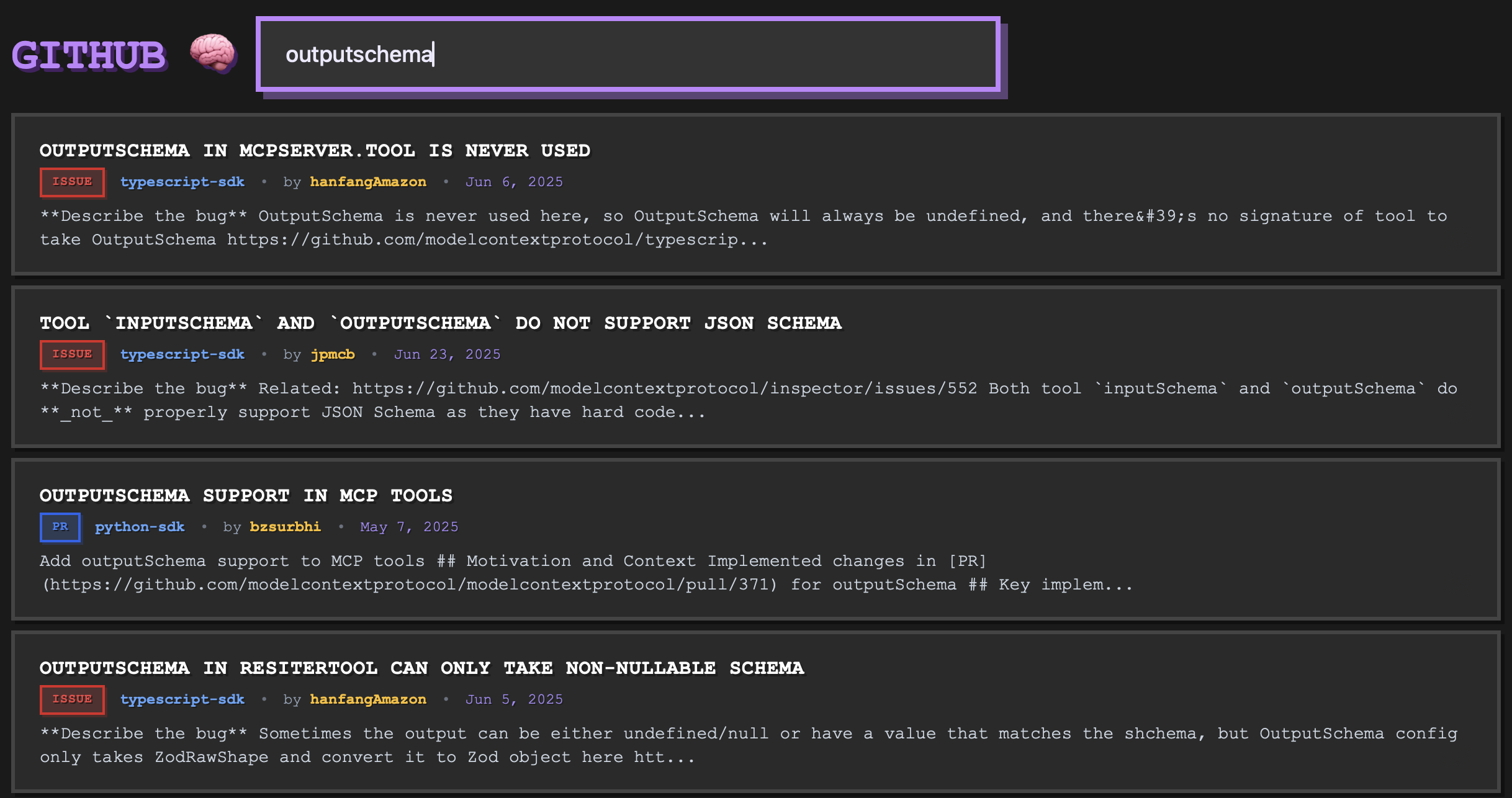
As a bonus, GitHub Brain also includes a Raycast extension for ultra-fast search of discussions, issues, and pull requests.
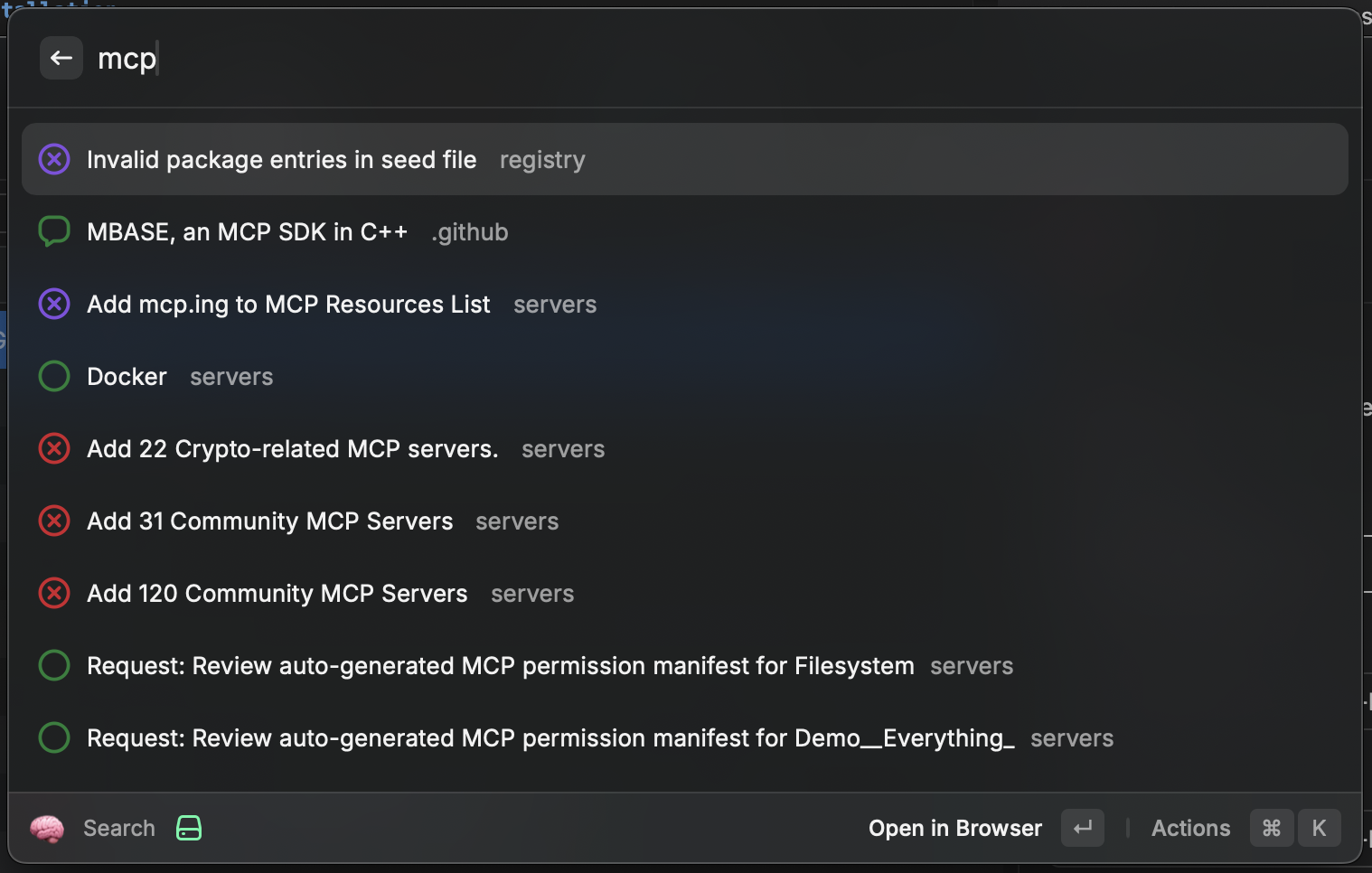
GitHub Brain is programmed in Markdown.
scripts/run <command> [<args>]
Workflow:
pull command.mcp command.Re-run pull anytime to update the database with new GitHub data. You can do this while mcp is running, but MCP requests may temporarily return errors during the update.
Each command has its own arguments. Some can be set via environment variables. The app will also load environment variables from a .env file in the GitHub Brain's home directory - ~/.github-brain by default.
You can change the home directory with the -m argument available for all commands. When executing scripts/run, the home directory is set to the checkout directory.
GITHUB_TOKEN=your_github_token
ORGANIZATION=my-org
pullPopulate the local database with GitHub data.
Example:
scripts/run pull -o my-org
The first call for an organization may take a while. Subsequent calls are faster, updating only with new data.
| Argument | Variable | Description |
|---|---|---|
-t | GITHUB_TOKEN | Your GitHub personal token to access the API. Required. |
-o | ORGANIZATION | The GitHub organization to pull data from. Required. |
-m | GitHub Brain home directory. Default: ~/.github-brain or the repo checkout directory if executed via scripts/run. | |
-i | Only pull selected entities. Choose from: repositories, discussions, issues, pull-requests. Comma-separated list. | |
-f | Remove all data before pulling. If combined with -i, only the specified items will be removed. | |
-e | EXCLUDED_REPOSITORIES | Comma-separated list of repositories to exclude from the pull of discussions, issues, and pull requests. Useful for large repositories that are not relevant to the analysis. |
Use the [fine-grained personal access tokens](https://github.com/settings/personal-access-tokens).
For private organizations, the token must have the following configuration:
- Repository permissions: Read access to discussions, issues, metadata, and pull requests. Click [here](https://github.com/settings/personal-access-tokens/new?name=github-brain&description=http%3A%2F%2Fgithub.com%2Fwham%2Fgithub-brain&issues=read&pull_requests=read&discussions=read) to generate.
For public organizations, an empty token is sufficient, as the data is publicly accessible.
mcpStart the MCP server using the local database.
Example:
scripts/run mcp -o my-org
| Argument | Variable | Description |
|---|---|---|
-o | ORGANIZATION | The GitHub organization to work with. Required. |
-m | GitHub Brain home directory. Default: ~/.github-brain or the repo checkout directory if executed via scripts/run. |
uiStart the UI server, which provides a web-based interface for interacting with the GitHub data. Alternative to MCP for quick lookups.
Example:
scripts/run ui -o my-org
| Argument | Variable | Description |
|---|---|---|
-o | ORGANIZATION | The GitHub organization to work with. Required. |
-m | GitHub Brain home directory. Default: ~/.github-brain or the repo checkout directory if executed via scripts/run. | |
-p | UI_PORT | Port for the UI server. Default: 8080. |
Version:
github-brain --version
Displays the current version (commit hash and build date).
scripts/run is a convenience script that runs the MCP server. It builds the Go code and runs the mcp command with the checkout directory as the working directory. As a result, the SQLite database will be created in the db folder of the checkout directory.
Add to the Claude MCP configuration file:
{ "mcpServers": { "github-brain": { "type": "stdio", "command": "<path-to-the-checkout-directory>/scripts/run", "args": ["mcp"] } }
Where <path-to-the-checkout-directory> is the path to the GitHub Brain repository on your local machine. Merge if mcpServers already exists.
Add to the VS Code MCP configuration file:
{ "servers": { "github-brain": { "type": "stdio", "command": "<path-to-the-checkout-directory>/scripts/run", "args": ["mcp"], "version": "0.0.1" } } }
Where <path-to-the-checkout-directory> is the path to the GitHub Brain repository on your local machine. Merge if servers already exists.
Run the Raycast extension with:
scripts/raycast
The extension uses the MCP server to search GitHub data.