GIS
STDIOMCP server connecting LLMs to GIS operations for spatial analysis and transformations
MCP server connecting LLMs to GIS operations for spatial analysis and transformations
Install GIS-MCP and transform your AI's spatial capabilities!

A Model Context Protocol (MCP) server implementation that connects Large Language Models (LLMs) to GIS operations using GIS libraries, enabling AI assistants to perform geospatial operations and transformations.
🌐 Website: gis-mcp.com
Current version is 0.9.0 (Beta):
Version 0.10.0 (Beta) is under active development. We welcome contributions and developers to join us in building this project.
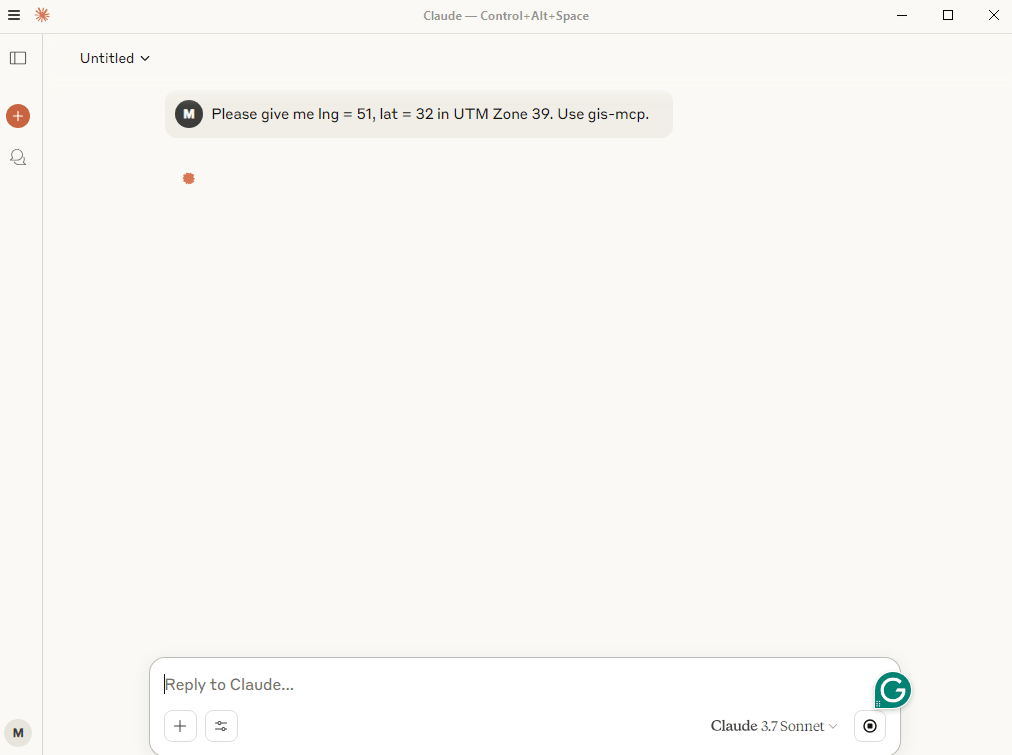
GIS MCP Server empowers AI assistants with advanced geospatial intelligence. Key features include:
🌟 Tip: With GIS MCP Server, your AI can now “think spatially,” unlocking new capabilities for environmental analysis, mapping, and location intelligence.
Choose the installation method that best suits your needs:
To install GIS MCP Server for Claude Desktop automatically via Smithery:
npx -y @smithery/cli install @mahdin75/gis-mcp --client claude
The pip installation is recommended for most users:
pip install uv
uv venv --python=3.10
uv pip install gis-mcp
To install with visualization capabilities (Folium and PyDeck for interactive maps):
uv pip install gis-mcp[visualize]
This will install additional dependencies:
folium>=0.15.0 - For creating interactive web mapspydeck>=0.9.0 - For advanced 3D visualizationsgis-mcp
To use the pip installation with Claude or Cursor, add the following configuration:
Claude Desktop:
Windows:
{ "mcpServers": { "gis-mcp": { "command": "C:\\Users\\YourUsername\\.venv\\Scripts\\gis-mcp", "args": [] } } }
Linux/Mac:
{ "mcpServers": { "gis-mcp": { "command": "/home/YourUsername/.venv/bin/gis-mcp", "args": [] } } }
Cursor IDE (create .cursor/mcp.json):
Windows:
{ "mcpServers": { "gis-mcp": { "command": "C:\\Users\\YourUsername\\.venv\\Scripts\\gis-mcp", "args": [] } } }
Linux/Mac:
{ "mcpServers": { "gis-mcp": { "command": "/home/YourUsername/.venv/bin/gis-mcp", "args": [] } } }
After configuration:
YourUsername with your actual username/path/to/gis-mcp with the actual path to your projectFor contributors and developers:
pip install uv
uv venv --python=3.10
uv pip install -e .
python -m gis_mcp
To use the development installation with Claude or Cursor, add the following configuration:
Claude Desktop:
Windows:
{ "mcpServers": { "gis-mcp": { "command": "C:\\path\\to\\gis-mcp\\.venv\\Scripts\\python", "args": ["-m", "gis_mcp"] } } }
Linux/Mac:
{ "mcpServers": { "gis-mcp": { "command": "/path/to/gis-mcp/.venv/bin/python", "args": ["-m", "gis_mcp"] } } }
Cursor IDE (create .cursor/mcp.json):
Windows:
{ "mcpServers": { "gis-mcp": { "command": "C:\\path\\to\\gis-mcp\\.venv\\Scripts\\python", "args": ["-m", "gis_mcp"] } } }
Linux/Mac:
{ "mcpServers": { "gis-mcp": { "command": "/path/to/gis-mcp/.venv/bin/python", "args": ["-m", "gis_mcp"] } } }
After configuration:
YourUsername with your actual username/path/to/gis-mcp with the actual path to your projectThis section provides a comprehensive list of all available functions organized by library.
Basic Geometric Operations:
buffer - Create buffer around geometryintersection - Find intersection of two geometriesunion - Combine two geometriesdifference - Find difference between geometriessymmetric_difference - Find symmetric differenceGeometric Properties:
convex_hull - Calculate convex hullenvelope - Get bounding boxminimum_rotated_rectangle - Get minimum rotated rectangleget_centroid - Get centroid pointget_bounds - Get geometry boundsget_coordinates - Extract coordinate arrayget_geometry_type - Get geometry type nameTransformations:
rotate_geometry - Rotate geometry by anglescale_geometry - Scale geometry by factorstranslate_geometry - Move geometry by offsetAdvanced Operations:
triangulate_geometry - Create triangulationvoronoi - Create Voronoi diagramunary_union_geometries - Union multiple geometriesMeasurements:
get_length - Calculate geometry lengthget_area - Calculate geometry areaValidation & Utilities:
is_valid - Check geometry validitymake_valid - Fix invalid geometrysimplify - Simplify geometrysnap_geometry - Snap to reference geometrynearest_point_on_geometry - Find nearest pointnormalize_geometry - Normalize orientationgeometry_to_geojson - Convert to GeoJSONgeojson_to_geometry - Convert from GeoJSONCoordinate Transformations:
transform_coordinates - Transform point coordinatesproject_geometry - Project geometry between CRSCRS Information:
get_crs_info - Get detailed CRS informationget_available_crs - List available CRS systemsget_utm_zone - Get UTM zone for coordinatesget_utm_crs - Get UTM CRS for coordinatesget_geocentric_crs - Get geocentric CRSGeodetic Calculations:
get_geod_info - Get ellipsoid informationcalculate_geodetic_distance - Calculate distance on ellipsoidcalculate_geodetic_point - Calculate point at distance/azimuthcalculate_geodetic_area - Calculate area on ellipsoidI/O Operations:
read_file_gpd - Read geospatial file with previewwrite_file_gpd - Export GeoDataFrame to fileJoin & Merge Operations:
append_gpd - Concatenate GeoDataFrames verticallymerge_gpd - Database-style attribute joinsoverlay_gpd - Spatial overlay operationsdissolve_gpd - Dissolve by attributeexplode_gpd - Split multi-part geometriesSpatial Operations:
clip_vector - Clip geometriessjoin_gpd - Spatial joinssjoin_nearest_gpd - Nearest neighbor spatial joinspoint_in_polygon - Point-in-polygon testsBasic Raster Operations:
metadata_raster - Get raster metadataget_raster_crs - Get raster CRSextract_band - Extract single bandraster_band_statistics - Calculate band statisticsraster_histogram - Compute pixel histogramsRaster Processing:
clip_raster_with_shapefile - Clip raster with polygonsresample_raster - Resample by scale factorreproject_raster - Reproject to new CRStile_raster - Split into tilesRaster Analysis:
compute_ndvi - Calculate vegetation indexraster_algebra - Mathematical operations on bandsconcat_bands - Combine single-band rastersweighted_band_sum - Weighted band combinationAdvanced Analysis:
zonal_statistics - Statistics within polygonsreclassify_raster - Reclassify pixel valuesfocal_statistics - Moving window statisticshillshade - Generate hillshade from DEMwrite_raster - Write array to raster fileSpatial Autocorrelation:
morans_i - Global Moran's I statisticgearys_c - Global Geary's C statisticgamma_statistic - Gamma indexgetis_ord_g - Global Getis-Ord G statisticLocal Statistics:
moran_local - Local Moran's Igetis_ord_g_local - Local Getis-Ord G*join_counts_local - Local join countsGlobal Statistics:
join_counts - Binary join counts testadbscan - Adaptive density-based clusteringSpatial Weights:
weights_from_shapefile - Create weights from shapefiledistance_band_weights - Distance-based weightsknn_weights - K-nearest neighbors weightsbuild_transform_and_save_weights - Build, transform, and save weightsols_with_spatial_diagnostics_safe - OLS regression with spatial diagnosticsbuild_and_transform_weights - Build and transform weightsStatic Map Visualization (Matplotlib/GeoPandas):
create_map – Generate high-quality static maps (PNG, PDF, JPG) from multiple geospatial data sources including shapefiles, rasters, WKT geometries, and coordinate arrays. Supports multiple layers with individual styling options, legends, titles, and grid overlays.Interactive Web Map Visualization (Folium):
create_web_map – Generate interactive HTML maps using Folium with layer controls, legends, scale bars, dynamic titles, tooltips, and minimap. Supports multiple basemap options and responsive design for web browsers.Boundary Download:
download_boundaries - Download GADM administrative boundaries and save as GeoJSONClimate Data Download:
download_climate_data - Download climate data (ERA5 or other CDS datasets)Ecology Data Download and Info:
get_species_info – Retrieve taxonomic information for a given species namedownload_species_occurrences – Download occurrence records for a given species and save as JSONMovement Data Download and Routing (via OSMnx):
download_street_network – Download a street network for a given place and save as GraphMLcalculate_shortest_path – Calculate the shortest path between two points using a saved street networkLand Cover from Planetary Computer:
download_worldcover – Download ESA WorldCover for AOI/year; optional crop and reprojectioncompute_s2_ndvi – Compute NDVI from Sentinel-2 L2A; crop and reprojection supportedSTAC-based Satellite Download:
download_satellite_imagery – Download and stack bands from STAC items (e.g., Sentinel-2, Landsat), with optional crop and reprojectionTotal Functions Available: 89
Example usage of the tools:
Tool: buffer Parameters: { "geometry": "POINT(0 0)", "distance": 10, "resolution": 16, "join_style": 1, "mitre_limit": 5.0, "single_sided": false }
Tool: transform_coordinates Parameters: { "coordinates": [0, 0], "source_crs": "EPSG:4326", "target_crs": "EPSG:3857" }
Tool: calculate_geodetic_distance Parameters: { "point1": [0, 0], "point2": [10, 10], "ellps": "WGS84" }
Tool: create_map Parameters: { "layers": [ { "data": "buildings.shp", "style": {"label": "Buildings", "color": "red", "alpha": 0.7} }, { "data": "roads.shp", "style": {"label": "Roads", "color": "black", "linewidth": 1} } ], "filename": "city_analysis", "filetype": "png", "title": "City Infrastructure Analysis", "show_grid": true, "add_legend": true }
Tool: create_web_map Parameters: { "layers": [ { "data": "buildings.shp", "style": {"label": "Buildings", "color": "red"} }, { "data": "parks.geojson", "style": {"label": "Parks", "color": "green"} } ], "filename": "city_interactive.html", "title": "City Infrastructure Map", "basemap": "CartoDB positron", "show_grid": true, "add_legend": true, "add_minimap": true }
We welcome contributions! Here's how you can help:
git checkout -b feature/AmazingFeature)git commit -m 'Add some AmazingFeature')git push origin feature/AmazingFeature)Please ensure your PR description clearly describes the problem and solution. Include the relevant issue number if applicable.
This project is licensed under the MIT License - see the LICENSE file for details.
| Project Name | Category | Description |
|---|---|---|
| Model Context Protocol | MCP Related | The core MCP implementation |
| Shapely | Geospatial Analysis | Python package for manipulation and analysis of geometric objects |
| PyProj | Geospatial Analysis | Python interface to PROJ library |
| GeoPandas | Geospatial Analysis | Python package for working with geospatial data |
| Rasterio | Geospatial Analysis | Python package for reading and writing geospatial raster data |
| PySAL | Geospatial Analysis | Python spatial analysis library for geospatial data science |
| cdsapi | Geospatial Data Collecting | Python API to access the Copernicus Climate Data Store (CDS) |
| pygadm | Geospatial Data Collecting | Easy access to administrative boundary defined by GADM from Python scripts |
| pygbif | Geospatial Data Collecting | Python client for the GBIF API (ecology and biodiversity data) |
| OSMnx | Geospatial Data Collecting | Python package for downloading, modeling, and analyzing street networks and urban features from OpenStreetMap |
| pystac-client | Geospatial Data Collecting | Python client for STAC catalogs; search and access spatiotemporal assets |
| Planetary Computer SDK for Python | Geospatial Data Collecting | Python SDK for Microsoft Planetary Computer; auth and helpers for STAC/COGs |
For support, please open an issue in the GitHub repository.
Join our Discord community for discussions, updates, and support:
Made with contrib.rocks.