GibsonAI
STDIOOfficialMCP server for interacting with GibsonAI projects and database schemas via natural language
MCP server for interacting with GibsonAI projects and database schemas via natural language
The GibsonAI Model Context Protocol Server provides a set of tools to MCP Clients like Cursor, Windsurf, or Claude Desktop. These clients can use these tools to interact with your GibsonAI projects and databases using your natural language instructions.
You can accomplish various tasks with GibsonAI directly in your favorite IDE, for example:
Prompt Examples:
You'll need to ensure you're logged in to the Gibson CLI before the MCP server will work.
uvx --from gibson-cli@latest gibson auth login
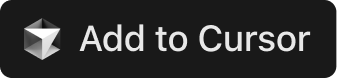
Click the Add to Cursor button above or go to Cursor → Settings → Cursor Settings → MCP Tools and click New MCP Server. Update the configuration to include the following:
{ "mcpServers": { "gibson": { "command": "uvx", "args": ["--from", "gibson-cli@latest", "gibson", "mcp", "run"] } } }
Go to Windsurf → Settings → Windsurf Settings → Cascade and click Add server in the Model Context Protocol (MCP) Servers section
In the modal, click Add custom server
Update the configuration to include the following:
{ "mcpServers": { "gibson": { "command": "uvx", "args": ["--from", "gibson-cli@latest", "gibson", "mcp", "run"] } } }
Open the Cascade chat and, if necessary, refresh the MCP servers
Go to Claude → Settings → Developer and click Edit Config
Open the claude_desktop_config.json file and update the configuration to include the following:
{ "mcpServers": { "gibson": { "command": "uvx", "args": ["--from", "gibson-cli@latest", "gibson", "mcp", "run"] } } }
See the Claude Desktop MCP docs for more information.
claude mcp add gibson -- uvx --from gibson-cli@latest gibson mcp run
claude mcp get gibson
gibson: Scope: Local (private to you in this project) Type: stdio Command: uvx Args: --from gibson-cli@latest gibson mcp run Environment: To remove this server, run: claude mcp remove "gibson" -s local
Create or open the .vscode/mcp.json file
Update the configuration to include the following:
{ "inputs": [], "servers": { "gibson": { "type": "stdio", "command": "uvx", "args": ["--from", "gibson-cli@latest", "gibson", "mcp", "run"] } } }
See the official GitHub Copilot MCP docs for more information.
Open Cline in VS Code:
Go to Sidebar → Cline icon.
To configure MCP Servers in Cline, you need to modify the cline_mcp_settings.json file. Click the MCP Servers icon → go to Installed → click Configure MCP Servers to open the configuration file.
Add the following gibson server entry inside the mcpServers object:
{ "mcpServers": { "gibson": { "command": "uvx", "args": ["--from", "gibson-cli@latest", "gibson", "mcp", "run"] } } }
get_projectsTitle: List all existing projects
Description: Retrieves all GibsonAI projects associated with the authenticated user. Useful when the user refers to a project by name but you need the UUID. If a .gibsonai file exists, use it instead unless the user intends otherwise.
create_projectTitle: Create a new project
Description: Creates a new GibsonAI project. Check for an existing .gibsonai file or similar project names before creation. Prompt the user to update or create the .gibsonai file with the new UUID.
get_project_detailsTitle: Fetch project metadata
Description: Returns metadata and configuration for a given project using its UUID. Ideal when working with an existing .gibsonai file to load project-specific context.
get_project_hosted_database_detailsTitle: Get hosted database connection details
Description: Returns credentials, connection string, dialect, and other necessary details for querying the hosted GibsonAI database. Useful for building queries or integrating with tools.
update_projectTitle: Rename a project
Description: Updates the project name using its UUID. Currently, only the project_name field is supported.
submit_data_modeling_requestTitle: Submit schema modeling request
Description: Submit any natural-language data modeling request (e.g., create, modify schema). This tool fully handles the request using GibsonAI's internal modeler and should be used instead of any manual schema design.
deploy_projectTitle: Deploy to database(s)
Description: Triggers automatic schema migrations and deploys the current schema to all GibsonAI supported databases.
get_project_schemaTitle: Get working schema
Description: Retrieves the current state of the schema including unpublished or un-deployed changes.
get_deployed_schemaTitle: Get live schema
Description: Fetches the schema currently deployed to the primary hosted database. Use this to compare against the working schema or confirm deployment to your primary database (e.g. Production)
query_databaseTitle: Run SQL queries
Description: Runs the provided SQL query against a database by using the API key associated with that database. Ensure correct quoting for identifiers depending on the SQL dialect (e.g., backticks for MySQL, double quotes for PostgreSQL).
Note that this repo is for documentation purposes only. Our MCP server code lives within our CLI, which allows us to share authentication + API interaction logic with the CLI and have a single distribution. This means we're able to ship new features to you faster.