Federal Reserve Economic Data
STDIOMCP server for accessing Federal Reserve Economic Data (FRED) financial datasets.
MCP server for accessing Federal Reserve Economic Data (FRED) financial datasets.
[!IMPORTANT] Disclaimer: This open-source project is not affiliated with, sponsored by, or endorsed by the Federal Reserve or the Federal Reserve Bank of St. Louis. "FRED" is a registered trademark of the Federal Reserve Bank of St. Louis, used here for descriptive purposes only.
A Model Context Protocol (MCP) server providing universal access to all 800,000+ Federal Reserve Economic Data (FRED®) time series through three powerful tools.
https://github.com/user-attachments/assets/66c7f3ad-7b0e-4930-b1c5-a675a7eb1e09
[!TIP] If you use this project in your research or work, please cite it using the CITATION.cff file, or use the following citation:
APA Format:
Amorelli, S. (2025). Federal Reserve Economic Data MCP (Model Context Protocol) Server (Version 1.0.2) [Computer software]. Zenodo. https://doi.org/10.5281/zenodo.14536707
BibTeX:
@software{amorelli_2025_14536707, author = {Amorelli, Stefano}, title = {{Federal Reserve Economic Data MCP (Model Context Protocol) Server}}, month = jan, year = 2025, publisher = {Zenodo}, version = {1.0.2}, doi = {10.5281/zenodo.14536707}, url = {https://doi.org/10.5281/zenodo.14536707} }
To install Federal Reserve Economic Data Server for Claude Desktop automatically via Smithery:
npx -y @smithery/cli install @stefanoamorelli/fred-mcp-server --client claude
git clone https://github.com/stefanoamorelli/fred-mcp-server.git cd fred-mcp-server
pnpm install
pnpm build
This server requires a FRED® API key. You can obtain one from the FRED® website.
Install the server, for example, on Claude Desktop, modify the claude_desktop_config.json file and add the following configuration:
{ "mcpServers": { "FRED MCP Server": { "command": "/usr/bin/node", "args": [ "<PATH_TO_YOUR_CLONED_REPO>/fred-mcp-server/build/index.js" ], "env": { "FRED_API_KEY": "<YOUR_API_KEY>" } } } }
You can also run the FRED MCP Server using Docker. Add this configuration to your claude_desktop_config.json:
{ "mcpServers": { "fred-mcp": { "command": "docker", "args": [ "run", "-i", "--rm", "-e", "FRED_API_KEY=<your-key-here>", "stefanoamorelli/fred-mcp-server:latest" ], "env": {} } } }
Replace <your-key-here> with your actual FRED API key.
This MCP server provides three comprehensive tools to access all 800,000+ FRED® economic data series:
fred_browseDescription: Browse FRED's complete catalog through categories, releases, or sources.
Parameters:
browse_type (required): Type of browsing - "categories", "releases", "sources", "category_series", "release_series"category_id (optional): Category ID for browsing subcategories or series within a categoryrelease_id (optional): Release ID for browsing series within a releaselimit (optional): Maximum number of results (default: 50)offset (optional): Number of results to skip for paginationorder_by (optional): Field to order results bysort_order (optional): "asc" or "desc"fred_searchDescription: Search for FRED economic data series by keywords, tags, or filters.
Parameters:
search_text (optional): Text to search for in series titles and descriptionssearch_type (optional): "full_text" or "series_id"tag_names (optional): Comma-separated list of tag names to filter byexclude_tag_names (optional): Comma-separated list of tag names to excludelimit (optional): Maximum number of results (default: 25)offset (optional): Number of results to skip for paginationorder_by (optional): Field to order by (e.g., "popularity", "last_updated")sort_order (optional): "asc" or "desc"filter_variable (optional): Filter by "frequency", "units", or "seasonal_adjustment"filter_value (optional): Value to filter the variable byfred_get_seriesDescription: Retrieve data for any FRED series by its ID with support for transformations and date ranges.
Parameters:
series_id (required): The FRED series ID (e.g., "GDP", "UNRATE", "CPIAUCSL")observation_start (optional): Start date in YYYY-MM-DD formatobservation_end (optional): End date in YYYY-MM-DD formatlimit (optional): Maximum number of observationsoffset (optional): Number of observations to skipsort_order (optional): "asc" or "desc"units (optional): Data transformation:
frequency (optional): Frequency aggregation ("d", "w", "m", "q", "a")aggregation_method (optional): "avg" (average), "sum", or "eop" (end of period)With these three tools, you can:
[!NOTE] Want to be featured? Tag Stefano Amorelli on LinkedIn or @stefanoamorelli on X in your post about using FRED MCP Server, or submit a PR to add your shoutout!
We're grateful for the community support! Here are some mentions from amazing people:
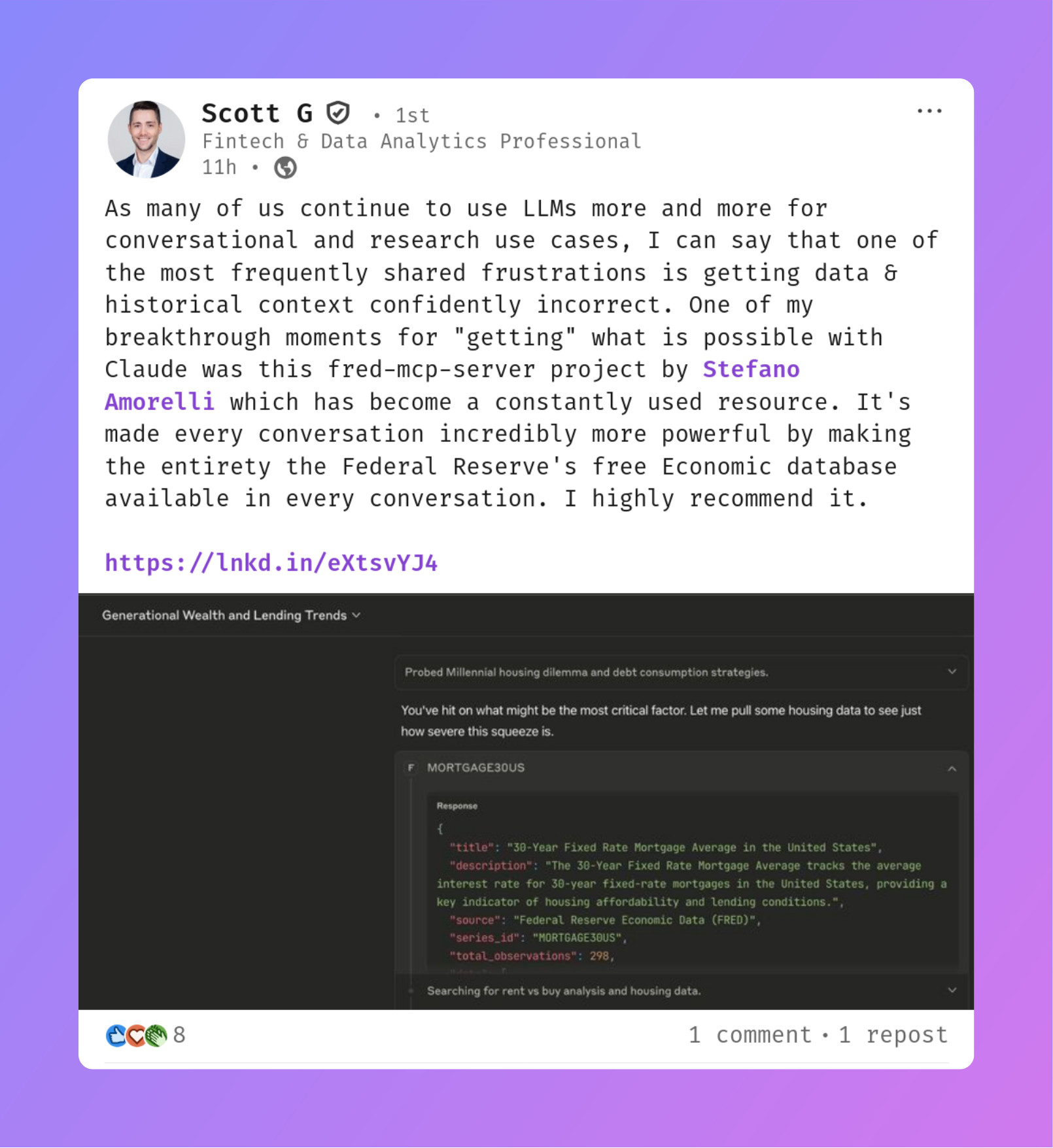
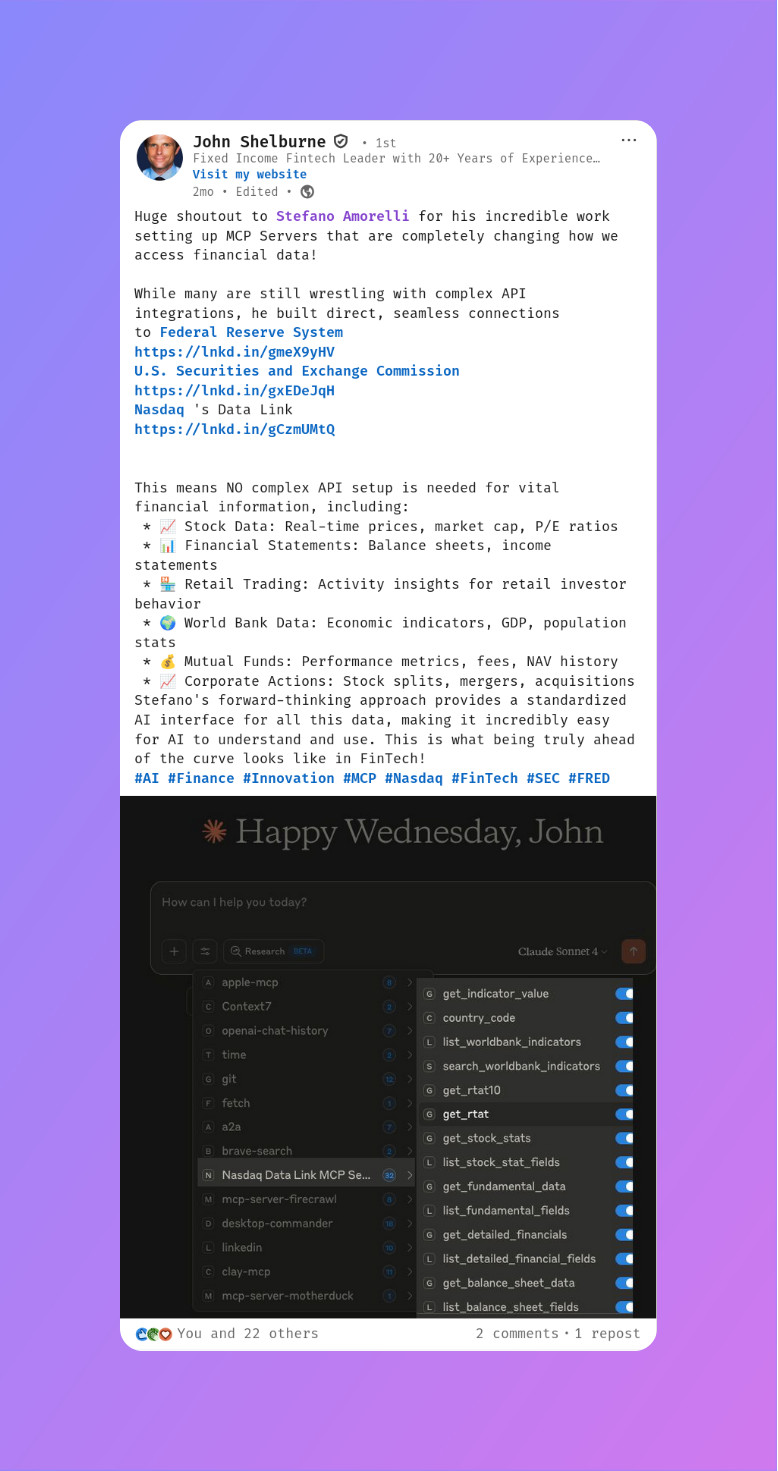
See TESTING.md for more details.
# Run all tests pnpm test # Run specific tests pnpm test:registry
This open-source project is licensed under the GNU Affero General Public License v3.0 (AGPL-3.0). This means:
For commercial licensing options or other licensing inquiries, please contact [email protected].
© 2025 Stefano Amorelli