DevBrain
STDIOChat with developer newsletters, access code snippets and tech articles for your projects.
Chat with developer newsletters, access code snippets and tech articles for your projects.
Chat with your favorite newsletters (coding, tech, founder).
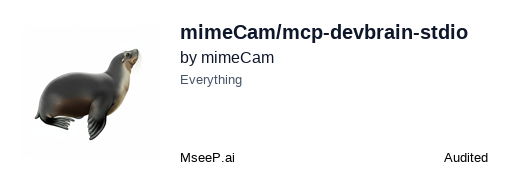 | |
|---|---|
It is a newsletter-based MCP that searches for relevant code snippets, indie developer articles and blog posts so you don't have to hunt through generic web results again. Just ask LLM: "research
It's kind of like a web search, but specifically tuned for high-quality, developer-curated content. You can easily plug in your favorite newsletter to expand its knowledge base even further.
For example, when you are implementing feature "A", DevBrain can pull related articles that would serve as a solid reference and a foundation for your implementation.
| Claude app | Goose app (tap on an image to open utube) |
DevBrain returns articles as short description + URL, you can then:
Claude or Goose to fetch full contents of the articles using provided URLsVia uv or uvx. Install uv and uvx (if not installed):
curl -LsSf https://astral.sh/uv/install.sh | sh
Example command to run MCP server in stdio mode:
uvx --python ">=3.10" --from devbrain devbrain-stdio-server
https://docs.anthropic.com/en/docs/claude-code/mcp#installing-mcp-servers You can either add MCP to cc manually or reference tthe same .json file that Claude app uses.
To add devbrain to Claude's config, edit the file:
~/Library/Application Support/Claude/claude_desktop_config.json
and insert devbrain to existing mcpServers block like so:
{ "mcpServers": { "devbrain": { "command": "uvx", "args": [ "--python", ">=3.10", "--force-reinstall", "--from", "devbrain", "devbrain-stdio-server" ] } } }
Claude issues:
--force-reinstall arg.uv and uvx binaries. See related: https://gist.github.com/gregelin/b90edaef851f86252c88ecc066c93719. If you encounter this error then run these commands in a Terminal:sudo mkdir -p /usr/local/bin
sudo ln -s ~/.local/bin/uvx /usr/local/bin/uvx
sudo ln -s ~/.local/bin/uv /usr/local/bin/uv
and restart Claude.
Command to start DevBrain MCP in stdio mode:
uvx --python ">=3.10" --force-reinstall --from devbrain devbrain-stdio-server
and add this command to a config file of the AI agent (Cline or other).
Note that DevBrain requires Python 3.10+ support. Most systems have it installed. However VS Code (that Cline depends on) is shipped with Python 3.9. Use correct version of Python when running DevBrain MCP. A corrected version to launch DevBrain MCP looks like this:
uvx --python ">=3.10" --force-reinstall --from devbrain devbrain-stdio-server
You can run this MCP as a Docker container in STDIO mode. First build an image with build.sh. Then add a config to Claude like so:
{ "mcpServers": { "devbrain": { "command": "docker", "args": [ "run", "-i", "--rm", "svenai/mcp-devbrain-stdio:latest" ] } } }
Test command to verify that docker container works correctly:
docker run -i --rm svenai/mcp-devbrain-stdio:latest
This project is released under the MIT License and is developed by mimeCam as an open-source initiative.