ClickHouse
STDIOClickHouse database access server for AI assistants through Model Context Protocol
ClickHouse database access server for AI assistants through Model Context Protocol
A Model Context Protocal (MCP) server implement for ClickHouse.
This server provides AI assistants with a secure and structured way to explore and analyze databases. It enables them to list tables, read data, and execute SQL queries through a controlled interface, ensuring responsible database access.
Set the following environment variables:
CLICKHOUSE_HOST=localhost CLICKHOUSE_PORT=8123 CLICKHOUSE_USER=default CLICKHOUSE_PASSWORD=CHANGE_TO_YOUR_PASSWORD CLICKHOUSE_DATABASE=default
Or via command-line args:
--host the database host--port the database port--user the database username--password the database password--database the database nameCheck the SQL in dev_contribute.md for details.
What is the sales volume in each region? Which product is the best - selling?
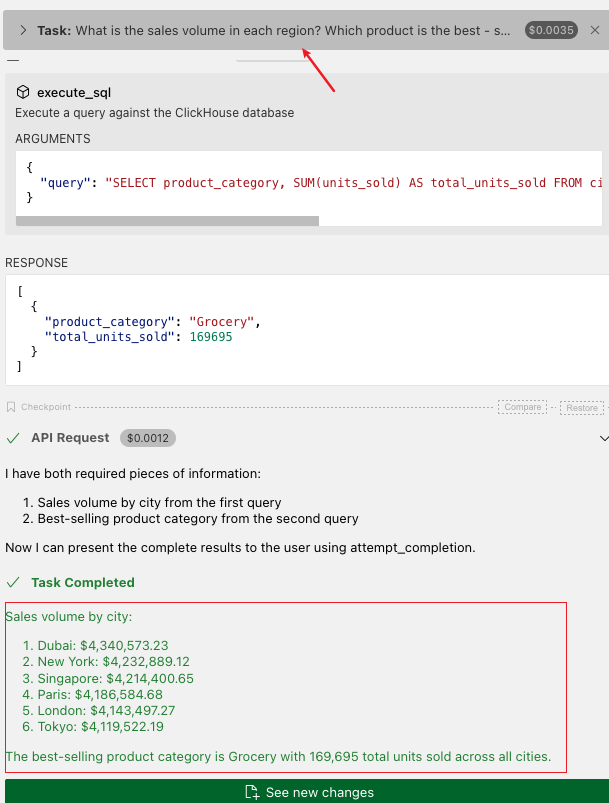
Configure the MCP server in VSCode, Cline extension, or other MCP client.: Example:
{ "mcpServers": { "clickhouse": { "command": "uv", "args": [ "--directory", "/path/to/clickhouse_mcp_server", "run", "-m", "clickhouse_mcp_server.server" ], "env": { "CLICKHOUSE_HOST": "localhost", "CLICKHOUSE_PORT": "8123", "CLICKHOUSE_USER": "default", "CLICKHOUSE_PASSWORD": "CHANGE_TO_YOUR_PASSWORD", "CLICKHOUSE_DATABASE": "default" } } } }
APACHE - See LICENSE file for details.
See dev_contribute.md for details.
uv package managerThis library's implementation was inspired by the following three repositories and incorporates their code, respect for the open-source spirit!
Thanks!