Bundler
STDIOMCP server for querying Ruby project's Gemfile dependencies information
MCP server for querying Ruby project's Gemfile dependencies information
A Model Context Protocol (MCP) server enabling AI agents to query information about dependencies in a Ruby project's Gemfile. Built with fast-mcp.
Install the gem and add to the application's Gemfile by executing:
bundle add bundler_mcp --group=development
bundle binstubs bundler_mcp
{ "mcpServers": { "bundler-mcp": { "command": "/Users/mike/my_project/bin/bundler_mcp" } } }
{ "mcpServers": { "bundler-mcp": { "command": "/Users/mike/my_project/bin/bundler_mcp", "env": { "BUNDLER_MCP_LOG_FILE": "/Users/mike/my_project/log/mcp.log", "BUNDLE_GEMFILE": "/Users/mike/my_project/subdir/Gemfile" } } } }
The server provides two tools for AI agents:
Lists all bundled Ruby gems with their:
README and CHANGELOG)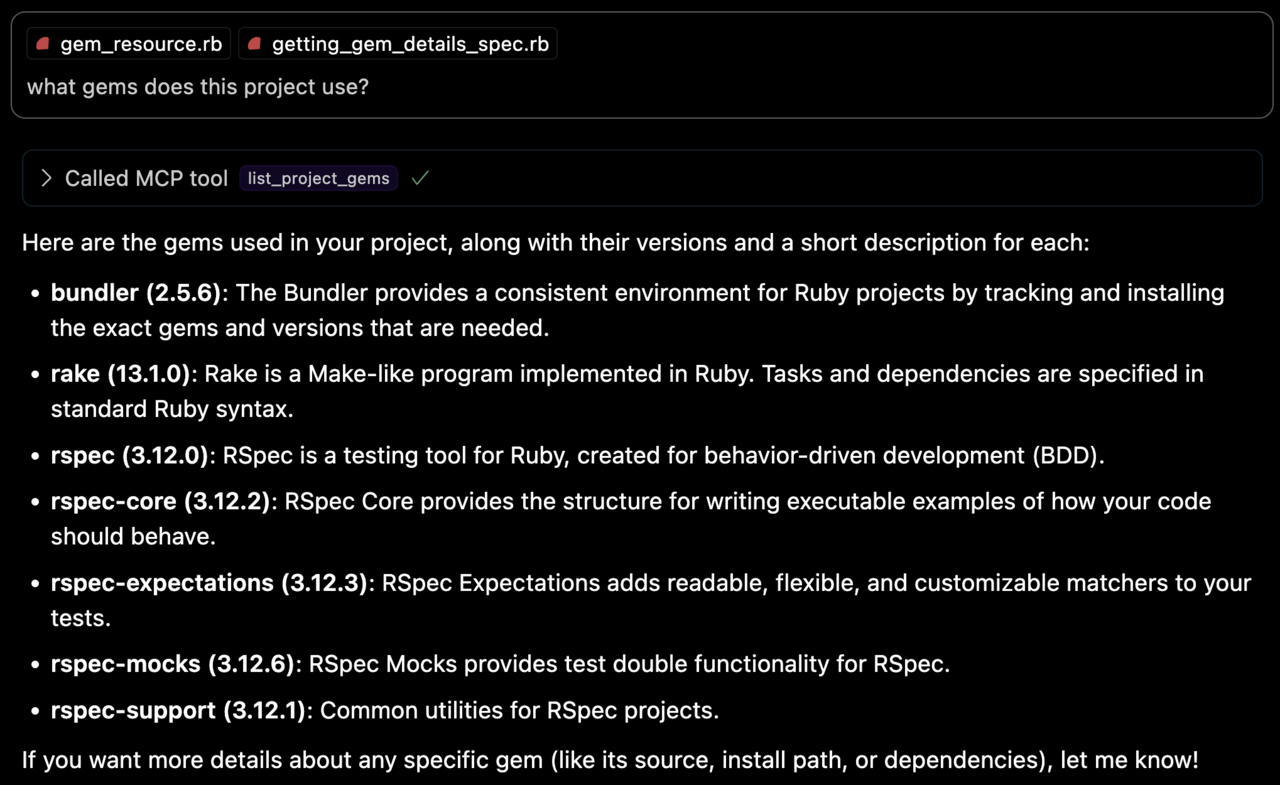
Retrieves detailed information about a specific gem, including:
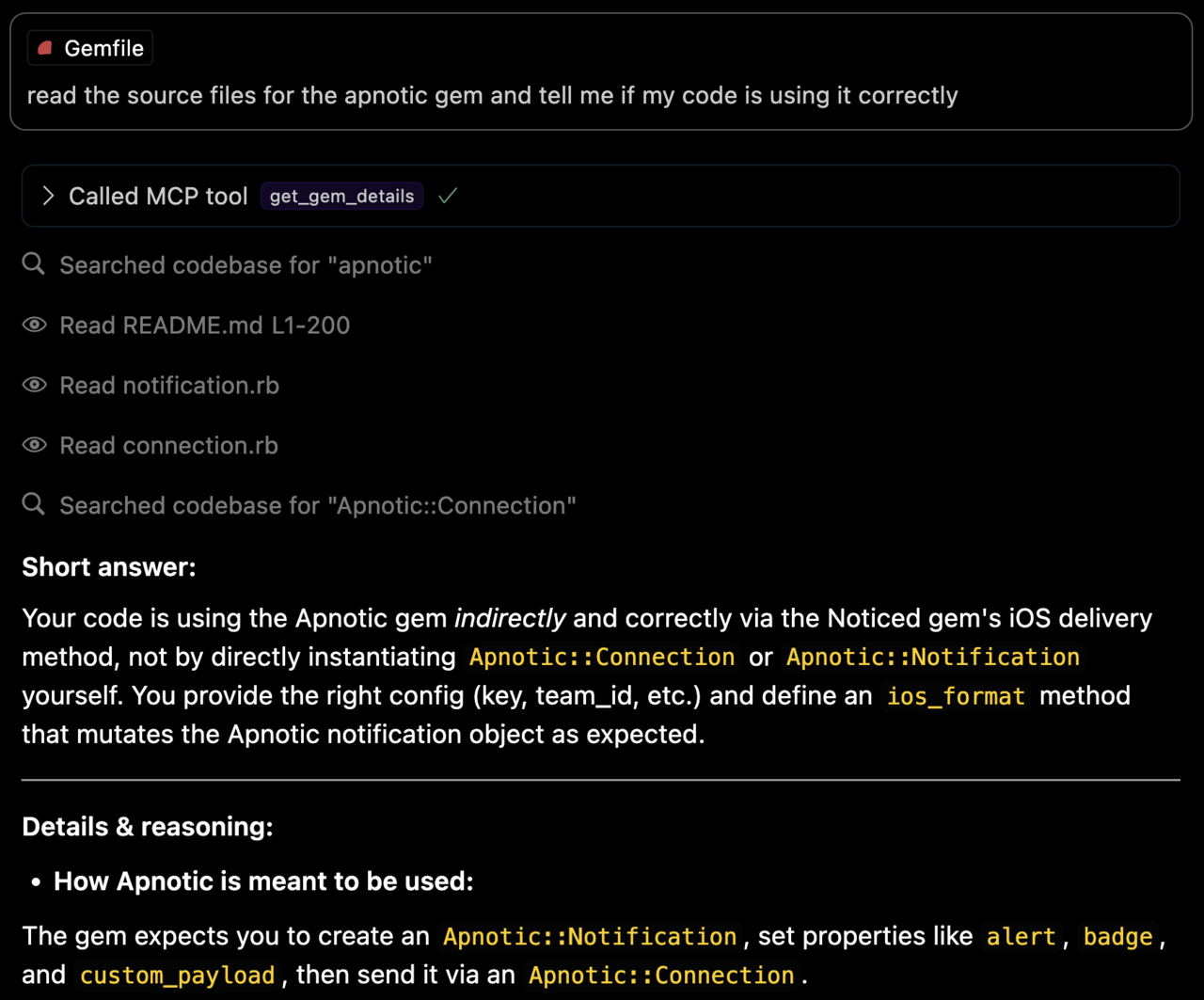
BUNDLE_GEMFILE: Used by Bundler to locate your Gemfile. If you use the binstub method described in the Usage section, this is usually not needed.BUNDLER_MCP_LOG_FILE: Path to log file. Useful for troubleshooting (defaults to no logging)After checking out the repo, run bin/setup to install dependencies and bundle exec rspec to run the tests. You can also run bin/console for an interactive prompt that will allow you to experiment.
You can test the server directly using the MCP inspector:
# Basic usage npx @modelcontextprotocol/inspector ./bin/bundler_mcp # With logging enabled BUNDLER_MCP_LOG_FILE=/tmp/log/mcp.log npx @modelcontextprotocol/inspector ./bin/bundler_mcp # With custom Gemfile BUNDLE_GEMFILE=./other/Gemfile npx @modelcontextprotocol/inspector ./bin/bundler_mcp
To install this gem onto your local machine, run bundle exec rake install. To release a new version:
version.rbbundle exec rake releaseThis will:
.gem file to rubygems.orgBug reports and pull requests are welcome on GitHub at https://github.com/subelsky/bundler_mcp.
Open source under the terms of the MIT License.