Beeminder
STDIOMCP server for integrating Beeminder goal tracking and management with AI assistants
MCP server for integrating Beeminder goal tracking and management with AI assistants
This project implements a Model Context Protocol (MCP) server for interacting with the Beeminder API.
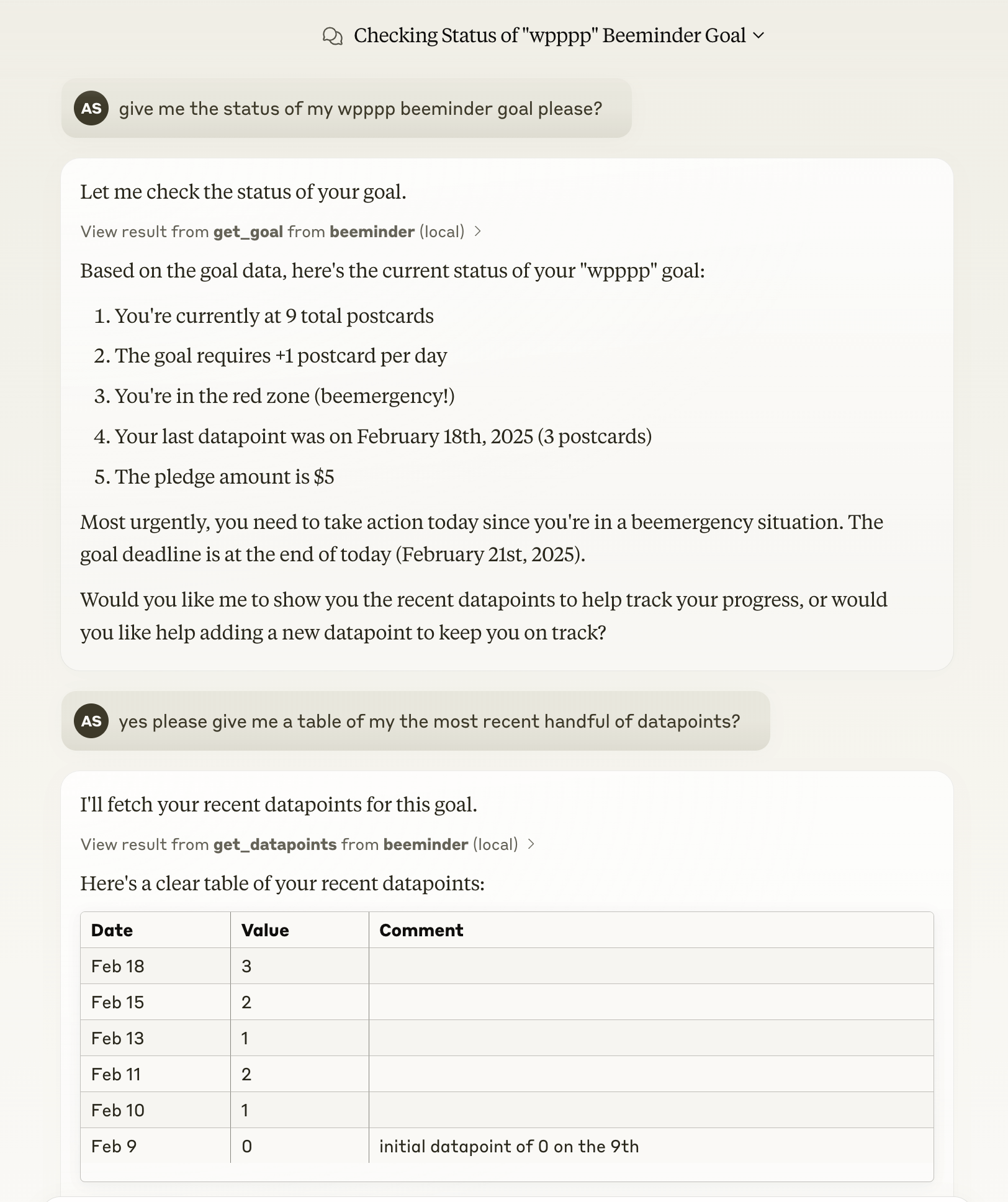
The Model Context Protocol (MCP) is an open protocol that standardises how applications provide context to Large Language Models (LLMs). It acts like a "USB-C port for AI applications" - providing a standardised way to connect AI models to different data sources and tools.
MCP follows a client-server architecture where:
Beeminder is a tool for overcoming akrasia (acting against your better judgment) by combining:
This server implementation provides MCP-compatible access to Beeminder's API, allowing AI assistants to help users manage their Beeminder goals, datapoints, and other related functionality.
The server provides access to core Beeminder functionality including:
You'll need your Beeminder API key and username to run the server. To get your API key:
You'll also need uv installed. See the uv
docs for installation
instructions. You can use something else but you'll need to change the command
in the claude_desktop_config.json file.
claude_desktop_config.json file:~/Library/Application\ Support/Claude/claude_desktop_config.json%APPDATA%/Claude/claude_desktop_config.json"mcpServers": {
"beeminder": {
"command": "uv",
"args": [
"--directory",
"/path/to/repo/mcp-beeminder",
"run",
"mcp-beeminder"
],
"env": {
"BEEMINDER_API_KEY": "YOUR_BEEMINDER_API_KEY,
"BEEMINDER_USERNAME": "YOUR_BEEMINDER_USERNAME"
}
}
}
Thanks to @ianm199 for his
beeminder-client package,
on which this project is based.
And obviously thanks to the Beeminder team for building such a great product!